[40250] Reference Serverfile + Client + Src [15 Available Languages]
Similar Content
-
Activity
-
14
-
29
official Official Party Update
When creating a party and i teleport to other core, the p2p comunication stops working and i have the same offline problem like other users Tried differend code changes but failed. If anyone know how to fix please let me know. -
109
Metin2 Dev - Changelogs
For users not on our Discord server, all services were unavailable for more than 24 hours. The cause was a failure of the server's hard drive which caused instability / crash. What took the longest was my desire to lose as little data as possible, despite backups and data duplication with RAID. Finally, the hard drive was replaced by OVHCloud, the RAID was rebuilt and everything went well. 3 Days have been added to paid ads.- 1
-

-
1
Legendary items effect
- Fixed - The alpha is a miss for some unknown reason- 1
-

-
19
Atlas & Minimap Image By Day Type
where did you add it? For me it's not working. Does anyone have a fix for this? Works. -
6
Special Item Group Creator
Updated to Version 3.0 Updated Proto V24.0.4.0 Fixed issue while showing the item names as comments on the group. Fixed issue with item icons not showing properly when importing a group. Fixed minor disorder issue on the data table. Added option to keep the original gold and experience Korean strings. Added option to enable ANSI Encoding. Added a drag and drop feature to make group organization and editing easier. Added option to save the imported group name, this will prevent the group name from being overridden when importing a group. Unfortunately, I'm not going to add this feature any time soon.- 2
-

-

-
3
How does mob drop item actually work?
Thank you so very much @ Syreldar and @ Mitachi! I and probably the community are very grateful for such useful explanation! -
5
Very strange bug, when creating new char
Hm, I guess, thats gonna be that case then -
11
-
-
Recently Browsing







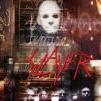









.thumb.png.a6270d9335d46b15b74ca8726aa2f602.png)

Recommended Posts