[40250] Reference Serverfile + Client + Src [15 Available Languages]
Similar Content
-
Activity
-
20
-
11
[FREE RELEASE] 4x3 Necrys Swamp
My bad, its from other map. Everything works fine now. Thanks.- 1
-

-
11
[FREE RELEASE] 4x3 Necrys Swamp
But these were not in the list you sent before haha. I'll take a look tomorrow -
11
-
11
[FREE RELEASE] 4x3 Necrys Swamp
FIX - Missing Bush now contains the property of the ID 3359483919 and 1488348174 -
-
11
-
2
itemshop problem
Hi! you have the solution? i have the same problem -
4
AsyncSQL m_stHost and MYSQL_OPT_RECONNECT deprecation
Did you read what ChatGPT said to you? It talked about a completly different thing. Like asking about a paint of a car then the person starts talking about the motor of the car Anyway for now I just disabled it by bool reconnect = false; if (reconnect) if (0 != mysql_options(&m_hDB, MYSQL_OPT_RECONNECT, &reconnect)) fprintf(stderr, "mysql_option: %s\n", mysql_error(&m_hDB)); ---------------- However my 1. question is still a mystery for me. Anyone using MySQL8.0.35 can check it for me please if they have the host? It's enough to check it when starting the db and see "AsyncSQL: connected to " if there is an ip or empty string.
-
-
Recently Browsing










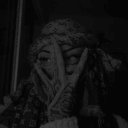


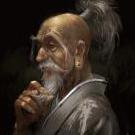


Recommended Posts