[40250] Reference Serverfile + Client + Src [15 Available Languages]
Similar Content
-
Activity
-
-
30
OLDGODSMT2 [ MEGA SF RELEASE ]
every thing is fine in this file except some problem i got is some cmd is chinese like example when user dc or logout it don`t show on english like The game will be closed in %d seconds. it show in chinese another problem is locale_list and your loaded quest are not same hope you understand what i mean -
1
-
0
tmp4 serverfile no run umask
Hello, I downloaded the files, installed them, everything worked, I went to change the language to cz, unfortunately the server in virtalbox didn't load anymore, navicat, winscp still work when I changed everything back to en, unfortunately it still doesn't work, I don't understand where I'm going wrong, thanks. [40250] Reference file TMP4 -
0
problem = Official Pickup Slot Effect
hi, does anyone know a solution to this? I have a problem where the field refreshes after each relog. [Hidden Content] -
1429
[40250] Reference Serverfile + Client + Src [15 Available Languages]
For now, I can share files with fixes, but they are not finished, almost without systems. I don't have much time now, so I'd have to wait quite a long time to finish it. Share these? But there are 100+ fixes added -
30
official Official Party Update
yeah, unfortunately this release is bugged. same problem for me and other people. -
14
-
30
official Official Party Update
When creating a party and i teleport to other core, the p2p comunication stops working and i have the same offline problem like other users Tried differend code changes but failed. If anyone know how to fix please let me know.
-
-
Recently Browsing





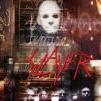









Recommended Posts