[40250] Reference Serverfile + Client + Src [15 Available Languages]
Similar Content
-
Activity
-
73
Chest Item Info
After log in it crashes and no syser. Any idea? -
-
316
-
316
WorldEditor ReMIX
Hey, thanks for answering my question. 1) Yes, I've converted it to Editable Mesh before exporting the mde 2) It didn't have any material, I've just added it now. 3) They're two objects. The main problem was (probably) the large amount of objects. In fact, I've reduced to 17 objects the massfx mesh and It worked. Thanks for helping, it's shown in game too now. -
3
Emotion?
hi , replace, no error.. ### fix error if(ELTimer_GetMSec() - m_dwEmoticonTime < 1) // (1~5) { TraceError("ELTimer_GetMSec() - m_dwEmoticonTime"); return false; } return true; } -
1
Auto Bravery Cape
I did this quest a while ago item_proto.txt vnum 70038 item_type ITEM_QUEST or 18 auto_cape.quest define VNUM_CAPE 70038 quest auto_cape begin state start begin function capeAction() pc.aggregate_monster() pc.changegold(-1000) end when VNUM_CAPE.use begin if pc.getqf("wait_time") < get_time() then if item.get_socket(0) == 0 then item.set_socket(0, 1) pc.setqf("wait_time", get_time()+3) pc.setqf("cell_item", item.get_cell()) auto_cape.capeAction() loop_timer("lt_autocape", 3) else item.set_socket(0, 0) cleartimer("lt_autocape") end else syschat("Espera un momento") end end when lt_autocape.timer begin auto_cape.capeAction() end when login begin if item.select_cell(pc.getqf("cell_item")) then if item.vnum == VNUM_CAPE and item.get_socket(0) == 1 then auto_cape.capeAction() loop_timer("lt_autocape", 3) end end end when die begin if item.select_cell(pc.getqf("cell_item")) then if item.vnum == VNUM_CAPE and item.get_socket(0) == 1 then item.set_socket(0, 0) cleartimer("lt_autocape") end end end end end Activate/Deactivate slot: root/constInfo.py def IS_AUTO_POTION_HP(itemVnum): if 72723 <= itemVnum and 72726 >= itemVnum: return 1 elif itemVnum >= 76021 and itemVnum <= 76022: return 1 elif itemVnum == 79012: return 1 #ADD THIS elif itemVnum == 70038: return 1 # return 0 -
18
Metin2 Closed Beta Content (2003-2004)
As far as I know, the reason why metin was pulled from korea was exactly this: it wasn't profitable enough. -
1425
[40250] Reference Serverfile + Client + Src [15 Available Languages]
This Tutorial is really Good. I have set it up perfectly like in the video shown. But if i want to use different serverfiles like the trinity files. How do i do that? I am bit new in this scene, just wanted to try make an server for my self and some of my colleagues. -
0
-
-
Recently Browsing







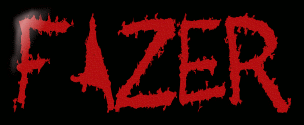

.thumb.png.a6270d9335d46b15b74ca8726aa2f602.png)
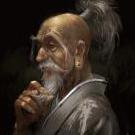


Recommended Posts