Similar Content
-
Similar Content
-
Similar Content
-
Tags
-
Activity
-
-
7
-
2
itemshop problem
Hi! you have the solution? i have the same problem -
4
AsyncSQL m_stHost and MYSQL_OPT_RECONNECT deprecation
Did you read what ChatGPT said to you? It talked about a completly different thing. Like asking about a paint of a car then the person starts talking about the motor of the car Anyway for now I just disabled it by bool reconnect = false; if (reconnect) if (0 != mysql_options(&m_hDB, MYSQL_OPT_RECONNECT, &reconnect)) fprintf(stderr, "mysql_option: %s\n", mysql_error(&m_hDB)); ---------------- However my 1. question is still a mystery for me. Anyone using MySQL8.0.35 can check it for me please if they have the host? It's enough to check it when starting the db and see "AsyncSQL: connected to " if there is an ip or empty string. -
2
source compilation problem
i tried that, i installed gcc11 / and pkg install compat7x-i386 compat8x-i386 compat9x-i386 compat11x-i386 compat12x-i386 and openssl etc. root@Kralbenimmmm:~ # pkg install openssl Updating FreeBSD repository catalogue... FreeBSD repository is up to date. All repositories are up to date. Checking integrity... done (0 conflicting) The most recent versions of packages are already installed -
4
AsyncSQL m_stHost and MYSQL_OPT_RECONNECT deprecation
Straight from ChatGPT: from MySQL dev pages [Hidden Content] -
2
-
0
I can't build TMP4 Serverfile's Client
The errors. [Hidden Content] Can someone help me? -
0
[MAP] Dragon & Phoenix Villages, give me some feedback!
Hi guys, I've been working a bit on a map dug into my archives. Do you have any suggestions or feedback to give me some valuable insight? Naturally, some fine details are missing, like all the decorations near to the shop houses and some other bits and bobs inside the "castles" walls Phoenix Village Dragon Village
-
-
Recently Browsing
- No registered users viewing this page.



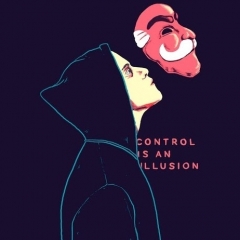





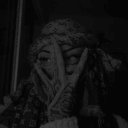












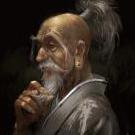

Recommended Posts