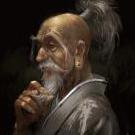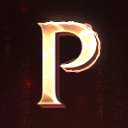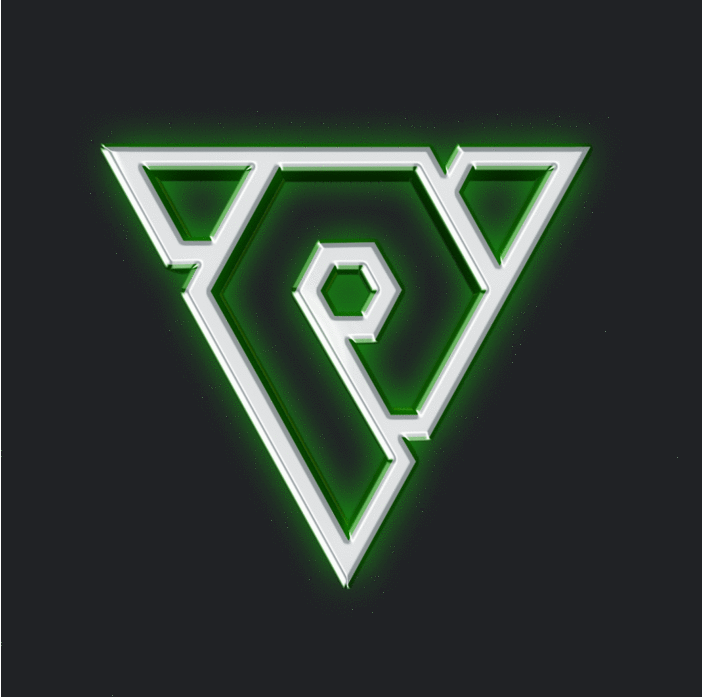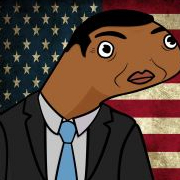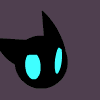Leaderboard
Popular Content
Showing content with the highest reputation on 05/01/24 in all areas
-
Download Updated at 2023.08.05. Alternative download links: Client & Serverfiles + VDI + Extension Pack [40250] Reference Serverfile + Client + Src [15 Available Languages] My goal was to make a reference r40250 serverfile as official as possible compared to what GF had back when their files got leaked in early 2014. No new systems added, only bug fixes. While I spent several hours testing, there may still be bugs. Please report bugs to me so I can fix them in the future, I want to make this project as bug free as possible. Available languages: EN/DE/HU/FR/CZ/DK/ES/GR/IT/NL/PL/PT/RO/RU/TR Please read Languages.txt to learn how to change the default EN language. SSH for VM: root/123456789 MySQL: root/123456789 Ingame: admin/123456789 Aliases and it's commands: start cd /usr/metin2/server && sh start.sh close cd /usr/metin2/server && sh close.sh clean cd /usr/metin2/server && sh clean.sh backup cd /usr/metin2/server && sh backup.sh questcompile cd /usr/metin2/server/share/locale/english/quest && python2.7 make.py dbclean cd /usr/metin2/src/server/db/src && gmake clean dbdep cd /usr/metin2/src/server/db/src && gmake dep dbcompile cd /usr/metin2/src/server/db/src && gmake -j9 gameclean cd /usr/metin2/src/server/game/src && gmake clean gamedep cd /usr/metin2/src/server/game/src && gmake dep gamecompile cd /usr/metin2/src/server/game/src && gmake -j9 Please read Changelog.txt to find more about the changes I made. Special thanks to: @Mali for the clean and updated client & server src files. @Sanchez for the 2014 base client. @Veltor88 for the translate.lua pack. @Fazer for the locale_string pack I made a little video about installing the serverfile (vm) and changing the language: PS: I know it's pretty late in 2021 but better than ever Sincerely, TMP43 points
-
M2 Download Center Download Here ( Internal ) Download Here ( GitHub ) Prepared src packages: *Granny 2.11.8 *libjpeg-9a *Python-2.7 *Crypto++ 8.4.0 *DevIL-1.6.5 *lzo-2.10 Archive password: black3 points
-
GF Protos 24.0.4.0 Alternative download links → MEGA I did not include the item proto mask types and sub types.3 points
-
The full v22.5.7.0 client unpacked(On the request of a Snorlax): MEGA or M2DL The latest brazilian client unpacked: MEGA or M2DL3 points
-
Hi everyone, A couple of years ago, I posted this free release. Plenty of people have shared it claiming it to be their work, without giving me any credit whatsoever. Classic Metin2. Anyway, in case you've missed it, here it is. Enjoy2 points
-
Patch v24.1.1.0: *New easter stuff. [Hidden Content] [Hidden Content] MEGA or M2DL2 points
-
M2 Download Center Download Here ( Internal ) Download Here ( GitHub ) [Hidden Content]2 points
-
GF 23.3.5 Root Meta Alternative download link → M2DL BR v24.0.0. Root Meta Alternative download link → M2DL2 points
-
2 points
-
M2 Download Center Download Here ( Internal ) Hey guys, Today I'm releasing the tutorial for Boss Effect Over Head. Picture of system: Download link: Pastebin tutorial (only): Special thanks to: @Syreldar @M.Sorin for some functions which I used in the tutorial. I believe someone will use that Have a nice day/night! Sincerely, ReFresh2 points
-
M2 Download Center Download Here ( Internal ) Hi, Here is the tool to pack item_proto,mob_proto (clientside) How to: Put on folder item_proto.txt & item_names.txt then just click on dump_proto. After that will create item_proto for your client. Download: [Hidden Content]2 points
-
Hello community, I have seen many people selling "wiki equal to the official" for prices ranging from 300€ to 500€ or more, what is wrong with this? These "web developers" are selling only open source code. In a didactic way these "professionals" are selling something open source that is free. How do I know this is not speculation? For those who don't know there are several free tools to detect which engine a site is using. For example, open whatcms.org and put the link to the official wiki. And voila, we have discovered the secret of many super web developers The secret goes by the name of MediaWiki. Requirements Hardware Minimum 256MB RAM Minimum 85MB disk space Dependencies PHP 7.3.19+ or 7.4.3+ and respective dependencies MySQL 5.5.8+ or MariaDB 5.1+ If you want to see the full requirements see the documentation: [Hidden Content] You don't know how to configure a webhost? Don't worry, consult my topic about configuring a web server using CyberPanel + OpenLiteSpeed: MediaWiki Setup [Hidden Content] Questions? Comment, as soon as possible I will answer. Best Regards, Papix1 point
-
1 point
-
M2 Download Center Download Here ( Internal ) [Hidden Content] Reversed from 22.2.7.0 Official Binary. Client part is from 2018 Official Root. You can set different colors:1 point
-
M2 Download Center Download Here ( Internal ) Hello , tonight i feel good and i will share this system for free. Is one of my first systems made for my server , i know that isn't made by a pro (coding stuff i mean) but it works w/o problems. I don't force anyone to use it, if you don't like the way it is made, make yourself the one you want. You need to have Emoji Texline stuff implemented: [Hidden Content] edit: change PythonTextTail.cpp: TTextTail * pTextTail = RegisterTextTail(VirtualID, c_szChat, pCharacterInstance->GetGraphicThingInstancePtr(), pCharacterInstance->GetGraphicThingInstanceRef().GetHeight() + 10.0f, c_TextTail_Chat_Color); to: TTextTail * pTextTail = RegisterTextTail(VirtualID, strContent.c_str(), pCharacterInstance->GetGraphicThingInstancePtr(), pCharacterInstance->GetGraphicThingInstanceRef().GetHeight() + 10.0f, c_TextTail_Chat_Color);1 point
-
Made by KaiaProduction, permissions to post have been given. Hello all, attached are about 150 animations. (about 20 for each class+ gender) Wolfman not included. Some of the animations are intended as AFK stances and must be set as loopmotions in the source. Since the animations are from a free motion capture library, you may have seen some of them before. If there is already a pack of this size (correctly adapted to gender and race), the post can be deleted. Otherwise have fun with it Big thanks to @Steap who taught me a lot about the .gr2 format and to @CYN3 for the source customizations. [Hidden Content]1 point
-
M2 Download Center Download Here ( Internal ) Download Here ( GitHub ) Anyway now you can sell shop items with sockets and attrs at shopex. New price types. New sorting options Every Item can have different price type. price_type: 1:Gold 2:Second Coin 3:Item 4:EXP sort: Asc,Desc,Vnum,Price,Name,Type1 point
-
This tutorial is going to teach you how to compile, run and configure a server on Windows. I needed something like this a few days ago and since it doesn't exist, I decided to make it There is no addition or modification in the source or client (except for small bonuses). 0. Beginning At the end of the topic there will be two links where you will need to download: Client + Server + Source MySQL The client is based on the Metin2 Client fur r40250, I just edited it to have the classic format. Regardless the Server and Client source. 1. The files We will need to download the following files: Visual Studio Community 2019 - In order to compile both the server and the binary, we're going to need this MySQL - Connect and create the database 2. Installing The installation is easy enough for me to consider that I don't need to spend much time on this, however I hope this two pictures will facilitate (more) on what you need to do: Visual Studio Community Note: You actually just need the MSVC v142, C++ CMake, C++ ATL, C++ MFC and C++/CLI for this to work MySQL: Warning: In this tutorial we're going to use Mysql Server 5.7.33 X64 but you can (must) upgrade it to 8.0 2.1 Installing Server / Client / Database Here you need to pay attention because there's a limitation: Warning: You must unzip the file "dev" on C:\ If you don't want, follow the Mali61's topic and you need to create manually the symlinks for each core on the server. This is how it should be. Client: There isn't much to say, in pack/ you already have root and locale_de unpacked but since this is going to be localhost only, you don't need to change nothing on the serverinfo.py Bonus: I translated the client to English, just because Database: 1) Windows Key + R and write services.msc 2) Search for MySQL57 (or the version you installed) and click on Stop Since Im portuguese, yeah 3) Go to directory C:\ProgramData\MySQL 4) In the folder MySQL Server 5.7 (or the version you installed) and in the folder Data, paste the files you previously downloaded and unziped from mysql_dev.rar 5) On services.msc, start the MySQL process Back it again with the portuguese Server: These images are referenced in each core's CONFIG and conf.txt, respectively where the location is on directory C:\dev\2. Server. Warning: Don't forget to change the MySQL's user password! You need to put the same password you had when installing the MySQL. 3. Compile Server / Client Source There is nothing introductory since it is something very simple that you will be able to. Server: It's quite simple, to build the server source, we just need to open the file dev_server.sln which is located in C:\dev\1. Svn\Server\build You can build all at once or separately. Bonus: I linked the files to go to the directory C:\dev\2. Server\share\ so you don't need to c&p multiple times. Client: Same as before, open the dev_solution.sln which is located in C:\dev\1. Svn\Client Since I have a good computer, I enabled the multi-processor compilation option. If your computer is very slow while you are compiling, I suggest you deactivate by going to Properties in all the builds. 4. Starting the Server On the main directory of the server (C:\dev\2. Server) you'll have 2 bat files: start.bat* - As the name says, it will start the server clear.bat - It will clear all the server's logs * I forgot the make it dynamic so if you don't want to have on the C:\dev, you'll need to change the directory. Execute start.bat and it will show up first the db.exe, then auth's game.exe and last channel1's game.exe And there you have it, your server is now online! 5. Debug You can debug by going to Debug -> Start New Instance Bonus: I linked everything so you don't have to worry about anything 5. Credits I like to say that I don't know anything about anything and as such, everything here has its credits. @Mali61 - Client/Server compilable with VS2019 (Server & Client) @Karbust - If it wasn't for him, I couldn't have done this ThatGuyPT - The base was from his Windows Serverfiles 6. FAQ Q: Why didn't you use xampp instead of MySQL? A: At the moment I use MySQL a lot even outside of Metin2, so it makes more sense to me that it be this way. However, it is exactly the same, especially on localhost. Q: Can I migrate the source to FreeBSD? A: Yes, you can! As long as you have cmake configured, you can distribute to FreeBSD and use it there. Q: What is the id and password to enter the game? (I put this question because I know there will be someone asking this) A: You can create an account in the database, but you can use id: admin pw: 123 7. Links dev - mysql_dev All In One (Internal) If you have any questions that I can answer, feel free to write a post here.1 point
-
Hi Devs, Am gonna share a Patcher that was made for my project of 2018 that we stopped This patcher was created on demand c# the files include design + source code until today is working but may be some tut is missing because Hanashi removed the part of server guide from his GitHub may somebody who know can use it is working . Working on Visual Studio 2022 Server Part: [Hidden Content] Download : Mega or Metin2 Download Preview: [Hidden Content] Click below for Password1 point
-
M2 Download Center Download Here ( Internal ) Download Here ( GitHub )1 point
-
Patch v24.0.4.0: *contains whatever they added Download or M2DL1 point
-
Download Center Github or M2DL Heyo, this is something i did a while ago, perhaps it will be of use for some. [Hidden Content]1 point
-
M2 Download Center Download Here ( Internal ) Download Here ( GitHub ) Hi everyone, in my free time I'm trying to upgrade the mainline to most recently webzen releases. This is the Mythic Class of DS, enjoy. [Hidden Content] In order to use it as Webzen does, you need to have implemented:1 point
-
M2 Download Center Download Here ( Internal ) Hi, here I publish my edit of the public Render Target System. I hate it, when people earn money with public systems. Preview: [Hidden Content] DL: [Hidden Content] Original Thread [Hidden Content]1 point
-
1 point
-
BRAZIL-24.0.0.0: Contains files like the latest atlas update that are not in GF From now on mob_drop_item.txt will be in client too! npc_location_01.dds Read More: [Hidden Content] [Hidden Content] BRAZIL-24.0.3.0: [Hidden Content] [Hidden Content] [Hidden Content] [Hidden Content] pw:blackdragonx611 point
-
M2 Download Center Download Here ( Internal ) 3dsMax 2011 + Activator: Here Plugins GR2 for 3dsmax 2011: Here1 point
-
Hi guys, I created this topic to have a collection topic about removing unnecessary code. blocked_country_ip Limit_time More removed code:1 point
-
1 point
-
1 point
-
M2 Download Center Download Here ( Internal ) Description : The mount will follow you. The bonuses is set from item_proto. [Hidden Content] [Hidden Content] [Hidden Content] Code is based on default pet code from Ymir, i don't offer support for extra features, details, anyway easy for use. (Sorry for tutorial, not so perfect.) Download (Reupload): [Hidden Content]1 point
-
M2 Download Center Download Here ( Internal ) Details : A new option about fog ingame from Gameforge. Gif : [Hidden Content] Link : Download1 point
-
M2 Download Center Download Here ( Internal ) Download Here ( GitHub ) Metin2 Extended Item Award You can store all bonuses and stones for items. I wrote that as request from @ProfessorEnte, more informations at repository. 2018-04-02 14:02:11 Monday Fixed problem with save bonus after reload items. Fixed problem with unknown values. Correction for socket real time and more. Fixed unknown average/skill damage bonus value. player.item_proto.addon_type = -1 (Eg. 189, 199, 299, 1139, 1179, 2159, 2179, 3169, 3219, 5119, 5129, 6019, 6069, 6079, 7169)[+0 - +9] That's for the items which have addon type (-1) and you added them in item shop without bonuses like skill damage or hit damage, value x, y as default, so they'll will be without bonuses and get bugged. Now when the item will be inserted there'll be a check if item doesn't have those bonuses (from query) add a random average/skill damage bonus value. INSERT INTO player.item_award(`login`, `vnum`, `count`, `mall`) VALUES ('account', 189, 1, 1); 2019-04-12 02:31:18 Friday Fixed unique items based on the real time. Fixed unstackable items. Fixed if item count overflow occured, then set it to maximum. Added support for books. (check skill types, unknown skill), skill vnum need to be saved into socket0, (4=Aura of the Sword < player.skill_proto), if the skill vnum is unknown, there will be a random book based on pc races, excluded skills PASSIVE, GUILD, SUPPORT. Added a to-do for ITEM_BLEND, check if apply_type exists in bonuses, check if apply_value/apply_duration is equal with grades (1/2/3/4/5) from settings, blend.txt Added auto query. # Random book INSERT INTO player.item_award(`login`, `vnum`, `count`, `mall`) VALUES ('account', 50300, 1, 1); # Specific book by skill vnum INSERT INTO player.item_award(`login`, `vnum`, `count`, `socket0`, `mall`) VALUES ('account', 50300, 1, 4, 1); 2019-04-16 14:54:48 Tuesday (Video - Click) Added a check for attr types and values min - max. You can't insert wrong bonuses into a specific item. Eg. Add 2000 MAX_HP on your Sword+9, was possible, now not. Eg. Add +500 INT to your shield, now there's a check for min-max value of player.item_attr Lv.1 - Lv.5 and your 500 INTvalue will be replaced with max value from lvl5 of bonus, like 12 (lv5), that happen with all the bonuses, same thing with the values lower than lvl1, like 5 HP_REGEN on your neck, when the minimum (lv1) is 10, the value will be replaced with 10. If the bonus type can't be added into a specific item, the bonus will be ignored > deleted. (example: critical pct to armor) Refactorized all the code and moved all features into ItemAwardManager.cpp. C++11 or higher is required for checking attributes. # Test unknown types + higher and lower values in game. INSERT INTO `player`.`item_award`(`login`, `vnum`, `count`, `attrtype0`, `attrvalue0`, `attrtype1`, `attrvalue1`, `attrtype2`, `attrvalue2`, `attrtype3`, `attrvalue3`, `attrtype4`, `attrvalue4`, `mall`) VALUES ( 'test', 149, 1, 17, 25, -- ATTBONUS_HUMAN 22, 35, -- ATTBONUS_DEVIL, 32, 175, -- RESIST_BELL 33, -150, -- RESIST_FAN 48, 1, -- IMMUNE_STUN 1 ); # See the min-max values for all the bonuses from weapon. SELECT apply+0 AS `index`, apply AS `name`, lv1 as `min_value`, lv5 as `max_value` FROM `item_attr` WHERE weapon > 0; # See if a specific bonus is included in bonuses of weapon. SELECT apply, apply+0 FROM `item_attr` WHERE weapon > 0 AND apply in ('ATTBONUS_HUMAN', 'ATTBONUS_DEVIL', 'RESIST_BELL', 'RESIST_FAN', 'IMMUNE_STUN'); 2019-10-30 03:48:12 Wednesday Fixed expression is not assignable. Break a for loop after the bonus has found. Sockets & attrs INSERT INTO `player`.`item_award`(`login`, `vnum`, `count`, `given_time`, `why`, `socket0`, `socket1`, `socket2`, `attrtype0`, `attrvalue0`, `attrtype1`, `attrvalue1`, `attrtype2`, `attrvalue2`, `attrtype3`, `attrvalue3`, `attrtype4`, `attrvalue4`, `mall`) VALUES ( 'test', -- ACCOUNT_NAME 12029, -- ITEM_VNUM 1, -- ITEM_COUNT '2018-03-25 05:53:17', -- GIVEN_TIME 'ITEM_SHOP', -- REASON 28442, 28441, 28438, -- SOCKET 1 & 2 & 3 1, 1500, -- APPLY_MAX_HP 29, 10, -- APPLY_RESIST_SWORD, 30, 10, -- APPLY_RESIST_TWOHAND 31, 10, -- APPLY_RESIST_DAGGER 32, 10, -- APPLY_RESIST_BELL 1 -- MALL ); For those who use @martysama0134 source: //@Srcs/Server/db/src/ClientManager.cpp #define ENABLE_ITEMAWARD_REFRESH // Should be enabled Github repository or download - (click here): [hide][Hidden Content]]1 point
-
M2 Download Center Download Here ( Internal ) Password: metin2.dev By @Helia01 Restoration following the removal of the Files plugin from the forum.1 point
-
Hello to everyone! Since this tutorial was released: [Hidden Content] we have a lot of new possibilities open. I would like to thank the creator of the tutorial! We can do animated sashes, wings, weapons, and of course map objects aswell. And this is why i have created this topic. To bring new life into Metin2. I would like to update this topic from time to time and bring you some new objects that can make your environment better. This topic is gonna be only for original metin2 objects, not for anything new. I would also like to ask other people who can do 3D, if they have something or would do something, its more than welcome, i will add it into this topic. So, if I can ask you, don't write comments if its not neccesary, I would like to keep the comment section for the new updates. I will do my best to update it as often as possible. Make sure you have installed granny 2.9 or higher! Otherwise the objects won't work in your client. So, here are first 3 objects (Both Watermill objects and horn_02 model from flame dungeon): Ingame gifs: Download: UPDATE 1 - OX FLAGS by @arlinamid - Thank you! UPDATE 2 - DAWNMISTWOOD MUSHROOMS1 point
-
I baked everything in a .rar file. Control it and if you want you can add to your thread. If you do not agree with this, I delete the link on metin2dev and keep it to myself. Archiv from Workupload (Download) included are the codes of: arlinamid & Distraught it will of course be updated when something new is added. Please check the files and check whether they are correct. I took everything from the thread and didn't add anything new. I am not responsible for any damage to your server.1 point
-
M2 Download Center Download Here ( Internal ) Hello, I decided make public the IntroLogo sistem of Metin2DR. This system allows put images when you start the client. First you need download the resources. Please, be carrefully with the "TABS". Video Tutorial: [Hidden Content] Tutorial1 point
-
1 point
-
M2 Download Center Download Here ( Internal ) Hair pinned with Japanese pins only for shaman lady. Such a curiosity - Hair pinned with Japanese pins called Kanzashi. In the Japanese culture, the material of which the pins were made was evidence of a person's social status. High ranking aristocrats had the right to wear gold pins, middle ranking aristocrats had the right to wear silver pins, and ordinary people, regardless of their material status, had to settle for brass pins. Download: [Hidden Content]1 point
-
1 point
-
M2 Download Center Download Here ( Internal ) The archive contains: The texture The icons The models Preview ;1 point
-
M2 Download Center Download Here ( Internal ) Download Here ( GitHub ) Usage: Result:1 point
-
Download Metin2 Web Page (Mt2Web.py) + Admin Panel + deploy with Docker. Today I bring this post the page that I have been working on, and use in my servers for production. This page is made in python and the code is available in github, this to be able to track and have a centralized way to get the update of it. In addition to this this page has a Dockerfile to deploy it and so people who have no knowledge in installing servers can make use of it easily. Features: paymentwall for donations. account activation email google captcha to give security to the forms password recovery by mail administration panel ORM to analyze the different types of databases. Top of players by crontab. -> Available from the dockerfile multi language, currently only has English and Spanish implemented Advantage: Easy installation, you just have to configure a file. Easy administration Page with security implemented Open Source, has an MIT license and because of this anyone can send improvements to the page through pull request on github It can be deployed in any unix operating system including FreeBSD thanks to the Dockerized page. Disadvantages If it is going to be mounted separately it requires a VPS of minimum 512 Megabytes of ram to be able to deploy it. At the moment it only has one appearance, the new skin for this website is in development. Download links only available from github. Deploy Links [Hidden Content] [Hidden Content] Web Page [Hidden Content] How To deploy. You can run the Mt2Web.py project after cloning it and being inside the directory where all the source code is. docker run -d -p 80:80 --name mt2web -v $PWD:/var/www/html/Mt2Web.py/ luisito666/mt2web With this we finalize the process of deployment of the application. Execute migrations To execute the migrations we first enter the container and execute this command. python3 manage.py migrate Execute commands inside of Docker docker exec -it mt2web bash Some screnshots1 point
-
I will give you the new link [Hidden Content]1 point
-
You change windows configuration from 32bits to 64bits and that dll not work on 64bits. Here you have a version which work on 64 bits: [Hidden Content]1 point
-
Restart your vdi and when this occurs: Enter full pathname of shell or RETURN for /bin/sh. 1) Press ENTER and after write on console: fsck -y 1.1) Press ENTER and after the system finished scanning your HDD, write: shutdown -r now for a restart. I think this will help you.1 point
-
M2 Download Center Download Here ( Internal ) Hi. I wanna to show you how can you convert item_proto to sql and later to txt files. XML -> SQL First we need this program: [Hidden Content] scan: [Hidden Content] Ther is something, but i haven't better program so you download it for your own responsibility With it, we can convert our xml proto to sql But first, from our xml file, we need to delete all <!--AddonType="0"--> and <!--AddonType="99"--> easy with notepad++ and ctrl+h and now we run our program and select file to convert. After moment we'll have a sql file, but if we have a locale_name column in item_proto we need to change also with ctr+h all gb2312name to locale_name, and now we can upload file with "execute sql file" or simpy with query to our database SQL -> TXT To convert item_proto sql to txt files, you need this script in python [Hidden Content] Configuration: You need MySQLdb on your freebsd If you haven't it, just install it - it's a mysql library to python cd /usr/ports/databases/py-MySQLdb/ && make install clean You need also change the connection properties in script default it's: host_mysql = 'localhost' user_mysql = 'mt2' passwd_mysql = 'mt2!@#' And if you want convert also mob_proto in this way, you need onlu change from #print mob_proto() to print mob_proto() in the end of file. Now script should generate our protos in his directory . These programs are not mine. The python script i found somewhere and just modified it to 40k version I think that it's all, if you have any better program or any better way or idea you can show it Maybe in the future I will write to that one big script, but now I have no time for this ;/ If there are any problems, I'll try to help #Updated python script Regards Deucalion1 point
-
M2 Download Center Download Here ( Internal ) Hello metin2dev, I would like to present you my icons for the Valentine's Day Event! I'm not a good designer tho It contains: 1 bracelet 1 necklace 1 pair of earrings 1 pair of boots 1 helmet 1 shield 1 ring 1 box 1 item (heart) You can make a quest with hearts. ( x30 Hearts -> x1 Box ) Preview: Download: [Hidden Content] Virustotal: [Hidden Content]1 point
-
M2 Download Center Download Here ( Internal ) Open quest.h find the line: QUEST_ITEM_INFORMER_EVENT, Add after: QUEST_DEAD_EVENT, Open questmanager.cpp find the line: m_mapEventName.insert(TEventNameMap::value_type("item_informer", QUEST_ITEM_INFORMER_EVENT)); Add after: m_mapEventName.insert(TEventNameMap::value_type("dead", QUEST_DEAD_EVENT)); add function: void CQuestManager::Dead(unsigned int pc) { PC * pPC; if ((pPC = GetPC(pc))) { if (!CheckQuestLoaded(pPC)) return; m_mapNPC[QUEST_NO_NPC].OnDead(*pPC); } else sys_err("QUEST no such pc id : %d", pc); } open questmanager.h find the line: void Kill(unsigned int pc, unsigned int npc); add after: void Dead(unsigned int pc); open questnpc.quest add function: bool NPC::OnDead(PC& pc) { return HandleReceiveAllEvent(pc, QUEST_DEAD_EVENT); } questnpc.h find the line: bool OnKill(PC& pc); add after: bool OnDead(PC& pc); open char_battle.cpp fine the line: void CHARACTER::Dead(LPCHARACTER pkKiller, bool bImmediateDead) added at the beginning: quest::CQuestManager::instance().Dead(GetPlayerID()); Usage: when dead begin syschat("You are dead.") end Enjoy!1 point
-
You only need to run a query in the skill_proto INSERT INTO `skill_proto` VALUES ('6', 0xB0DDBBEAC5B8BFEC, '1', '1', '1', '0', 'HP', '-( 3*atk + (atk + 1.5 * str)*k)*1.07', '300+150*k', '', '', '60', '-( 3*atk + (atk + 1.5 * str)*k)*1.07', '', 'ATTACK,USE_MELEE_DAMAGE', '', 'NONE', '', '', '', '', '', '', '50+150*k', '0', '0', 'MELEE', '4', '1', '0', '200'); INSERT INTO `skill_proto` VALUES ('21', 0xB4EBC1F8B0A2, '1', '1', '1', '0', 'HP', '-(2*atk + (2*atk + 2*dex + 2*con + str*4)*k)*1.1', '300+180*k', '', '', '60', '-(2*atk + (2*atk + 2*dex + 2*con + str*4)*k)*1.1', '', 'ATTACK,USE_MELEE_DAMAGE', '', 'NONE', '100+k*1000/6', '2', '', '', '', '', '50+140*k', '0', '0', 'MELEE', '9', '1', '0', '400'); INSERT INTO `skill_proto` VALUES ('51', 0xB4EBC1F8B0A2, '2', '1', '1', '0', 'HP', '-((lv*2+(atk + str*6 + dex*18)*k)*1.1)', '300+180*k', '', '', '60', '-((lv*2+(atk + str*6 + dex*18)*k)*1.1)', '', 'ATTACK,USE_MELEE_DAMAGE', '', 'NONE', '100+k*1000/6', '2', '', '', '', '', '50+160*k', '0', '0', 'MELEE', '10', '1', '800', '0'); INSERT INTO `skill_proto` VALUES ('36', 0xB1C3BDC5C5BABFB5, '2', '1', '1', '0', 'HP', '-((lv*2+(atk + str*6 + dex*18)*k)*1.1)', '300+180*k', '', '', '60', '-((lv*2+(atk + str*6 + dex*18)*k)*1.1)', '', 'ATTACK,USE_ARROW_DAMAGE', '', 'NONE', '', '', '', '', '', '', '50+160*k', '0', '0', 'RANGE', '10', '1', '800', '0'); And in the client, add to the skilldesc.txt 6 WARRIOR Thunder Stike Thunder Stike Thunder Stike Let mighty lightning rain down on your opponents. Powerful Punch-attack ATTACK_SKILL|STANDING_SKILL|WEAPON_LIMITATION SWORD|TWO_HANDED noegeom 6 4 Attack Power %.0f-%.0f 2.3*MinATK + (3*MinATK + 4*STR + 3*CON)*SkillPoint 2.3*MaxATK + (3*MaxATK + 4*STR + 3*CON)*SkillPoint 21 WARRIOR Lightning Sword Lightning Sword Lightning Sword Cut your opponent with a powerful lightning attack. Powerful Lightning attack ATTACK_SKILL|CAN_CHANGE_DIRECTION|WEAPON_LIMITATION SWORD|TWO_HANDED gihyeol 21 4 Attack Power %.0f-%.0f 2.3*MinATK + (3*MinATK + 4*STR + 3*CON)*SkillPoint 2.3*MaxATK + (3*MaxATK + 4*STR + 3*CON)*SkillPoint 51 ASSASSIN Rage Rage Rage Fling your opponent with this fierce blow to the ground. Melee attack Throws the opponent to the ground ATTACK_SKILL|STANDING_SKILL|WEAPON_LIMITATION BOW|DAGGER seomgwang 21 4 Attack Power %.0f-%.0f (minatk + (1.6* minatk + 200 + dex*7 + str*7)*k) (maxatk + (1.6* maxatk + 300 + dex*7 + str*7)*k) 36 ASSASSIN Quick Blow Quick Blow Quick Blow With an enormous speed you change the dimension and are faster to enemy. Camouflage bonus Teleportation Attack ATTACK_SKILL|NEED_TARGET|WEAPON_LIMITATION DAGGER|DOUBLE_SWORD|SWORD seomjeon 6 4 Attack Power %.0f-%.0f (minatk + (1.6* minatk + 200 + dex*7 + str*7)*k) (maxatk + (1.6* maxatk + 300 + dex*7 + str*7)*k) in the skilltable.txt add 6 ±âÇ÷Ãë¸í 1 1 1 0 HP -( 3*atk + (atk + 1.5 * str)*k)*1.07 300+150*k 60 ATTACK,USE_MELEE_DAMAGE NONE 0 0 MELEE 5 1 0 0 21 ³ú°Ëµµ·¡ 1 1 1 0 HP -(2*atk + (2*atk + 2*dex + 2*con + str*4)*k)*1.1 300+180*k 60 ATTACK,USE_MELEE_DAMAGE NONE 0 0 MELEE 10 1 0 400 51 ¼¶±¤Åº 2 1 1 0 HP -((atk + (1.2*atk + number(100, 200)+dex*6+str*2)*k)*1.1) 200+200*k 60 ATTACK,USE_ARROW_DAMAGE NONE 80*k 15+30*k 0 0 RANGE 10 1 800 0 36 È漶¼ö 2 1 1 0 HP -((lv*2+(atk + str*3 + dex*18)*k)*1.1) 300+180*k 60 ATTACK,USE_MELEE_DAMAGE NONE 60*k 5+25*k 0 0 MELEE 10 1 800 0 furthermothe, you need to replace the playersettingmodule.py and add the epk files I leave you then [Hidden Content] Regards.1 point