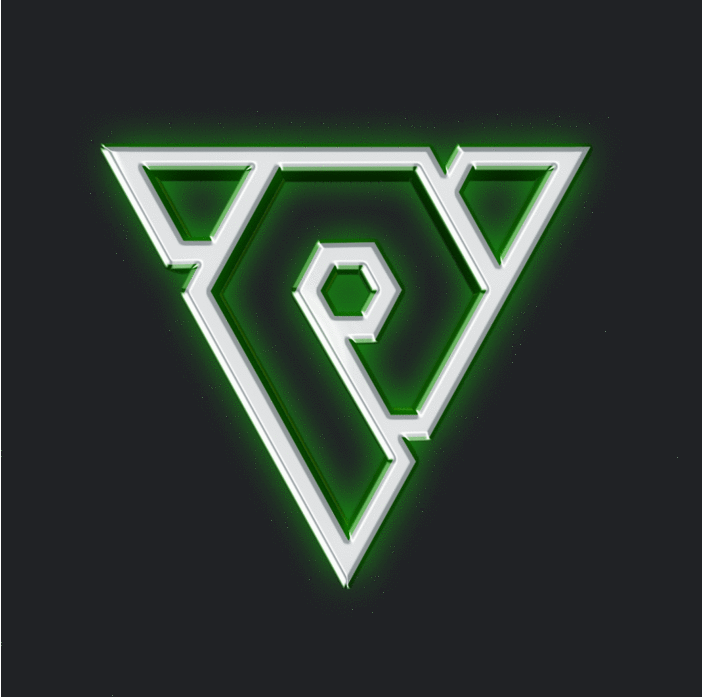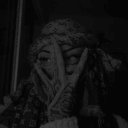Leaderboard
Popular Content
Showing content with the highest reputation on 05/06/24 in all areas
-
Download Alternative download links → Mega or Github Hello everyone , i am happy to announce you the release of a simple project that creates a random daily quest , with values you choose to give on MAX_HP etc . Resets on daily basis3 points
-
Download Metin2 Download The lantern is still ugly, but it shines a little better: [Hidden Content]2 points
-
Download Updated at 2023.08.05. Alternative download links: Client & Serverfiles + VDI + Extension Pack [40250] Reference Serverfile + Client + Src [15 Available Languages] My goal was to make a reference r40250 serverfile as official as possible compared to what GF had back when their files got leaked in early 2014. No new systems added, only bug fixes. While I spent several hours testing, there may still be bugs. Please report bugs to me so I can fix them in the future, I want to make this project as bug free as possible. Available languages: EN/DE/HU/FR/CZ/DK/ES/GR/IT/NL/PL/PT/RO/RU/TR Please read Languages.txt to learn how to change the default EN language. SSH for VM: root/123456789 MySQL: root/123456789 Ingame: admin/123456789 Aliases and it's commands: start cd /usr/metin2/server && sh start.sh close cd /usr/metin2/server && sh close.sh clean cd /usr/metin2/server && sh clean.sh backup cd /usr/metin2/server && sh backup.sh questcompile cd /usr/metin2/server/share/locale/english/quest && python2.7 make.py dbclean cd /usr/metin2/src/server/db/src && gmake clean dbdep cd /usr/metin2/src/server/db/src && gmake dep dbcompile cd /usr/metin2/src/server/db/src && gmake -j9 gameclean cd /usr/metin2/src/server/game/src && gmake clean gamedep cd /usr/metin2/src/server/game/src && gmake dep gamecompile cd /usr/metin2/src/server/game/src && gmake -j9 Please read Changelog.txt to find more about the changes I made. Special thanks to: @Mali for the clean and updated client & server src files. @Sanchez for the 2014 base client. @Veltor88 for the translate.lua pack. @Fazer for the locale_string pack I made a little video about installing the serverfile (vm) and changing the language: PS: I know it's pretty late in 2021 but better than ever Sincerely, TMP41 point
-
Download Alternative download links → M2DL (Without VDI) The file uploaded to Google Drive. Hello! Today i want to share my modifications what i changed on the @ TMP4 base. (Thanks for your work guys.♥) So whats inside in this modified TMP4 base? Quest message shown faster. GIF Sash system. GIF Infinity Bravery cape + the percentage of the pulled mobs increased to 80% (default was 50%) If you kill a mob, will despawn faster. 3 sec. (default was 10 sec) GIF Emoji in textline. GIF ID, Type, Subtype in tooltip, only for GMs. GIF Mount's rotate speed increased. GIF Offline shop (Great) + offline shop search. GIF Weapon costume.(The costumes are only illustration for better understand.) GIF Mount follow + mount item goes to the costume window. GIF Shining system by Sanii. GIF Inbuilt GR2 animation. GIF Won system. DS slot active effect. GIF Mount - unmount delay fix. GIF Fast exit button(The client will close immediately if you click on 'Exit game' button.) Multilanguage. (Only for item names (client side)) GIF Clickable buttons in inventory for open off shop and itemshop storage. Add 10x statpoints by pressing CTRL+Lclick. GIF 4 inventory, 6th skills. Known bugs/problems: The sash is not attached to the character's back properly when mounting. (This is a common bug/problem. If you know a fix for it, share it with us, please.) The multilanguage is only translating the item names, cuz the mob names arent read from client. Last but not least, i hope i did'nt brake any rules with this "release", cuz i really dont want to. Link for V2: Sincerely: Ulthar1 point
-
Download Alternative download links → Github Hi, This is all interface about SungmaHee Tower Like official servers and the first floor like Official Servers, In this files we have 2k or 3k LOC, maybe more, I'm tired and I don't have information about all floor's tower, but if you want complete this system, you can contact with some-developer and providing the information about the floors or modifying all floors like your concept for Metin2, you'll be a nice dungeon. I already did the hardest part. You can extract all visual part with the official patchs from this forum. This dungeon is Full C++, Python and SQL. PLEASE: Not more messages for my person if you don't want to pay money, I only sell systems "not personal systems" you need understand about my time, my help, code or resolve some problem, needs time. If you want something (not offlineshop, this world has different options with this system) you can contact me but, you will need understand that I will charge you. I'm a nice person (I think), but this world needs money and if I invest time in one project, I will cancel other projects and is overmoney.1 point
-
Download Center Google Drive or Metin2 Download The files are uploaded to Google Drive. Hello! Im here again. I made more changes and im going to share it with you. This V2 have more changes, take a look: Currently, I dont know any problem with the systems/modifications what I added, but if something is missing, please let me know and I'll try to add it/fix it. Datas: Last but not least, have a nice day.1 point
-
Download Alternative download links → GG Drive Hello all, I decided to offer this package for free to someone who really needs it. The archive contains everything you need to modify this template Careful! The interface is PSD only You can contact me anytime if you want to edit something Have fun!1 point
-
I love that kind of stuff. Good findings, everything is so interesting. Including the mask thingy or the scrapped "common map" from the screenshot. I also wonder what font they used and if they used it bold back then. Thanks for those findings! It's a bummer the exe is not working / we do not have a full client from that era.1 point
-
Download Alternative download links → MEGA or Github Renewal of the quest page, now with categories for each quest. Here are some previous below, Before implementing, please continue reading the topic. In order to make the quest page renewal work properly you will need to implement the following features below released by @ Mali. Required Dependencies You can skip the feature below as I have already included it in the tutorial. .1 point
-
Hi guys. This is my goodbye, I had 10 years working for Metin2 but in the last days I finished my all contracts with Metin2. New year, new projects. I hope you continue to improve your codes. I give special thanks for my unic friend on Metin2 "Capone" because he was the one who showed me that true friendship exists. I know that Metin2 has nice people "Community Developers" and Big Developers: VegaS and Mali, you don't know about me, but I observed your works and is very cool. I wish you a beautiful new Year and good luck in your future projects. I leave with my last contribution "GIFT" for the community. Basic Dungeons: [C++] Nemere and Flame Dungeon like Official servers: Dungeons with Conqueror of Yohara stats: [C++] White Dragon [C++] Queen Nethis NOTE: If I forgot visuals parts, you can extract from the official client. Maybe I will have connections in the forum but just of curiosity. I love you guys, I hope you are very well with my gifts. Good bye.1 point
-
M2 Download Center Download Here ( Internal ) [Hidden Content] VIRUS TOTAL: [Hidden Content]1 point
-
M2 Download Center Download Here ( Internal ) Hello, i share you today a Dragon Weapon Set1 point
-
M2 Download Center Download Here ( Google Drive ) Download Here ( Internal ) I made a collection of official login, loading screens and wallpapers. There are over 100 picture, here is a quick preview: Don't worry, you will find categorized folders at the link, not in bulk. I may extend it in the future since there are more, mostly newer images. Regards, TMP41 point
-
M2 Download Center Download Here ( Internal ) [Hidden Content] [Hidden Content] VT: [Hidden Content]1 point
-
M2 Download Center Download Here ( Internal ) [Hidden Content] Scan : [Hidden Content] - Npc have 3 animations (3x wait) - Granny 2.4 - Work on AMD1 point
-
Download Metin2 Download Very old stuff that i created almost 1 year ago winter is coming so i thought it could be usefull for some people also animations included & wallpaper to use for login / web or similar stuff Logo : Banner (468x190): Discord Icon : Wallpaper : How to use Animation ? Just Create your own logo with the Psd & open the PSD "Banner" or "Discord" [Hidden Content] replace your new logo with the old one in the smartobject and then open the timeline [Hidden Content] (german lang because its old & im to lazy to do it in eng ) now just easily export for web & select gif and done [Hidden Content] thats how you can use the animations with your new logo, peace Need something special ? contact me Tuora#9394 DOWNLOAD Pw:1 point
-
Special Item Group Creator A web tool created and designed to facilitate and save time. We have all been there, editing a giftbox and having to edit the index of the items, finding the virtual number (vnum), name, etc... These steps can be time wasting and sometimes frustrating so the point of this tool is to simply help you in that term. Let me introduce you to, An example of what it does, The previews of the web tool are self-explanatory and demonstrates exactly what it does. I have been tempted in the past to make this web tool but I never had the chance, but it's finally done! Enough talking about what it does and the story behind it, check it for yourself! You can access this tool via, [Hidden Content] More Information This web tool uses the latest available protos shared on M2Dev. There are currently 9 languages available to switch between. If you want to contribute in adding more languages or if you find any issues on current translations don't hesitate to contact me or reply on this topic. This tool is only focused on special item group, "special_item_group.txt". There is support for multiple drop types, you can find more information about them on the FAQ below the group type selection field. The tool will be updated every time there is a new proto and if there are any issues reported with the same. Finally, please take in consideration that this web tool is new and currently on a beta version, if you find any minority, please report the issue. . Hope you like it1 point
-
Download Other Mirros Download Here (GitHub) Download Here (Mega) Ship Defense is a dungeon accessible only in groups (minimum 2 players, maximum 8) in which players set sail for the new continent defending the ship’s mast from increasingly stronger and more numerous monsters until they defeat all three heads of the Hydra boss. Once the mission is complete, the participants will receive some rewards (determined by chance). Information Demonstration1 point
-
1 point
-
M2 Download Center Download Here ( Internal ) I know many people like me come here or try to find in another forums this select new character official.. and is just a part or is incomplete.. but i find a full version and i come here to reupload. so GL on servers. For make large description on characters / kingdoms: Check change BOX_VISIBLE_LINE_COUNT from 5 to 14 in PythonEventManager.h Thanks @Lajk Download: [Hidden Content]1 point
-
M2 Download Center Internal Hi Everyone! Hello Community, I make this little tutorial, for all the people who wants to try modelling or modifying a Metin2 models This video only intoduce gr2 -> fbx with Noesis, after that import fbx files to 3ds max , and exporting model to gr2. I make 2 video about the process easy way, but keep eye on parameters, switchers in every program. For helping I upload to my mega folders some files 3ds Max 2018 granny export plugin whole noesis 4.44 with export/import plugin 2 video file about the process export settings to granny export in 3ds MAX I. Converting gr2 files to FBX exporting option with animation Exporting option without animation In the video you will see it I paired a model with animation, because sometime the model doesnt have it all the bones. I think its important. II. Importing FBX files With animation importing @.plechito' makes a really usefull tutorial in here Only few thing In my video I show you howto set 3ds MAX 2018 eg. UNITS setup Set all things into centimeter In exporting set all the things what i'm make if you DONT have animation in a fbx files, if you have it In animation import you haveto choose Noesis frames After all that click on OK , and your model finally imported to 3ds MAX 2018 III. Exporting from 3ds Max After you make your pretty modification in the model you have to exporting In my way. I select all things what i wanna export, In the export menu tick out animation if you didnt want to ( It usefull if you wanna make model with animation) Thick out Move Origins in Animation and Model submenu In Meshes submenu, deselect all the bones At the texture submenu thick out include, because it build it the texture into .gr2 I think thats all. If you have question send me a letter or find in discord, or leave a message somewhere Have a nice day. UPDATE I added some exporting setting to mega folder, you can use it exporting setup exporting model exporting animation exporting move animation exporting dead animation exporting static model Cheers. Update 25.03.2022 - added 64 bit support for Granny2 plugin, you should place granny2_x64.dll in noesis root folder. -following @.plechito' logic i've added path for looking for textures eg. If warrior_m.gr2 textures is missing is looking for d:\ymir work\pc\warrior . Update 24.03.2022 I'm updating Noesis Granny plugin now adding texture to the fbx material, so in your 3d application (Noesis, Blender, 3dsmax) you can see texture correctly. if you wanna download just a plugin you can find it here [Hidden Content] you have to copying the file to Noesis/plugin/python folder1 point
-
M2 Download Center Download Here ( Internal ) Hey guys welcome back again today i'm gonna share you a new free armor we take about (assassin auora Kingdom) that's i callded it xd Screens ingame Video -Note- files Contain *name_01.gr2 with attach *name_02.gr2 without attach *msm files *attach as mse file *Icons *Hairs Link Download [Hidden Content] Pass:Dane VirusTotal [Hidden Content] If you have any questions about the models feel free to ask me, I will help you always. Have a Great Day and Good Luck!! Regards, Dane1 point
-
Hello community, since there are a lot of topics and people here which have helped me with a lot of problems I had, I wanted to share with you a map I created some time ago to give something back. As the topic says, I named this map "Waterfall Island". Hopefully some of you will like this map and use it. Minimap: Inside of WE: Download Center Download1 point
-
M2 Download Center Download Here ( Internal ) ### 0.1 Root / uiMessenger.py: # 1. Search: def OnLogin(self, groupIndex ... # 1. After: member.Online() self.OnRefreshList() # 1. Add: if not name in constInfo.ALREADY_NOTIFY_LIST: self.onlinePopup = uiCommon.OnlinePopup() self.onlinePopup.SetUserName(name) self.onlinePopup.SetEvent(ui.__mem_func__(self.OpenWhisper), "MOUSE_LEFT_BUTTON_UP", name) self.onlinePopup.SlideIn() constInfo.ALREADY_NOTIFY_LIST.append(name) # 1.1 After: def OnLogin(... Add: def OpenWhisper(self, eventType, userName): self.whisperButtonEvent(userName) ### 0.2 Root / constInfo.py: # 2. Add: ALREADY_NOTIFY_LIST = [] ### 0.3 Root / ui.py # 3 Search: class Board(Window): (....) # 3 REPLACE this class with: class Board(Window): CORNER_WIDTH = 32 CORNER_HEIGHT = 32 LINE_WIDTH = 128 LINE_HEIGHT = 128 LT = 0 LB = 1 RT = 2 RB = 3 L = 0 R = 1 T = 2 B = 3 BASE_PATH = "d:/ymir work/ui/pattern" IMAGES = { 'CORNER' : { 0 : "Board_Corner_LeftTop", 1 : "Board_Corner_LeftBottom", 2 : "Board_Corner_RightTop", 3 : "Board_Corner_RightBottom" }, 'BAR' : { 0 : "Board_Line_Left", 1 : "Board_Line_Right", 2 : "Board_Line_Top", 3 : "Board_Line_Bottom" }, 'FILL' : "Board_Base" } def __init__(self, layer = "UI"): Window.__init__(self, layer) self.skipMaxCheck = False self.MakeBoard() def MakeBoard(self): CornerFileNames = [ ] LineFileNames = [ ] for imageDictKey in (['CORNER', 'BAR']): for x in xrange(len(self.IMAGES[imageDictKey])): if imageDictKey == "CORNER": CornerFileNames.append("%s/%s.tga" % (self.BASE_PATH, self.IMAGES[imageDictKey][x])) elif imageDictKey == "BAR": LineFileNames.append("%s/%s.tga" % (self.BASE_PATH, self.IMAGES[imageDictKey][x])) self.Corners = [] for fileName in CornerFileNames: Corner = ExpandedImageBox() Corner.AddFlag("not_pick") Corner.LoadImage(fileName) Corner.SetParent(self) Corner.SetPosition(0, 0) Corner.Show() self.Corners.append(Corner) self.Lines = [] for fileName in LineFileNames: Line = ExpandedImageBox() Line.AddFlag("not_pick") Line.LoadImage(fileName) Line.SetParent(self) Line.SetPosition(0, 0) Line.Show() self.Lines.append(Line) self.Lines[self.L].SetPosition(0, self.CORNER_HEIGHT) self.Lines[self.T].SetPosition(self.CORNER_WIDTH, 0) self.Base = ExpandedImageBox() self.Base.AddFlag("not_pick") self.Base.LoadImage("%s/%s.tga" % (self.BASE_PATH, self.IMAGES['FILL'])) self.Base.SetParent(self) self.Base.SetPosition(self.CORNER_WIDTH, self.CORNER_HEIGHT) self.Base.Show() def __del__(self): Window.__del__(self) def SetSize(self, width, height): if not self.skipMaxCheck: width = max(self.CORNER_WIDTH*2, width) height = max(self.CORNER_HEIGHT*2, height) Window.SetSize(self, width, height) self.Corners[self.LB].SetPosition(0, height - self.CORNER_HEIGHT) self.Corners[self.RT].SetPosition(width - self.CORNER_WIDTH, 0) self.Corners[self.RB].SetPosition(width - self.CORNER_WIDTH, height - self.CORNER_HEIGHT) self.Lines[self.R].SetPosition(width - self.CORNER_WIDTH, self.CORNER_HEIGHT) self.Lines[self.B].SetPosition(self.CORNER_HEIGHT, height - self.CORNER_HEIGHT) verticalShowingPercentage = float((height - self.CORNER_HEIGHT*2) - self.LINE_HEIGHT) / self.LINE_HEIGHT horizontalShowingPercentage = float((width - self.CORNER_WIDTH*2) - self.LINE_WIDTH) / self.LINE_WIDTH self.Lines[self.L].SetRenderingRect(0, 0, 0, verticalShowingPercentage) self.Lines[self.R].SetRenderingRect(0, 0, 0, verticalShowingPercentage) self.Lines[self.T].SetRenderingRect(0, 0, horizontalShowingPercentage, 0) self.Lines[self.B].SetRenderingRect(0, 0, horizontalShowingPercentage, 0) if self.Base: self.Base.SetRenderingRect(0, 0, horizontalShowingPercentage, verticalShowingPercentage) # 3 AFTER CLASS BOARD ADD THIS CLASS: class BorderB(Board): CORNER_WIDTH = 16 CORNER_HEIGHT = 16 LINE_WIDTH = 16 LINE_HEIGHT = 16 BASE_PATH = "d:/ymir work/ui/pattern" IMAGES = { 'CORNER' : { 0 : "border_b_left_top", 1 : "border_b_left_bottom", 2 : "border_b_right_top", 3 : "border_b_right_bottom" }, 'BAR' : { 0 : "border_b_left", 1 : "border_b_right", 2 : "border_b_top", 3 : "border_b_bottom" }, 'FILL' : "border_b_center" } def __init__(self): Board.__init__(self) self.eventFunc = { "MOUSE_LEFT_BUTTON_UP" : None, } self.eventArgs = { "MOUSE_LEFT_BUTTON_UP" : None, } def __del__(self): Board.__del__(self) self.eventFunc = None self.eventArgs = None def SetSize(self, width, height): Board.SetSize(self, width, height) def SetEvent(self, func, *args) : result = self.eventFunc.has_key(args[0]) if result : self.eventFunc[args[0]] = func self.eventArgs[args[0]] = args else : print "[ERROR] ui.py SetEvent, Can`t Find has_key : %s" % args[0] def OnMouseLeftButtonUp(self): if self.eventFunc["MOUSE_LEFT_BUTTON_UP"] : apply(self.eventFunc["MOUSE_LEFT_BUTTON_UP"], self.eventArgs["MOUSE_LEFT_BUTTON_UP"]) ### 0.4 Root / uiCommon.py # 4 Add this to the end of file: ### (Check if you have in this file import app ) class OnlinePopup(ui.BorderB): def __init__(self): ui.BorderB.__init__(self) self.isActiveSlide = False self.isActiveSlideOut = False self.endTime = 0 self.wndWidth = 0 self.textLine = ui.TextLine() self.textLine.SetParent(self) self.textLine.SetWindowHorizontalAlignCenter() self.textLine.SetWindowVerticalAlignCenter() self.textLine.SetHorizontalAlignCenter() self.textLine.SetVerticalAlignCenter() self.textLine.SetPosition(13, 0) self.textLine.Show() self.onlineImage = ui.ImageBox() self.onlineImage.SetParent(self) self.onlineImage.SetPosition(8, 8) self.onlineImage.LoadImage("d:/ymir work/ui/game/windows/messenger_list_online.sub") self.onlineImage.Show() def __del__(self): ui.BorderB.__del__(self) def SlideIn(self): self.SetTop() self.Show() self.isActiveSlide = True self.endTime = app.GetGlobalTimeStamp() + 5 def Close(self): self.Hide() def Destroy(self): self.Close() def SetUserName(self, name): self.textLine.SetText("Player %s is online." % str(name)) self.wndWidth = self.textLine.GetTextSize()[0] + 40 self.SetSize(self.wndWidth, 25) self.SetPosition(-self.wndWidth, wndMgr.GetScreenHeight() - 200) def OnUpdate(self): if self.isActiveSlide and self.isActiveSlide == True: x, y = self.GetLocalPosition() if x < 0: self.SetPosition(x + 4, y) if self.endTime - app.GetGlobalTimeStamp() <= 0 and self.isActiveSlideOut == False and self.isActiveSlide == True: self.isActiveSlide = False self.isActiveSlideOut = True if self.isActiveSlideOut and self.isActiveSlideOut == True: x, y = self.GetLocalPosition() if x > -(self.wndWidth): self.SetPosition(x - 4, y) if x <= -(self.wndWidth): self.isActiveSlideOut = False self.Close() ######## Please write in topic If i forgot something. ######## Images for board: [Hidden Content]1 point
-
Download Alternative download links → Mega Hello Metin2Dev! I'm here to share with you this dungeon. I Wrote it in the past like 1 or 2 years ago it might have its problems which i'll wait for you to feedback your opinion. How does the dungeon work? Requirements: Level minimum: 50 //You can change it however you like. No necessary entry-key. It starts the normal way which you need to talk with the NPC to get inside. 1st Floor: Kill random number of monsters until you find the key. Deliver it to the npc. 2nd Floor: Kill random number of monsters until you find the key. Deliver it to the npc. 3rd Floor: Find the true stone. 4th Floor: Kill Tartaros and deliver the key to the stone. 5th Floor: Kill a certain number of monsters to spawn Charon. Kill charon to reach Azrael's floor. 6th Floor: Kill Azrael. Hope you like, have a good day!1 point
-
I found it! Take it bro [Hidden Content] , i scan it for viruses is safe. Thank you!1 point
-
M2 Download Center Download Here ( Internal ) [Hidden Content] I did this 4 months ago out of necessity. Maybe it will be useful for someone. SubSlicer's author: sanii187 [Hidden Content] password: black1 point
-
M2 Download Center Download Here ( Internal ) Download Here ( GitHub ) [Hidden Content]1 point
-
Hello everyone, I am pleased to announce that I'm currently in the early stages of developing an open source Metin2 game server management API. This API will provide server administrators with the tools they need to easily manage and configure their servers, making it easier for players to enjoy the game. Some of the features I'm currently working on include: Server Management: The API will allow easy management of the game server files, including mobs, items, drops, maps & localization. Account & Character Management: Administrators will be able to view and manage player accounts & characters, including banning and unbanning players, see their items or see character logs. Item & Mob Management: The API will allow for the easy creation and management of in-game items & mobs. As I said, I'm still in the early stages of development, so please bear in mind that the API may not include all of the features listed above. I'm also open to suggestions and feedback, so please let us know if there are specific features or improvements you would like to see. I will keep you updated on the progress and release more information as it becomes available. Currently available at: [Hidden Content] or M2DL Changelog: 2023-02-02: - Added AccountGroups for authorization management - Added methods to import & create blend.txt 2023-01-29: - Refactor of DataLoaderService - Added MapEntities - Added methods to import map regen files (regen.txt, boss.txt, npc.txt & stone.txt) - Added methods to create map files (index, setting.txt & regen.txt) Thank you & best regards, .aNNdii#1 point
-
M2 Download Center Download Here ( Internal )1 point
-
Omg... Thank you, I totally forgot to mention the password, you clairvoyant. PS: Video for how to load the map right1 point
-
M2 Download Center Download Here ( Internal ) Download Here ( GitHub )1 point
-
M2 Download Center Download Here ( Internal ) Hello, To extend NPC Shop to 80 Items follow these steps. ServerSide Open "common/length.h" and search: SHOP_HOST_ITEM_MAX_NUM = 40 Replace with: SHOP_HOST_ITEM_MAX_NUM = 80 In the same file search: SHOP_PRICELIST_MAX_NUM = 40 Replace with: SHOP_PRICELIST_MAX_NUM = 80 Now open "game/shop.cpp" and search: m_pGrid = M2_NEW CGrid(5, 9) Replace with: m_pGrid = M2_NEW CGrid(10, 9) Now open "game/shop_manager.cpp" and search: CGrid grid = CGrid(5, 9) Replace with: CGrid grid = CGrid(10, 9) Now compile Db File & Game File and ServerSide's steps complete. ClientSide NOTE: If you want Only NPC Shop's with 80 Items follow this guide, else if you want NPC Shop & Private Shop follow the Update Istruction. Extract "pack/uiscript" from your Client and open "shopdialog.py". Now reaplace all content with: Shopdialog.py ~ 80 Items Now create "shopdialog2.py" and insert this content: ShopDialog2 ~ 80 Items for Shop Ok, at this point you can compress your UiScript with the new file "shopdialog2.py". Extract "pack/root" from your Client and open "interfacemodule.py" Search this: self.dlgShop = uiShop.ShopDialog() self.dlgShop.LoadDialog() self.dlgShop.Hide() After add: self.dlgShop2 = uiShop.ShopDialog2() self.dlgShop2.LoadDialog() self.dlgShop2.Hide() Same file, search this: def OpenShopDialog(self, vid): self.wndInventory.Show() self.wndInventory.SetTop() self.dlgShop.Open(vid) self.dlgShop.SetTop() After add: def OpenShopDialog2(self, vid): self.wndInventory.Show() self.wndInventory.SetTop() self.dlgShop2.Open(vid) self.dlgShop2.SetTop() Now open "game.py" and Search: def StartShop(self, vid): self.interface.OpenShopDialog(vid) Replace with: def StartShop(self, vid): if chr.IsNPC(vid): self.interface.OpenShopDialog(vid) else: self.interface.OpenShopDialog2(vid) Now open "uishop.py" and Search: def Close(self): self.OnCloseQuestionDialog() shop.Close() net.SendShopEndPacket() self.CancelShopping() self.tooltipItem.HideToolTip() self.Hide() Replace with: def Close(self): self.OnCloseQuestionDialog() shop.Close() net.SendShopEndPacket() self.CancelShopping() self.Hide() Same file, search: def OnUpdate(self): USE_SHOP_LIMIT_RANGE = 1000 (x, y, z) = player.GetMainCharacterPosition() if abs(x - self.xShopStart) > USE_SHOP_LIMIT_RANGE or abs(y - self.yShopStart) > USE_SHOP_LIMIT_RANGE: self.Close() After add: UiShop.py ~ ShopDialog2 Now you can compress "root" file. #Update [24-02-15] Fixed Client Bug. Changes in "shop_manager.cpp" added. #Update [26-02-15] Added PrivateShop with 80 Items. NPC & PrivateShop with 80 Items ClientSide: Open "UserInterface/Packet.h" in you Binary Client Source and Search: SHOP_HOST_ITEM_MAX_NUM = 40 Replace with: SHOP_HOST_ITEM_MAX_NUM = 80 Now you can compile your Binary Source. Open your Client File and extract "pack/uiscript". Open "shopdialog.py" and replace all contentwith: Shopdialog.py ~ 80 Items Now open "privateshopbuilder.py" and replace all content with: PrivateShopBuilder ~ 80 Items Now you can compress your UiScript. Screen Private Shop: [Hidden Content] Et Voilà, we ended. [Hidden Content] Good work, Bye.1 point
-
Download Metin2 Download This is my first mount. [Hidden Content] [Hidden Content] [Hidden Content] upss wrong link1 point
-
M2 Download Center Download Here ( Internal ) Hello, As said in the title, here are the Granny 2.11.8 Exporters for 3ds Max 2018. I'm still trying to find for Maya, but for the time being I only have this. Download: [Hidden Content] VirusTotal: [Hidden Content] The installation is really obvious as of I won't give any support, it's just drag and drop in the installation folder. I'll also don't provide any 3ds Max 2018 download link, as it's still available on Autodesk website, just buy it, use education account or crack it. This might also not be very useful for some 3D Artists since it needs the client to also have Granny 2.11.8 (normal clients use 2.4 and almost everyone already use 2.9, to upgrade to 2.11.8 is just upgrade the lib, header file and dll). Credits: Found it on some Arabic forum non-metin2 related.1 point
-
Download Metin2 Download or Mega Hello everyone! The title is telling you everything about this system Proof gif: Proof pic: VT LINK1 point
-
1 point
-
M2 Download Center Download Here ( Internal ) Hi guys, I release a new npc If you have any problem plz reply or send msg if you like my topc , press thanks Have fun1 point
-
M2 Download Center Download Here ( Internal ) Some of the lady assassin dance animations do not have moving hair, so they are stiff as in the example above. Download: [Hidden Content]1 point
-
M2 Download Center Download Here ( Internal ) The archive contains: The model Textures The icon An example MSM1 point
-
1 point
-
M2 Download Center Download Here ( Internal ) The textures have alpha channel ready made (specular). It does not contain icons, make them right from the picture above. Download1 point
-
M2 Download Center Download Here ( Internal ) VirusTotal Download Password: jawwad@wk1 point
-
1 point
-
M2 Download Center Download Here ( Internal ) These are the revised models of standard masonry. Additionally, I made 2 arched walls. The models are distinguished by the fact that they are simply prettier, which can be seen in the picture above, and more optimal (about 50% of the difference). Models are not interchanged with the standard ones, so we keep both old and new models. I also attach the official map with the walls changed. I would highly recommend Download: [Hidden Content]1 point
-
M2 Download Center Download Here ( Internal ) guide: [Hidden Content] icons: [Hidden Content] vt: [Hidden Content]1 point
-
I'll drop the MEGA link, since the download speed, for now, is kinda slow... [Hidden Content]1 point
-
Lambda expressions (since C++11), you need CFLAG += -std=c++11, if you want to do it without, then you've to do something like this: [Hidden Content]1 point
-
M2 Download Center Download Here ( Internal ) Download link: [Hidden Content]1 point
-
M2 Download Center Download Here ( Internal ) Some file of this interface has been released without root side cause tha was cythonized and that's what i done. I want to puntualized that this interface doesn't match with wolfman. Screen: Modified Archives root locale etc What i done? -Modified ui.py file by adding two new classes ThinBoardGold ThinBoardCircle -Modified networkmodule.py file It's possible to choice interfacemode by constinfo file -Modified constinfo.py file You have to insert this in your's NEW_CREATE = 0 0 Normal 1 NewInterface -Done newintrocreate.py file It's just an introcreate modified for the new interface Notes: You will find all you need in the archives. This interface is not compatible with wolfman for now The new select interface will come soon =D Finally thanks to *~*TeacheR*~* for the other side. Link: Download1 point