Similar Content
-
Activity
-
1
Anubis2.eu - | Opening 01.05.2024 | - | PvM Easy - Medium |
Update: Registration will be available at 17:00 Client Download at: 18:00 Server Start at: 19:00 *All times are in EEST -
-
77
Expanded Money Taskbar
Hey! How to fix this? I closed inventory, and automaticially closed the taskbar. I want the yang indicator to remain when I close the inventory. -
-
6
-
6
[FREE RELEASE] 4x3 Necrys Swamp
Some properties are missing too. Terrain is fixed now. There were some files with CAPS at their names , so my client was not reading them. Check please if you didnt upload some properties too. -
0
source compilation problem
hello, I have a clean serverfile where everything works fine except for the 'src' part, I use freebsd 13.1 and I can compile the 'db' part but the range part gives me an error that I don't know how to solve, can someone help me? errors: -
6
[FREE RELEASE] 4x3 Necrys Swamp
Yes, I think it's a compression problem of the texture, I checked the textureset and all the textures are present. EDIT: Solved. Just put this texture in terrainmaps/oracle_textures and you're good to go. Save over it and you're good to go. FIX- 1
-

-
2
How does mob drop item actually work?
Well, I did something to remember this in the past, as @ Syreldar said, the Type drop is actually 400% oriented. There are more than 3 types counting thiefgloves, but the mostly used are these 3: Type drop Type level_limit Type kill_drop Type drop (really common) #1. Type drop He hasn't a 100 pct, but 400 pct [*] > Example: Group Example_Type_Drop { Mob 101 Type drop 1 19 1 400 -- 100% 2 29 1 32 -- 8% } Type level_limit (used usually for certains monsters, like Deathripper) #2. Type level_limit He have a 100 pct. The limit determines which level you can get the item from [*] > Example: Group Example_Type_Level_limit { Mob 2071 Type limit level_limit 60 1 19 1 100 -- 100% 2 29 1 32 -- 32% } Type Kill_drop (really rare, used for monkeys only I guess) #3. Type Kill_drop He have a 100 pct, the peculiarity is: You can determine after how many monsters you have the % to drop the item. [*] > Example: Group Example_Type_Kill_drop { Mob 5162 Kill_drop 10 -- Every 10 mob, you have the% to get the item Type drop 1 19 1 100 -- 100% prob(Every 10 mob) 2 29 1 32 -- 32% prob(Every 10 mob) }
-
-
Recently Browsing
- No registered users viewing this page.










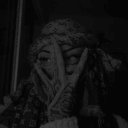

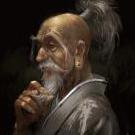



Recommended Posts
Please sign in to comment
You will be able to leave a comment after signing in
Sign In Now