Mysql install problem
Similar Content
-
Activity
-
2
Anubis2.eu - | Opening 01.05.2024 | - | PvM Easy - Medium |
Updates and adjustments are live! Check the Discord server for more info and also leave your suggestions! -
5
AsyncSQL m_stHost and MYSQL_OPT_RECONNECT deprecation
I also encountered the MYSQL_OPT_RECONNECT deprecation issue, pretty much the only options would be to either implement the reconnection code yourself, or migrate to using the MariaDB connector instead of the MySQL one, as it doesn't seem to be deprecated over there. -
13
-
0
ImperiaWorld2 - SpeedServer - Opening 03/05/2024 - NewSchool - New Graphics M2 1.0.4b Terrain depth - International
Hello everyone, We are ImperiaWorld2, a server of Italian nationality that has had a huge success between 2011 and 2019. On January 26, 2024 we opened our new project with the goal to make it international, as of today we are ready to present to you with a Speed Server that opened on 03/05/2024 where you all can come and play. The goal is to make this Speed Server dedicated to international players, so you can all start together, in about 2-3 weeks time a merge will be done with the Italian community and the server will definitely become international. Site: https://speed.imperiaworld2.com/ Discord: https://discord.gg/imperiaworld Board: https://board.imperiaworld2.com/ Telegram https://t.me/+ziDKVLGfSfM4MTY0 -
26
official SungmaHee Tower Official Servers (C++, Python)
Thank you for contribution, I am in the range of the map and so on but when accessing from the panel I have this error. WarpSet: cannot find map location index 0 x 996700 y 705000 name -
141
Upgraded Reference (TMP4 Base) By Ulthar
how to do translated reading of mob names from sql? -
1
-
116
-
-
-
Recently Browsing
- No registered users viewing this page.







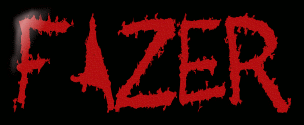








Recommended Posts
Please sign in to comment
You will be able to leave a comment after signing in
Sign In Now