Similar Content
-
Similar Content
-
Similar Content
-
Tags
-
Activity
-
0
Unknown packet header
Hello everyone, Recently i've tried to implement wolfman on TMP4 40250 client src and server src. Both sources compile without errors. db, auth, game99, ch1(all games) have no errors. I have the following syserr on client, login works, creating lycan works, but when i try to start the game it crashes: 0520 10:17:16851 :: Unknown packet header: 224, last: 253 32 Can someone please help me understand the order of the code errors above and how to figure them out, or maybe the function that outputs the error above, to be honest i'm stuck because i don't understand where to look at. The crash occurs right after i press start. -
59
official Official Block System - Messenger
I adapted it as it is officially for this system Official Add/Block friend from Whisper - Features & Metin2 Systems - Metin2Dev | M2Dev -
-
7
How To Directx9 Device Creation with Multiple Thread Support
I didn't wrong thing, i was creating load thread for some cheat algorithm & load some resources when app creating. After dx9 update this problem occured, i changed thread to async to fix it. It was ok but after some research on microsoft website i did it and revert to thread, issue solved. So it worked on me. To make sure of this, I did the same on the mainline, the same problem was occurring, with this flag I made sure that it was solved there as well. There is a other ways too ofc. Like create thread after all create processes done -
1
Official Add/Block friend from Whisper
I add the part with %s -
118
-
-
0
translate.lua
hi i added this multi language system everything fine but when i put -- You just need continue the logic ^^ ["en"]gameforge.collect_herb_lv10._50_sayTitle = "Biologist Chaegirab: " ["en"]gameforge.collect_quest_lv30._140_npcChat = "Orc teeth " ["en"]gameforge.collect_quest_lv30._200_say = "I'm so sorry, but I haven't finished [ENTER] the analysis of the last Tooth yet. [ENTER] Can you come later?" ["es"]gameforge.collect_herb_lv10._50_sayTitle = "Biólogo Chaegirab: " ["es"]gameforge.collect_quest_lv30._140_npcChat = "Dientes de Orco " ["es"]gameforge.collect_quest_lv30._200_say = "Lo siento mucho, pero todavía no he terminado[ENTER]el análisis del último Diente.[ENTER]¿Puedes venir más tarde? " ["hu"]gameforge.collect_herb_lv10._50_sayTitle = "Biológus Chaegirab: " ["hu"]gameforge.collect_quest_lv30._140_npcChat = "Ork fogak " ["hu"]gameforge.collect_quest_lv30._200_say = "Sajnálom, de még nem fejeztem be az [ENTER] elemzését az utolsó fogról. [ENTER] Tudsz később jönni?" like this how he said then it give error but when i remove ["en"] keep default on then game run any idea -
2
Quest text bug
can you tell me how added gameforge[get_lang()].welcome_quest.letter this in translate.lua ? can you please share
-
-
Recently Browsing
- No registered users viewing this page.












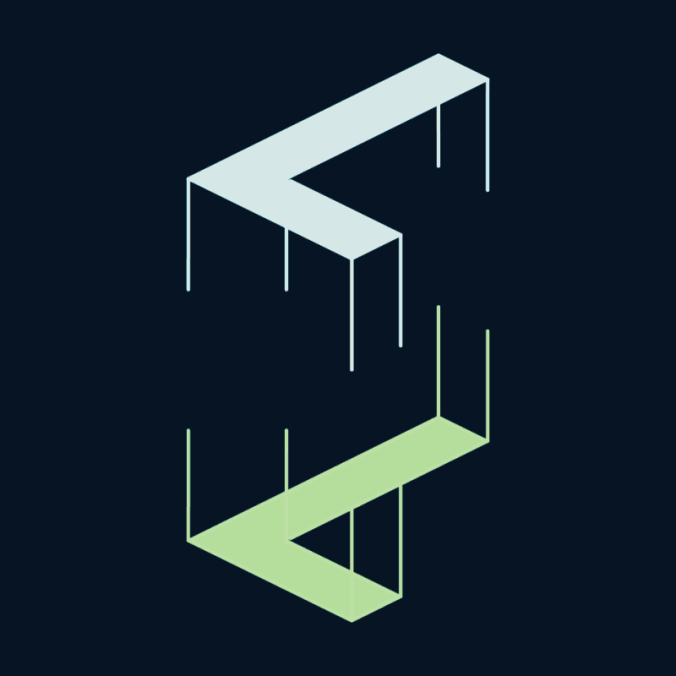




Recommended Posts