Similar Content
-
Activity
-
0
Rolling for the following item write in chat
Hey when im in party and we drop something this appears in chat.. What can i do? Sorry i am probably dumb and im not able to insert image thanks -
2
Someone still have Metin2UnitedClient 2010?
no one? it was shared in 2021.. anyone downloaded it and still have it? -
60
-
178
3D ART Tatsumaru
My friend and I noticed a bird in trouble and tried to save it. Unfortunately, we were unsuccessful and today the bird is feasting with its brothers in the tree at the gates of Valhalla. The story is sad, but the editing of the film is quite interesting, so I decided to show you this film.- 1
-

-
2
when levelup doesnt work
Hello, does anyone have a solution to this problem? Exp form quest (problem): pc.give_exp2 -
0
common_drop_item request and questions.
Hello dear forum mates! I would ask you the experienced ones about how the common item drop works. Since im only seen empty file, and also after hours of seraching im not find normal answer. I would really appraciate that if you can attach a sample here with instructions. Idk it is depends which src im using or not. Currently im working with martysama and surahead. Regards. -
0
[FREE RELEASE] 3X3 Levant Bay
Hi guys, many years ago, I did a set of 4 maps for a server that never opened. This is one of the 4, Levant Bay. I thought it would've been better to share it instead of having it collecting dusk on my hard drive. It might miss a few bits of refinement, I did it 5/6 years ago, if not more. Here's the download link, I hope you'll like it. Download - Levant Bay Enjoy Levant Bay, Shitenno.- 2
-

-
60
Multiple Login Saver System
0602 13:55:00358 :: Traceback (most recent call last): 0602 13:55:00358 :: File "introLogo.py", line 60, in OnUpdate 0602 13:55:00358 :: File "networkModule.py", line 177, in SetLoginPhase 0602 13:55:00358 :: File "system.py", line 130, in __pack_import 0602 13:55:00358 :: File "system.py", line 110, in _process_result 0602 13:55:00358 :: File "introLogin.py", line 1, in <module> 0602 13:55:00358 :: File "system.py", line 137, in __pack_import 0602 13:55:00360 :: ImportError 0602 13:55:00360 :: : 0602 13:55:00360 :: Bad magic number in C:\Users\User\Desktop\Client\lib\string.pyc 0602 13:55:00360 :: It was not saving the username and password, I read from the comments that import string was required and added it. Now it stays on a black screen and gives this error. -
13
Biologist Manager (C++ & LUA)
Hi, again! Can you give me please these files? "default_image" : TASKBAR + "pageup.sub", "over_image" : TASKBAR + "pageup_over.sub", "down_image" : TASKBAR + "pageup_click.sub", "default_image" : TASKBAR + "pagedown.sub", "over_image" : TASKBAR + "pagedown_over.sub", "down_image" : TASKBAR + "pagedown_click.sub", "image" : "d:/ymir work/ui/game/mailbox/mailbox_icon_cd.sub",
-
-
Recently Browsing
- No registered users viewing this page.





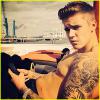






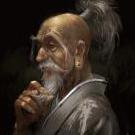
2_00009.thumb.png.cd048e46068998e771c31fd7868fc66b.png)
Recommended Posts
Please sign in to comment
You will be able to leave a comment after signing in
Sign In Now