

Crow
Inactive Member-
Posts
47 -
Joined
-
Last visited
-
Feedback
0%
About Crow
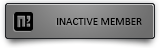
Informations
-
Gender
Male
-
Country
Hungary
-
Nationality
Hungarian
Recent Profile Visitors
The recent visitors block is disabled and is not being shown to other users.
Crow's Achievements
-
EDIT: Solved. In World Editor I managed to change its color. Dear Devs, How can I recolor this quest arrow? I tried to modify it here: D:\metin2\crowmt2\Eternexus\Effect\ymir work\effect\etc\direction and these files: direction_land.mse direction_red.mse direciton_yellow.mse direction_green.mse But no changes are visible in the game. Thank you in advance for your answers. Sincerely, Crow
-
Thank you! @Pisti95
-
Thank you @eddR Here's what I did: I tested it on a weapon with ID 7000. ID 7000 item_proto: 7000 백선+0 ITEM_WEAPON WEAPON_FAN 1 ANTI_MUSA | ANTI_ASSASSIN | ANTI_SURA ITEM_TUNABLE WEAR_WEAPON NONE 0 0 7001 136(<-This is the refine_proto ID) 15 LEVEL 0 LIMIT_NONE 0 APPLY_ATT_SPEED 26 APPLY_NONE 0 APPLY_NONE 0 0 13 15 11 15 0 0 1 0 In refine_proto, in the line with ID 136, I changed prob to 50. 136 0 0 0 0 0 0 0 0 0 0 600 0 0 50 This is how I tested it in the first round In char_item.cpp, I modified it like this: if (pkItemScroll->GetValue(0) == YONGSIN_SCROLL) { if (LC_IsYMIR() == true || LC_IsKorea() == true) //success_prob = hyuniron_prob_euckr[MINMAX(0, item->GetRefineLevel(), 8)]; -- This is the original success_prob = success_prob + 50; else //success_prob = hyuniron_prob[MINMAX(0, item->GetRefineLevel(), 8)]; -- This is the original success_prob = success_prob + 50; } So in refine_proto there is a 50% chance of success, but this is further increased by dragon scroll by +50%. This is 100% chance. (YONGSHIN_SCROLL is DRAGON_SCROLL, which I determined based on Value0.) See here: YONGSIN_SCROLL = 2, and in the database, value0 is = 2 for 39022 (dragon_scroll ID) In the first round, I have no idea how many objects I pulled up, but a lot from +0 to +1, and they all succeeded. In the second round.. In char_item.cpp, I modified it like this: (What I really wanted) if (pkItemScroll->GetValue(0) == YONGSIN_SCROLL) { if (LC_IsYMIR() == true || LC_IsKorea() == true) //success_prob = hyuniron_prob_euckr[MINMAX(0, item->GetRefineLevel(), 8)]; success_prob = success_prob + 10; else //success_prob = hyuniron_prob[MINMAX(0, item->GetRefineLevel(), 8)]; success_prob = success_prob + 10; } Here we no longer succeeded in all. I had a 50+10=60% chance of improving it. So it worked too. I guess you know all of this, but I thought I'd write down what I changed and where in case it would be useful to someone who also doesn't know how to change it, like me.
-
edit: I solved it. first: ### Description ### self.AppendDescription(itemDesc, 26, self.NORMAL_COLOR) There was a second one: ### Hair Preview Image ### if self.__IsHair(itemVnum): self.__AppendHairIcon(itemVnum) ### Description ### self.AppendDescription(itemDesc, 26, self.NORMAL_COLOR) They are not snow-white, but.. Then I'll look at a different, easier to read color. Thank you. Maybe I should look at the client source as well. I might find something about itemSummary and make itemDesc based on it.
-
Thank you very much for your answers. I will try it and get back to you if there is any change.
-
Dear Devs, Here's my problem: Items occupying 2 places: Items occupying 3 places: Items occupying 1 places: The pictures show that items that take up 1 place in the inventory work excellently. However, items that take up 2 or 3 spaces have something wrong with them. On both the client and server side, I rewrote everything I had to do from byte to UINT, increased inventory max as much as needed, quickslot, etc. Has anyone ever encountered such an issue? The warehouse is working normally and it's bigger. Sincerely, Crow
-
Dear Devs, I tried to find some description to see if anyone had a similar problem before, but I couldn't really find anything useful. In char_item.cpp I want to change the values of refine scrolls, etc. For example, Dragon scroll ingame says +10% success rate, but I don't see any trace of this in the source file. I guess the blacksmith handbook could be similar. Now I can't really get along with these items called CHUKBOK etc. There is a topic here that says that yongshin_scroll is blessing scroll and that in item_proto you have to look at value0, but for me value0 is 0 for blessing scroll. and in char_item.cpp: YONGSIN_SCROLL = 2, So I guess that's not the case. Actually, I don't want to rewrite it too much, I want the blessing scroll to draw with the prob in the database, the blacksmith handbook to give +10%, and the dragon scroll to give +20%. It's probably not as complicated as it seems, but I don't understand this part yet, so I hope someone can help. Sincerely, Crow
-
Dear Devs, I want to change the color of my item descriptions. Currently, they are at the base, more gray or semi-white. I want them to be completely white. I found this line in uitooltip.py: ### Description ### self.AppendDescription(itemDesc, 26) self.AppendDescription(itemSummary, 26, self.CONDITION_COLOR) If I do itemDesc as an example of itemSummary, nothing happens. Does anyone know where these might be colored? In itemdesc.txt I tried the following: |cffffffffdescriptionhere... But it did not become whiter, and even |c. text was written in front of it. Hope someone can help. Sincerely, Crow
-

windows.dds with DS and belt and itemshop warehouse
Crow replied to Crow's topic in Community Support - Questions & Answers
I'm making progress. I found it with the belt inventory here: metin2_patch_w21_etc.eix/epk But unfortunately I still can't find the itemshop warehouse icon. image: Found. It was in patch2.eix/epk. -
Dear Devs, In 4250 client, where can I find the image below? I have already found and modified the costume and DS images. However, I haven't found the rest anywhere so far. Here I have already searched: - ETC.eix/epk - metin2_patch_ds.eix/epk - metin2_patch_dss_box.eix/epk - metin2_patch_etc.eix/epk - metin2_patch_eu3.eix/epk - metin2_patch_eu4.eix/epk Of course I won't give up and keep looking, but if anyone knows could you share it with me? Sincerely, Crow
-
Ahh finally solved. I just had to change the shadow color on the tga file. image:
-
I've already done this. But there is still a semi-transparent gray background around the greenish-blue background. Where can I find it?
-
Dear Devs, I want to change the colors of my thinboard. In the picture, I am progressing quite well, but I am stuck with the background color in the semi-transparent part of the corner and line section. Image: Where can I find this section? I searched here: root/uiquest.py and here: root/ui.py I guess I should find something like this: grp.GenerateColor(0.0, 0.0, 0.0, 0.51) Someone could help please? Sincerely, Crow
-

Safebox/Warehouse increase problem
Crow replied to Crow's topic in Community Support - Questions & Answers
Solved by @ TAUMP Thank you so much! -
Thank you so much @ TAUMP ! It's working fine now!



