No textures on nusluck01 map
Similar Content
-
Activity
-
0
Hi from France
Yes. Hello, I'm Treizen from France and I am nostalgic of Mt2 and also this forum give me cool vibes like i'm in 2000's searching for private servers stuff and all. By the way, this forum is really clean and enjoyable to navigate on. Best regards, Treizen -
122
Ulthar SF V2 (TMP4 Base)
thanks for your first reply but as i see on database account u have lang column does this file has multilanguage from quest part too ? i was trying to add this but if i add this then i cant connect to game -
1
Change Adder/Switchers from permanent to normal
//Search for: LogManager::instance().ItemLog(this, item, "ADD_ATTRIBUTE_FAIL", buf); } //Add after: item->SetCount(item->GetCount() - 1); //Search for: LogManager::instance().ItemLog(this, item, "CHANGE_ATTRIBUTE", buf); } //Add after: item->SetCount(item->GetCount() - 1); With best regards, Doose. -
1
Change Adder/Switchers from permanent to normal
Hey. I've searched the site for removing the permanent switchers/adders. From the guides to make an item permanent, they say I need to edit this if (!g_bUnlimitedAddAttributes) item->SetCount(item->GetCount() - 1); break; How do I edit this in char_item to make them lose 1 when used? Do I just delete the column, or? Appreciate all help -
122
-
4
fix Select character on 40k for Local Server and VPS
BIND_IP: <Private IPv4 IP> (it will be something within a private IP class. Check the IP of the machine using the "ifconfig" command) PROXY_IP: <Public IPv4 IP or a domain name (like example.com)> (check out something like [Hidden Content]) On every channel config, add this: I dont realy understand this last thing. Where are these channel configs? -
-
28
Offline Shop (Premium Private Shop)
hello , please you version -
2
Ofiicial Item Combination
Hey thank you for your time ich check the type/subtype and i can't see a issue there... Type is ITEM_MEDIUM and subytype is MEDIUM_MOVE_COSTUME_ATTR the conditions are: char_item.cpp This should be the clientside condition i think i can't see a issue here...
-
-
Recently Browsing
- No registered users viewing this page.






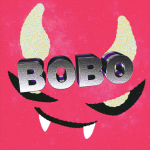








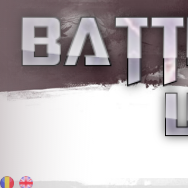
Recommended Posts
Please sign in to comment
You will be able to leave a comment after signing in
Sign In Now