Similar Content
-
Similar Content
-
Similar Content
-
Tags
-
Activity
-
-
16
Metin2 Closed Beta Content (2003-2004)
after the researchment. i think the game is developed for only money, not like metin1. so, i dropped the researchment of the game. i never do any search for this game. all the koreans are hates too much to game. theyre saying this game is shittest game ever. in short; ymir fcked up the game like 20 years ago. they failed. its not my words, %95 of the koreans are said this. good luck to everyone. i dropped my metin2 diary right now. This game is so fun old days because the old days was good, not the fcking game. -
42
official Official Loot Filter [REVERSED]
I tried everything, it doesn't work and that's it. the text flies somewhere! -
2
-
2
AsyncSQL m_stHost and MYSQL_OPT_RECONNECT deprecation
Mysql includes should be fine. LIBS += /usr/local/lib/mysql/libmysqlclient.a /usr/lib/libz.a INCDIR += -I/usr/local/include Some line from Depend about MySQL: .obj/NetBase.o: PeerBase.h DBManager.h /usr/local/include/mysql/mysql.h .obj/NetBase.o: /usr/include/stdbool.h /usr/include/stddef.h .obj/NetBase.o: /usr/include/stdint.h /usr/include/machine/_stdint.h .obj/NetBase.o: /usr/include/x86/_stdint.h .obj/NetBase.o: /usr/local/include/mysql/field_types.h .obj/NetBase.o: /usr/local/include/mysql/my_list.h .obj/NetBase.o: /usr/local/include/mysql/mysql_com.h .obj/NetBase.o: /usr/local/include/mysql/my_command.h .obj/NetBase.o: /usr/local/include/mysql/my_compress.h .obj/NetBase.o: /usr/local/include/mysql/mysql/udf_registration_types.h .obj/NetBase.o: /usr/local/include/mysql/mysql/client_plugin.h .obj/NetBase.o: /usr/local/include/mysql/mysql/plugin_auth_common.h .obj/NetBase.o: /usr/local/include/mysql/mysql_version.h .obj/NetBase.o: /usr/local/include/mysql/mysql_time.h Fresh BSD, only MySQL80 was installed. -
2
AsyncSQL m_stHost and MYSQL_OPT_RECONNECT deprecation
1. Make sure you have good mysql api includes. I am pretty sure the issue is because mysql includes 2. As the error says it will be removed, as easy as that. -
2
AsyncSQL m_stHost and MYSQL_OPT_RECONNECT deprecation
I just updated my server to be compatible with MySQL80. I have two question: 1. in AsyncSQL.cpp CAsyncSQL::Connect function the m_stHost value is lost after mysql_init. fprintf(stdout, "before m_stHost %s\n", m_stHost.c_str()); if (0 == mysql_init(&m_hDB)) { fprintf(stderr, "mysql_init failed\n"); return false; } fprintf(stdout, "after m_stHost %s\n", m_stHost.c_str()); Output: before m_stHost 127.0.0.1 after m_stHost Why is it happening? I can't see any relation to m_stHost. There's surely something I'm not seeing here. The other variable like m_stUser doesn't affected. It doesn't cause any problem because later the mysql_real_connect function convert the empty host value to "localhost", so it works except the console print at the function end will display "AsyncSQL: connected to " (I know i can do something like copy m_stHost to m_stHost2 and display that in the change "AsyncSQL: connected to %s" but I really want to know why it's happening..) My whole AsyncSQL.cpp if needed: [Hidden Content] -------------------------------------------------------------------- 2. MYSQL_OPT_RECONNECT is deprecated. "WARNING: MYSQL_OPT_RECONNECT is deprecated and will be removed in a future version." Has anyone dealt with this yet? It's just a warning as of now but my guess is they'll remove it pretty soon since it related to some security issue. -
1423
[40250] Reference Serverfile + Client + Src [15 Available Languages]
I did as in the guide, the translation worked correctly, but I added reading _proto from sql and suddenly only npc names have the default translation it doesn't read from the conf folder anymore (it's changed to my language), only from the client, but I also have the language there, the names of the monsters are there, but there is no npc ;d -
1423
[40250] Reference Serverfile + Client + Src [15 Available Languages]
Where u change npc names? You must modify the file mob_names in conf folder into server If you do not need to change the names of the monsters, make edits to mob_proto in locale_xx
-
-
Recently Browsing
- No registered users viewing this page.





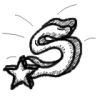



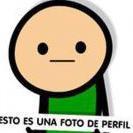














Recommended Posts