

Henry6767
Inactive Member-
Posts
16 -
Joined
-
Last visited
-
Feedback
0%
About Henry6767
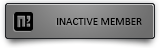
Informations
-
Gender
Male
-
Country
Hungary
-
Nationality
Hungarian
Social Networks
-
Discord
Henry67#9123
Recent Profile Visitors
The recent visitors block is disabled and is not being shown to other users.
Henry6767's Achievements
-

private hosting from home help please
Henry6767 replied to RobinHoodye's topic in Community Support - Questions & Answers
I never done that before so I can't help you with this -

private hosting from home help please
Henry6767 replied to RobinHoodye's topic in Community Support - Questions & Answers
Do you already have a running metin2 server from VM? -

private hosting from home help please
Henry6767 replied to RobinHoodye's topic in Community Support - Questions & Answers
You dont need to host anything. Install Oracle Virtual Machine and download @ TMP4s Reference Serverfile and install the .vdi in a new virtual machine. He has a whole video about showing you how to do it. -
It works for me so I guess yes
-
Solved. I was dumb... just add this file to the uiscript folder and you are good to go.
-
Hi, I have a problem. When I did everything from the tutorial I get this error. I don't have this file in the downloaded folders from this tutorial or from my source. Should I change the name or I messed up somewhere? I only have this .py but this is for just testing the character details window I suppose (See in the imgur link). I tried to add it to the uiscript folder but it still crashed with the same error.
-
It's legit above your comment...
-
Here is the content of the README.txt that you are searching for: " Special thanks to Mali: [Hidden Content] ---------------------------------------------------------------------------------------------------------- You need to install C++ MFC for latest v143 build tools too when you install your visual studio. If you did not install that then open Microsoft Visal Studio Installer and you can install retrospectively. Check Install.png. A possible dirty workaround if you don't want to install updates is to open ClientVS22\source\UserInterface\UserInterface.rc and modify #include "afxres.h" to #include <Windows.h> " install.png contains this:
-
When I'm trying to compile game on VPS I get these errors: I tried to remove every .o and .tmp file from the OBJDIR folder, I tried removing from stdafx.h the tr1 but no luck. When I'm trying to compile db on VPS I get these errors: When I'm trying to build the .exe from the .sln I get this error: Any help would be greatly appreciated!
-

Missing file from MySQL?
Henry6767 replied to Henry6767's topic in Community Support - Questions & Answers
After game dep, I typed gmake clean and then gmake -j9. It started to compile but at the end I go these error messages linking ../db.... ld: error: undefined symbol: ZSTD_freeCCtx >>> referenced by my_compress.cc >>> my_compress.cc.o:(mysql_compress_context_deinit(mysql_compress_context*)) in archive /usr/local/lib/mysql/libmysqlclient.a ld: error: undefined symbol: ZSTD_freeDCtx >>> referenced by my_compress.cc >>> my_compress.cc.o:(mysql_compress_context_deinit(mysql_compress_context*)) in archive /usr/local/lib/mysql/libmysqlclient.a ld: error: undefined symbol: ZSTD_createCCtx >>> referenced by my_compress.cc >>> my_compress.cc.o:(zstd_compress_alloc(mysql_zstd_compress_context*, unsigned char const*, unsigned int*, unsigned int*)) in archive /usr/local/lib/mysql/libmysqlclient.a ld: error: undefined symbol: ZSTD_compressBound >>> referenced by my_compress.cc >>> my_compress.cc.o:(zstd_compress_alloc(mysql_zstd_compress_context*, unsigned char const*, unsigned int*, unsigned int*)) in archive /usr/local/lib/mysql/libmysqlclient.a ld: error: undefined symbol: ZSTD_compressCCtx >>> referenced by my_compress.cc >>> my_compress.cc.o:(zstd_compress_alloc(mysql_zstd_compress_context*, unsigned char const*, unsigned int*, unsigned int*)) in archive /usr/local/lib/mysql/libmysqlclient.a ld: error: undefined symbol: ZSTD_isError >>> referenced by my_compress.cc >>> my_compress.cc.o:(zstd_compress_alloc(mysql_zstd_compress_context*, unsigned char const*, unsigned int*, unsigned int*)) in archive /usr/local/lib/mysql/libmysqlclient.a >>> referenced by my_compress.cc >>> my_compress.cc.o:(my_uncompress(mysql_compress_context*, unsigned char*, unsigned int, unsigned int*)) in archive /usr/local/lib/mysql/libmysqlclient.a ld: error: undefined symbol: ZSTD_createDCtx >>> referenced by my_compress.cc >>> my_compress.cc.o:(my_uncompress(mysql_compress_context*, unsigned char*, unsigned int, unsigned int*)) in archive /usr/local/lib/mysql/libmysqlclient.a ld: error: undefined symbol: ZSTD_decompressDCtx >>> referenced by my_compress.cc >>> my_compress.cc.o:(my_uncompress(mysql_compress_context*, unsigned char*, unsigned int, unsigned int*)) in archive /usr/local/lib/mysql/libmysqlclient.a clang++: error: linker command failed with exit code 1 (use -v to see invocation) gmake: *** [Makefile:50: ../db] Error 1 How should I fix these? -
Hi. When I tried to recompile db I did these commands and I got this error. I tried downloading the typelib.h from the internet but then I got another message with another file missing. What should I do in this situation? Any help would be greatly appreciated! Error message: root@:~ # cd /usr/metin2/src/server/db/src root@:/usr/metin2/src/server/db/src # gmake clean root@:/usr/metin2/src/server/db/src # gmake -j9 compile Config.cpp gmake: *** No rule to make target '/usr/local/include/mysql/typelib.h', needed by '.obj/NetBase.o'. Stop. gmake: *** Waiting for unfinished jobs....
-
Hello. I wanted to start my metin2 server to test if it's working, but I can't even log in to the server, I see "..." on the server selection screen. I checked db syserror and I got these errors: SYSERR: Apr 14 21:18:07 :: ChildLoop: AsyncSQL: query failed: You have an error in your SQL syntax; check the manual that corresponds to your MySQL server version for the right syntax to use near 'rank, battle_type, level, size, ai_flag, setRaceFlag, setImmuneFlag, on_click, e' at line 1 (query: replace into mob_proto (vnum, name, locale_name, type, rank, battle_type, level, size, ai_flag, setRaceFlag, setImmuneFlag, on_click, empire, drop_item, resurrection_vnum, folder, st, dx, ht, iq, damage_min, damage_max, max_hp, regen_cycle, regen_percent, exp, gold_min, gold_max, def, attack_speed, move_speed, aggressive_hp_pct, aggressive_sight, attack_range, polymorph_item, enchant_curse, enchant_slow, enchant_poison, enchant_stun, enchant_critical, enchant_penetrate, resist_sword, resist_twohand, resist_dagger, resist_bell, resist_fan, resist_bow, resist_fire, resist_elect, resist_magic, resist_wind, resist_poison, dam_multiply, summon, drain_sp, mob_color, skill_vnum0, skill_level0, skill_vnum1, skill_level1, ski SYSERR: Apr 14 21:18:08 :: DirectQuery: AsyncSQL::DirectQuery : mysql_query error: Table 'player.shop' doesn't exist query: SELECT shop.vnum, shop.npc_vnum, shop_item.item_vnum, shop_item.count FROM shop LEFT JOIN shop_item ON shop.vnum = shop_item.shop_vnum ORDER BY shop.vnum, shop_item.item_vnum SYSERR: Apr 14 21:18:08 :: InitializeShopTable: InitializeShopTable : Table count is zero. SYSERR: Apr 14 21:18:08 :: InitializeTables: InitializeShopTable FAILED SYSERR: Apr 14 21:18:08 :: Initialize: Table Initialize FAILED SYSERR: Apr 14 21:18:11 :: pid_deinit: End of pid If anybody can help me that would mean a lot! Thanks in advance!
-
Hello guys! Today I ran into two problems while trying to start my metin2 server on a Google VPS. The first problem is that the INTERNAL_IP and the PUBLIC_IP are the same for some reason, the INTERNAL_IP is correct, but the PUBLIC_IP gets the same from the INTERNAL_IP (INTERNAL_IP: 10.164.0.4 interface vtnet0 PUBLIC_IP: 10.164.0.4 (from INTERNAL_IP) My second problem is that when I start the server I get this error: "Could not Load ThreeWayWar Setting file" I've read something about linking something into the "cores" folders but I have no idea how and what to do with those folders and which files I should link. Thank you for reading!




