Similar Content
-
Activity
-
1418
[40250] Reference Serverfile + Client + Src [15 Available Languages]
Hello i have a little problem i dont know if it might be from FreeBSD 13.0 or 13.1 but when i want start server then server doesnt start and show error with libs. So can someone please help me? error is “ld-elf32.so.1: Shared object “libcxxrt.so.1” Not found, required by “game” -
1
-
2
-
4
-
41
-
0
EXP MAP AND DUNGEONS
Hello, I'd love to buy some maps for EXP. ONLY complete. With regens, mobs and other entries. I will also buy dungeons. ONLY complete. With regens, mobs and other entries. Please contact me at: Leave me your DC -
8
-
27
-
0
Exp bonus
Good afternoon guys, I have a question, how do I put those 30-day exp, gold bonuses that are fixed in the top right corner? Like I would like to put a package in place for people to buy and activate these bonuses for 30 days.
-
-
Recently Browsing
- No registered users viewing this page.






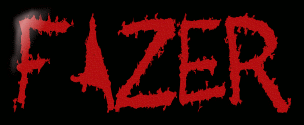








Recommended Posts