

.Yacki
Inactive Member-
Posts
6 -
Joined
-
Last visited
-
Feedback
0%
About .Yacki
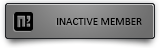
Informations
-
Gender
Male
Social Networks
- Website
Recent Profile Visitors
673 profile views
.Yacki's Achievements
-
Seems that it doesn't work at all for the 40K clients... do you guys have any solutions? ^^
-
You just need to unzip the archive into your base directory. After that, open up your pack folder, in which you can see a file called "Index". Open that file with Notepad++ or similar text editors and make a new line, where you're going to write the following into: * Troll_works After that step, you may correct your server details in root.epk/eix. If any questions show up, don't hesitate to ask.
-
How to put it in your client: Go to your Client, in the main directory you will find a folder named "lib", check out this folder and copy all of the inside of the lib folder into that directory. After that, you need to switch to your "pack" folder, in there you have to add the files from the archive you have just downloaded (Pack). Then you have to rename the locale_en to your locale (in my case it's locale_de). After that, you need to add "Troll_works" to your Index file, which is inside the "pack" folder. To do so, easily open up the file and after the sequence "PACK", simply press enter so you'll get a new line right under "PACK". ^- This can you copy & paste there. After that, you may need to change your IP again in root.epk/eix and your client window name, but these options won't be a big problem Regards, Yacki
-
To fix the password issue with MySQL, just type in those commands: When that's done do this: Then log yourself in again in another PuTTy window and type in the following commands: After that just do and everything should work fine with your new password.
-

Create metin2 site on localhost
.Yacki replied to Valenza's topic in Community Support - Questions & Answers
^This option is chosen, which means that you might not typed in the correct data. Now you can check whether the IP, the User or the Password is incorrect. Just add the following lines to your config.php.inc file and remove the one I quoted above. mysql_connect($mysql_host) OR die("IP wrong); mysql_connect($mysql_user) OR die("Username wrong); mysql_connect($mysql_pass) OR die("Password wrong);


