Similar Content
-
Similar Content
-
Similar Content
-
Tags
-
Activity
-
-
6
-
0
-
25
-
-
0
Auto Bravery Cape
i would like to have a quest for auto bravery cape. i test one but the mobs was stuck (visual) on the place, but i still take dmg.. So? have some1 a quest for bravery? -
0
Very strange bug, when creating new char
Hello, so... this question is not about solution at all, but for possibilities to even find the path to that bug. I really would like to show it, but I cannot create that bug again. Dont know how. When I create new character (Theres two Shaman characters with this bug), with shaman, login to game, I've got two effects activated - Spells from sura (Fear and enchanted armour) It appears in affects too, so I guess it gives bonuses to char. But it dissapear after minute. Then, I finds out, it gives affects from gods (HP, defense, damage, etc) That dissapear too after a while. BUT... then I founds out, in stats, that char has +200 defense and has abnormal HP. HP regen is weird too... Character has +270% for some reason. All this without any equipment! So I tried to create few new characters, and nothing... So I looked on another shaman character, which is in game for few days, and it has same bug, but not that massive. It has +80 defense and some HP. Both those characters are shamans. I have boosted spell Attack+ so it gives more damage, but I dont think thats the reason. Still try to back it up to original values of spell. I created 3 new shaman characters after finding this bug, and everything seems to be normal... Another idea comes to my mind... Ive deleted characters, accounts, etc like 3 times. So maybe I made somewhere mistake? And somethink collides with old "bad" deleted chars and accounts? Last thing, that comes to my mind... I have installed new affect shower, which is working really strange. I think Ive added something wrong, but its only client side system for roots. Any idea on this? Have u ever encounter something like this? Thanks for response! -
12
-
5
-
-
Recently Browsing
- No registered users viewing this page.




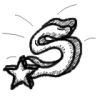













.thumb.png.a6270d9335d46b15b74ca8726aa2f602.png)



Recommended Posts