start.exe won't start the game. ( 0 error messages, don't know reasson)
Similar Content
-
Activity
-
3
GF shutdowned a lot of czech private servers
So, I think they were closed down because of tax evasion or something. Not because of copyright infringement, as the latter is a private matter between two parties settled on court and not by some authority. -
3
GF shutdowned a lot of czech private servers
public authority – authority or authorized person in the exercise of public authority. -
3
-
3
GF shutdowned a lot of czech private servers
ashia2.cz - decision of another OVM - 31.5.2024 titania2.cz - decision of another OVM - 31.5.2024 titaniagame.cz - decision of another OVM - 31.5.2024 quadcore.cz - decisions of law enforcement authorities - 3.5.2022 It can be due to copyright infringement or tax evasion Decision of another OVM These are decisions issued by other public authorities - e.g. the Customs Administration.- 2
-

-
6
-
-
19
-
1
-
-
-
Recently Browsing
- No registered users viewing this page.




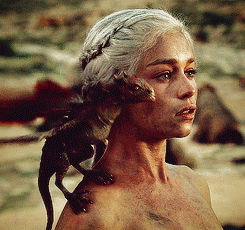







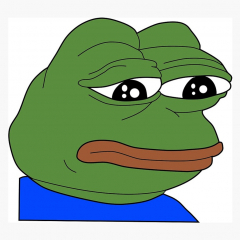


Recommended Posts