Similar Content
-
Activity
-
-
0
Auto Bravery Cape
i would like to have a quest for auto bravery cape. i test one but the mobs was stuck (visual) on the place, but i still take dmg.. So? have some1 a quest for bravery? -
0
Very strange bug, when creating new char
Hello, so... this question is not about solution at all, but for possibilities to even find the path to that bug. I really would like to show it, but I cannot create that bug again. Dont know how. When I create new character (Theres two Shaman characters with this bug), with shaman, login to game, I've got two effects activated - Spells from sura (Fear and enchanted armour) It appears in affects too, so I guess it gives bonuses to char. But it dissapear after minute. Then, I finds out, it gives affects from gods (HP, defense, damage, etc) That dissapear too after a while. BUT... then I founds out, in stats, that char has +200 defense and has abnormal HP. HP regen is weird too... Character has +270% for some reason. All this without any equipment! So I tried to create few new characters, and nothing... So I looked on another shaman character, which is in game for few days, and it has same bug, but not that massive. It has +80 defense and some HP. Both those characters are shamans. I have boosted spell Attack+ so it gives more damage, but I dont think thats the reason. Still try to back it up to original values of spell. I created 3 new shaman characters after finding this bug, and everything seems to be normal... Another idea comes to my mind... Ive deleted characters, accounts, etc like 3 times. So maybe I made somewhere mistake? And somethink collides with old "bad" deleted chars and accounts? Last thing, that comes to my mind... I have installed new affect shower, which is working really strange. I think Ive added something wrong, but its only client side system for roots. Any idea on this? Have u ever encounter something like this? Thanks for response! -
12
-
5
-
14
-
1
I can't build TMP4 Serverfile's Client
Did you try to add new systems coz u got way too many errors there? -
17
Metin2 Closed Beta Content (2003-2004)
A bit sad to drop it like this because the finance behind it was considered bad. There are still many things to uncover regardless of how the game was financially designed, let's not forget it is one of the most popular MMO in Europe and probably NA appart of World of Warcraft. This game is a piece of videogame history and the more we can uncover, the best we can grasp the ideas behind. And oh boy, there was and there still is!- 2
-

-
68
official Official Pickup Slot Effect [REVERSED]
Try again the binary source you do it something wrong. But if you can't do it yourself dm me i can help you with that
-
-
Recently Browsing
- No registered users viewing this page.





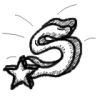


.thumb.png.a6270d9335d46b15b74ca8726aa2f602.png)


Recommended Posts
Please sign in to comment
You will be able to leave a comment after signing in
Sign In Now