Similar Content
-
Similar Content
-
Similar Content
-
Tags
-
Activity
-
4
[FREE] 1x1 pvp/event map by Davian
@ vandaa95 Please share the missing files. The buildings. -
-
9
Text-Tail Particle Effect
if you go to the sd3/2 / dragon is bugged -
10
Transmutation Reversal - bug
I have the same problem... Anyone managed to fix? -
-
0
What is the usage of chrmgr and RegisterEffect
Hello metin2devs, as the title says what is the usage of chrmgr and it's method Register Effect? I did not find the class of chrmgr and I would like to know the usage of this line especially: chrmgr.RegisterEffect(chrmgr.EFFECT_REFINED+19, "Bip01", "D:/ymir work/pc/common/effect/armor/armor-4-2-1.mse") First of all I checked in the corresponding path and the armor-4-2-1.mse is missing however this does not make any error and the effect is applicable I mean since is on the binary. -
3
DR Vouchers - change cash to coins [HELP]
bump, same problem here quest quest charge_cash_by_voucher begin state start begin function charge(amount, charge_type) if charge_type == nil then charge_type = "coins" end if 0 < amount then -- syntax : pc.charge_cash(amount, charge_type) -- warning: 1. 'charge_type' : "cash"(default) | "mileage" -- 2. 'amount' must be positive number. local result = pc.charge_cash(amount, charge_type) if true == result then local item_id = item.get_id() char_log(item_id, "CHARGE_CASH_BY_VOUCHER", amount) syschat(string.format(gameforge.charge_cash_by_voucher._010_syschat, amount)) local flag_name = "total_" .. charge_type pc.setqf(flag_name, pc.getqf(flag_name) + amount) item.remove() end end return false end when 80014.use or 80015.use or 80016.use or 80017.use begin local amount = item.get_value(0) charge_cash_by_voucher.charge(amount, "coins") end end end Edit, nevermind. in db/src/ClientManager.cpp search for this function void CClientManager::ChargeCash(const TRequestChargeCash* packet) and change in this function sprintf(szQuery, "update account set `cash` = `cash` + %d where id = %d limit 1", packet->dwAmount, packet->dwAID); with sprintf(szQuery, "update account set `coins` = `coins` + %d where id = %d limit 1", packet->dwAmount, packet->dwAID); -
2
-
1
-
-
Recently Browsing
- No registered users viewing this page.



.gif.ba5ce10a47c3090cc1cc1b6fc854cb9b.gif)











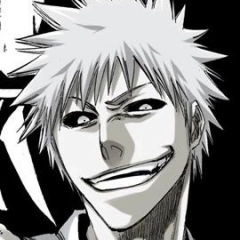
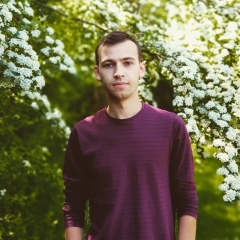

Recommended Posts