-
Posts
260 -
Joined
-
Last visited
-
Days Won
2 -
Feedback
0%
Content Type
Forums
Store
Third Party - Providers Directory
Feature Plan
Release Notes
Docs
Events
Posts posted by displayjokes
-
-
5 hours ago, WeedHex said:
Dude depends where you want to active it...
You can realize a comand to do it from a button.
The code that i show you is from char use. If you want to work in other files you must use ch-> pointer....
If you may, do you know exactly in which file is "writen" "Use costum instead of armor"? :\ i could use some variable from player to control that, or even a vnum for a costum invisible, would be easier that way i guess?
-
On 10/23/2018 at 6:53 PM, WeedHex said:
I understood that you can't see costumes. (they're invisible)
Reading again i understand that you want to let costume disapper.
In this case i suggest to do:
CItem* itemBody = GetWear(WEAR_BODY);
SetPart(PART_MAIN, itemBody->GetVnum()); //COSTUM
SetPart(PART_MAIN, GetOriginalPart(PART_MAIN)); //NO COSTUMCan't find where to change that D:
-
Maybe something like when you want to give the first items right when you enter the server, something like this:
when login begin if pc.getqf("default_bravery_value")== 0 then pc.setqf("default_bravery_value", 1) give 25 points for the bravery cape here end end
-
 1
1
-
-
32 minutes ago, WeedHex said:
I understood that you can't see costumes. (they're invisible)
Reading again i understand that you want to let costume disapper.
In this case i suggest to do:
CItem* itemBody = GetWear(WEAR_BODY);
SetPart(PART_MAIN, itemBody->GetVnum()); //COSTUM
SetPart(PART_MAIN, GetOriginalPart(PART_MAIN)); //NO COSTUMIn which file can i do that change/add to the code?
I'm searching, if i find i'll edit this comment hehe
-
38 minutes ago, WeedHex said:
C++
in which files is that controled? char ? quest?
-
1 hour ago, WeedHex said:
It depends from VNUM that you chose.
I suggest to use progressive vnums or keep them from official packs.
In the binary c++ there are checks about npc.txt vnum reading.
I did not understand, how can the vnum affect the costume visibility?
Edit:
if possible, do you know where in the source is a function that says "show this costume instead of the armor" ?
-
Hi!
I was wondering, is it possible to make an invisible costume or make them not appear?
Please don't answer only Yes if it is

Any help is appreciated!
Thanks!
-
For those who also want, just search Schwarz Stahl on google.
Thank you!

-
Hi!
I don't know if this is the right place to ask this, but i'm looking for a very specific set of weapons, i've been looking for hours and i can't find it..
Here are some prints i could find on google/youtube:
Daggers: https://metin2.download/picture/45Sf81ucmhw9p7UshrcgUMA25SnNFJQY/.png
Sword: https://metin2.download/picture/ZImow9MqbZz6V217DUZtV8CPZjbdBtBJ/.png
If anyone knows where can i get it or who made and how can i contact or even the name of the weapons/pack, that'd be awesome!
Any help is appreciated!
Thank you!
-
26 minutes ago, iBeast said:
What about syserrs?
clean xb
11 minutes ago, MrKarpiuk said:COSTUME WEAPON
40143 New
<...>
41000 Max
WEAPON
60100 New
<...>
65535 MaxAdd weapon on this ID and will bee work all fine of dont work you have old granny
You are a godman genious! Love You! <3
It worked!
-
Hi!
I'm in a phase of trying to implement new things, i can implement new items, as resources or only items with "icons", not appearence, didn't try armors yet but still, can't implement new weapons..
I did a query to mysql, added the item correctly there, added on item proto/item names, added icon successfuly but when it comes to show the weapon, here's the result:

It should be something like this..

But it's like i have no weapon..
i placed the GR2 files on item/ymir work/item/weapon as it is to do (right?)
Here's my item_list:

Any help is appreciated!
Thank you!
Edit: I've tried a lot of weapons (something like 10 weapons i believe, all the same result..) this was the last one..
-
Please i need help :\
-
anyone? :\
-
Hey!
So i've created a new map and when i'm going to the phase of adding new monster they all came on double. That means, with one line on regen.txt, that mob comes 2 times on the map. The same for boss.txt.
This is my regen.txt: https://metin2.download/picture/VqinV3Gse0aGyO3kplDzFy5NnD5s6w7O/.png
this is my boss.txt: https://metin2.download/picture/70wT885se0E1X55CbUGweB4BX473f68V/.png
Any hhelp is appreciated!
Thank you!
-
11 hours ago, iBeast said:
Hi.
Put your "Settings position / 100 and add your town info" into warp ring or to some way of the teleport you use...
Example:
x: 10184 + 50 = 10234
y: 10238 + 50 = 10288
And then *100
So you insert into quest that teleports you into map those values: 1023400 1028800Hope I helped you.
You are a beast! Thank you!
-
 1
1
-
-
Hi!
So i've created a map on world editor and on implement, everything is fine, no errors, i can teleport to the map without any problem, but, the problem is when i teleport to the map i've added this is ALWAYS the position that i go: 0, 0
and this is the problem: https://metin2.download/picture/CgF95RFdrsrd9v3IHGW3eAA5rmU6E0Z9/.png
it was suppost to go here: https://metin2.download/picture/c9Mx1WG1fYtw8ixJd3k51NPEN0Mc9BW3/.png
instead of behind this "mountain":https://metin2.download/picture/4uRTGA5uNZcR6eVT8QcGOVV35RKDnj4M/.png
here's my atlasinfo: https://metin2.download/picture/L5l0h5AHM66sbqqwNsjLThXE5QD28TQ2/.png
my setting.txt on serverside: https://metin2.download/picture/T1claf48N2apBceaSK66J97VR8NmU68e/.png
my town.txt: https://metin2.download/picture/fyzO5YRjG61cAMOGVNEPnMRZ8KNa1HCe/.png
my server side folder contents: https://metin2.download/picture/r3F9504x09DVmF8K988YXgTtGTP6KMUj/.gif
my client side folder contents: https://metin2.download/picture/nbN5bJ1O84tukQL17V0mWjkPKYqjQHW5/.png
Would really love some help!
Thank you!
-
 1
1
-
 1
1
-
 1
1
-
-
Bump? '-'
-
I implemented a new map and whenever i'm on it it keeps writing on syserr this:
1005 16:40:45413 :: IndexError
1005 16:40:45413 :: :
1005 16:40:45413 :: list index out of range
1005 16:40:45413 ::any idea on how to fix?
Thank you!
-
Spoiler1 hour ago, Raylee said:
Guide - to run the WorldEditor:
- 1: Download the WorldEditor ReMIX:
- 2: Create on your D:\ Drive a folder named "ymir work" and place the Downloadfiles in there.
- 3: Copy this following files from your client in the "ymir work" folder:
- 3.1: It should look like that:
- 4: Unpack following files from your client and put it in your "ymir work" folder:
effect
environment (You can find this folder in "etc").
special (You can find this folder in "etc").
property
terrainmaps (You can find this folder in "terrain").
textureset
tree
zone- 4.1: If you unpack the files, be sure that you take the right folder!
Example:
pack\effect\ymir work\effect
- 4.2: It should look like that:- 5: Create in your "tree"-folder a new folder named "shye" and in there a new folder named "officials".
After you are done, copy all your .spt files from "tree" in your new "shye"->"officials" folder.
- 5.1: It should look like that:- 6: If you want to see your character in the WorldEditor add following things.
-Create this folders: ymir work\pc\sura
- Add in the sura folder following things from your client:
sura_face.dds
sura_novice.gr2
sura_novice_black.dds
- Create in the sura folder following folder: onehand_sword
And copy from your client the "wait.gr2" what you can find in the onehand_sword folder.
- 6.1: It should look like that:
Now you have everything together what you need for mapping and you can run the "WorldEditor_MfcRelease_VC90_v23.exe"!You my friend, are the real MVP! I'll thank you for life!
Thank you!
-
 1
1
-
-
11 hours ago, Shogun said:
Yes
When i open still like this: https://metin2.download/picture/r3F9504x09DVmF8K988YXgTtGTP6KMUj/.gif
Errors: https://metin2.download/picture/eB3f49L8wJcPs82AE4tS2IbmFMX4IPKJ/.png
Or if i open trough other executable file: https://metin2.download/picture/8GVZkC9NT0dH8xtJNK34y4MWuKt63F6f/.png
Edit:
World Map Structure: https://metin2.download/picture/6DoHzc12e2I0tEIq8Mc9jAXccc767xXT/.png
-
2 minutes ago, Shogun said:
Yes
I'm not home atm, but will try that tomorrow and give feedback!
Thanks!
-
6 minutes ago, Shogun said:
Why are you using packs? Unpack all that stuff
I just unpack everything and paste ir on world editor folder? (Ymir work?)
-
Hi! I was going to try to edit an existent map, i installed world editor on Ymir Work on D Drive, copied and pasted map folder and tried to open the map on world editor, this is the error:
And when i press ok, this is how it comes:
https://metin2.download/picture/a1dK2U1Kth7K1S0Ck7IP3UT30JXLhzCW/.png
Here's my pack folder if it is needed to get some components from there:
Any help is appreciated! Thanks!
-
 1
1
-
 1
1
-
 1
1
-
 2
2
-
 4
4
-
-
On 9/23/2018 at 7:52 PM, WeedHex said:
There is a python error about the invite issue, stop think only on srv side...
About syserr is just lenght too small on a column sql. Syserr tells you what column.
I solved it by decreasing to version 1.5, all bugs that had problems are fixed there, i'm keeping my changes, as it doesn't affect the rest of the server!
Thank you for your help! really!
-
 1
1
-








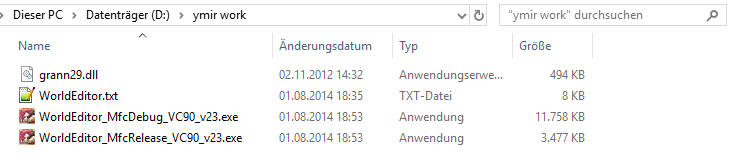


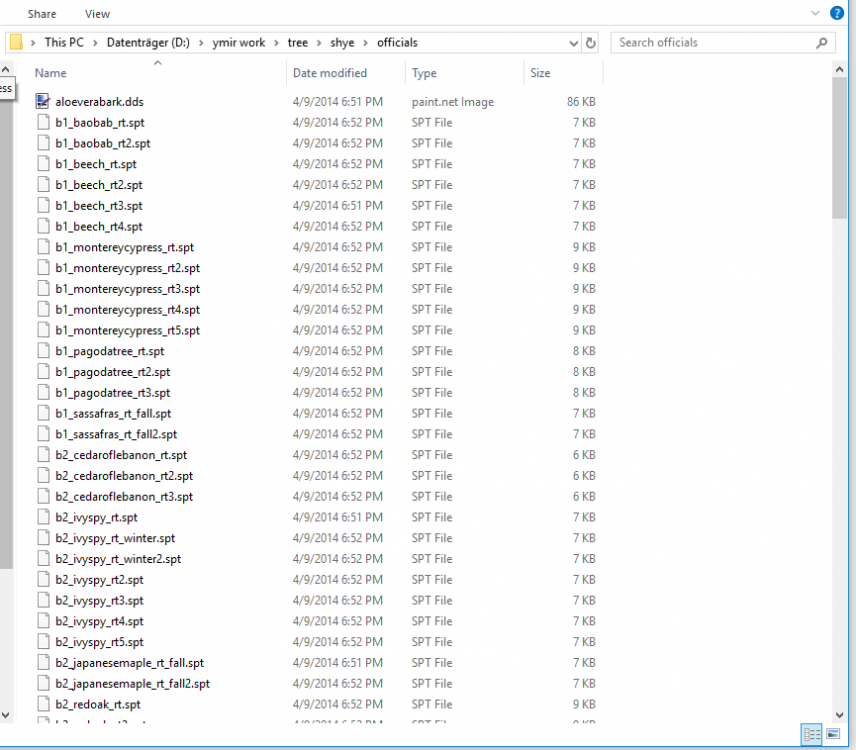


Pet System Help
in Community Support - Questions & Answers
Posted
Hey,
I've been testing some stuff on my server to release it, and i got one "bug", let's call it bug, because that's not what i intend that to be.
So when i call my pet, if i walk to far, instead of teleporting to me, the pet just unsummons it self. I lose the bonus and pet goes away.
My Question: Where can i edit this, and how to make the pet teleport to me instead of unsommon?
Thanks for helping!