Can somebody knows how to do in client?
Similar Content
-
Activity
-
26
official SungmaHee Tower Official Servers (C++, Python)
Thank you for contribution, I am in the range of the map and so on but when accessing from the panel I have this error. WarpSet: cannot find map location index 0 x 996700 y 705000 name -
141
Upgraded Reference (TMP4 Base) By Ulthar
how to do translated reading of mob names from sql? -
1
-
116
-
-
74
Chest Item Info
Solution: have the same special_item_group.txt and fishing.txt like in server side and generate a new chest_drop file. -
74
Chest Item Info
After log in it crashes and no syser. Any idea? -
-
316
-
-
Recently Browsing
- No registered users viewing this page.








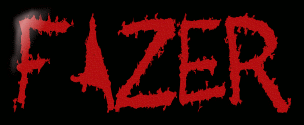





.thumb.png.a6270d9335d46b15b74ca8726aa2f602.png)
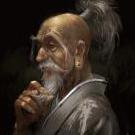
Recommended Posts
Please sign in to comment
You will be able to leave a comment after signing in
Sign In Now