affect_jeokrang and affect_cheongrang error
Similar Content
-
Activity
-
108
-
4
fix Select character on 40k for Local Server and VPS
BIND_IP: <Private IPv4 IP> (it will be something within a private IP class. Check the IP of the machine using the "ifconfig" command) PROXY_IP: <Public IPv4 IP or a domain name (like example.com)> (check out something like [Hidden Content]) On every channel config, add this: I dont realy understand this last thing. Where are these channel configs? -
-
34
-
-
28
Offline Shop (Premium Private Shop)
hello , please you version -
2
Ofiicial Item Combination
Hey thank you for your time ich check the type/subtype and i can't see a issue there... Type is ITEM_MEDIUM and subytype is MEDIUM_MOVE_COSTUME_ATTR the conditions are: char_item.cpp This should be the clientside condition i think i can't see a issue here... -
-
33
-
-
Recently Browsing
- No registered users viewing this page.







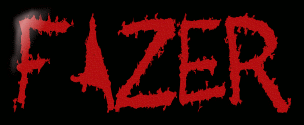

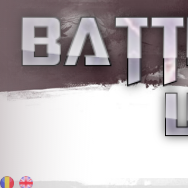




Recommended Posts
Please sign in to comment
You will be able to leave a comment after signing in
Sign In Now