Similar Content
-
Activity
-
3
AsyncSQL m_stHost and MYSQL_OPT_RECONNECT deprecation
Straight from ChatGPT: from MySQL dev pages [Hidden Content] -
1
-
0
I can't build TMP4 Serverfile's Client
The errors. [Hidden Content] Can someone help me? -
0
[MAP] Dragon & Phoenix Villages, give me some feedback!
Hi guys, I've been working a bit on a map dug into my archives. Do you have any suggestions or feedback to give me some valuable insight? Naturally, some fine details are missing, like all the decorations near to the shop houses and some other bits and bobs inside the "castles" walls Phoenix Village Dragon Village -
1
Anubis2.eu - | Opening 01.05.2024 | - | PvM Easy - Medium |
Update: Registration will be available at 17:00 Client Download at: 18:00 Server Start at: 19:00 *All times are in EEST -
77
Expanded Money Taskbar
Hey! How to fix this? I closed inventory, and automaticially closed the taskbar. I want the yang indicator to remain when I close the inventory. -
-
6
-
6
[FREE RELEASE] 4x3 Necrys Swamp
Some properties are missing too. Terrain is fixed now. There were some files with CAPS at their names , so my client was not reading them. Check please if you didnt upload some properties too.
-
-
Recently Browsing
- No registered users viewing this page.









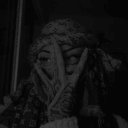

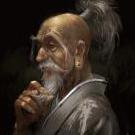



Recommended Posts