Similar Content
-
Activity
-
5
-
14
-
1
I can't build TMP4 Serverfile's Client
Did you try to add new systems coz u got way too many errors there? -
17
Metin2 Closed Beta Content (2003-2004)
A bit sad to drop it like this because the finance behind it was considered bad. There are still many things to uncover regardless of how the game was financially designed, let's not forget it is one of the most popular MMO in Europe and probably NA appart of World of Warcraft. This game is a piece of videogame history and the more we can uncover, the best we can grasp the ideas behind. And oh boy, there was and there still is! -
68
official Official Pickup Slot Effect [REVERSED]
Try again the binary source you do it something wrong. But if you can't do it yourself dm me i can help you with that -
1424
[40250] Reference Serverfile + Client + Src [15 Available Languages]
u have to change mob_proto.txt server side and client side and then dumpo proto (compile proto clientside) -
0
Problem setting up Server with Fliege Files
Hi guys, I am currently setting up a small root server. FreeBSD version 13 is running on the root and I have installed MySQL Server 56. I have dragged the mysql.tar.gz onto the root and unpacked it there to create a new MySQL folder for the database. I also unpacked the client part. I entered my IP of the root server in the root folder. I can now start the server via sh index, the MySQL server is also running. However, when I start the client, I only have a black client. Where do I have to integrate my remaining files or how do I get it to run? I also have the problem that I don't know the password for the SQL database. I have already tried many things with “root | 123” “root | admin” “root | fly” etc. Does anyone here have any ideas or know anything about this? Thanks! -
-
4
-
-
Recently Browsing
- No registered users viewing this page.





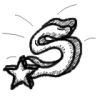


.thumb.png.a6270d9335d46b15b74ca8726aa2f602.png)






Recommended Posts
Please sign in to comment
You will be able to leave a comment after signing in
Sign In Now