Cant connect mysql server
Similar Content
-
Activity
-
3
How To Directx9 Device Creation with Multiple Thread Support
I mean yeah, I saw that but.. will it really? -
-
3
How To Directx9 Device Creation with Multiple Thread Support
will this really improve performance? -
8
-
3
Assign "X" key to a side panel button in inventory
you can;t do that. you can assign the functions that are associated with the x key instead. -
14
Metin2 | Deathmatch Event
Chriss is no longer with us Stay safe on the roads! -
-
32
-
3
How To Directx9 Device Creation with Multiple Thread Support
Hi everyone, With this change you can handle multiple threads on device creating on Directx9 update. It fixes application freeze / crash when creating a thread on application create. GrpDetector.cpp // Before if (m_kD3DCaps.DevCaps & D3DDEVCAPS_HWTRANSFORMANDLIGHT) { if (m_kD3DCaps.DevCaps & D3DDEVCAPS_PUREDEVICE) { dwD3DBehavior = D3DCREATE_HARDWARE_VERTEXPROCESSING | D3DCREATE_PUREDEVICE; if (pfnConfirmDevice(m_kD3DCaps, dwD3DBehavior, eD3DFmtPixel)) isFormatConfirmed = TRUE; } if (FALSE == isFormatConfirmed) { dwD3DBehavior = D3DCREATE_HARDWARE_VERTEXPROCESSING; if (pfnConfirmDevice(m_kD3DCaps, dwD3DBehavior, eD3DFmtPixel)) isFormatConfirmed = TRUE; } if (FALSE == isFormatConfirmed) { dwD3DBehavior = D3DCREATE_MIXED_VERTEXPROCESSING; if (pfnConfirmDevice(m_kD3DCaps, dwD3DBehavior, eD3DFmtPixel)) isFormatConfirmed = TRUE; } } // Confirm the device/format for SW vertex processing if (FALSE == isFormatConfirmed) { dwD3DBehavior = D3DCREATE_SOFTWARE_VERTEXPROCESSING; if (pfnConfirmDevice(m_kD3DCaps, dwD3DBehavior, eD3DFmtPixel)) isFormatConfirmed = TRUE; } // After if (m_kD3DCaps.DevCaps & D3DDEVCAPS_HWTRANSFORMANDLIGHT) { if (m_kD3DCaps.DevCaps & D3DDEVCAPS_PUREDEVICE) { dwD3DBehavior = D3DCREATE_HARDWARE_VERTEXPROCESSING | D3DCREATE_PUREDEVICE | D3DCREATE_MULTITHREADED; if (pfnConfirmDevice(m_kD3DCaps, dwD3DBehavior, eD3DFmtPixel)) isFormatConfirmed = TRUE; } if (FALSE == isFormatConfirmed) { dwD3DBehavior = D3DCREATE_HARDWARE_VERTEXPROCESSING | D3DCREATE_MULTITHREADED; if (pfnConfirmDevice(m_kD3DCaps, dwD3DBehavior, eD3DFmtPixel)) isFormatConfirmed = TRUE; } if (FALSE == isFormatConfirmed) { dwD3DBehavior = D3DCREATE_MIXED_VERTEXPROCESSING | D3DCREATE_MULTITHREADED; if (pfnConfirmDevice(m_kD3DCaps, dwD3DBehavior, eD3DFmtPixel)) isFormatConfirmed = TRUE; } } // Confirm the device/format for SW vertex processing if (FALSE == isFormatConfirmed) { dwD3DBehavior = D3DCREATE_SOFTWARE_VERTEXPROCESSING | D3DCREATE_MULTITHREADED; if (pfnConfirmDevice(m_kD3DCaps, dwD3DBehavior, eD3DFmtPixel)) isFormatConfirmed = TRUE; }
-
-
Recently Browsing
- No registered users viewing this page.








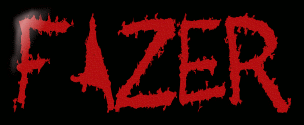

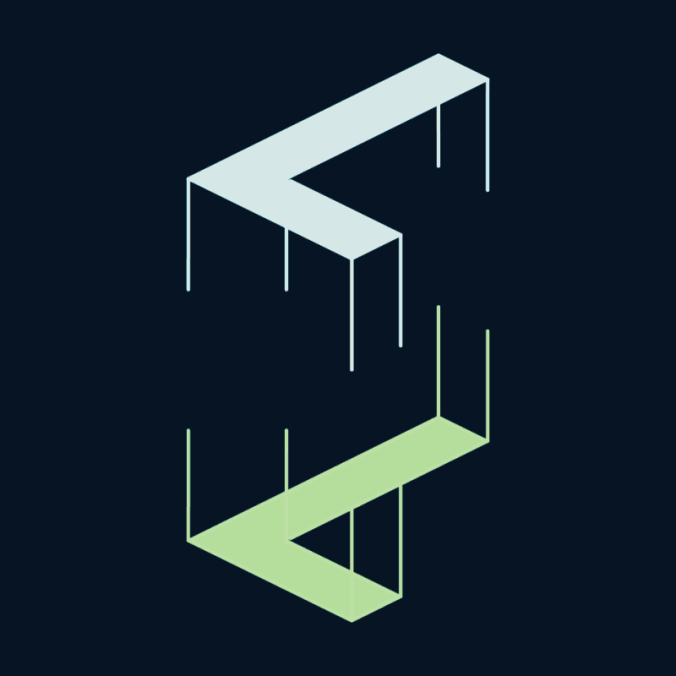





Recommended Posts
Please sign in to comment
You will be able to leave a comment after signing in
Sign In Now