[BUG] Client 2008 - 40k binary - exchange, privateshop [BUG]
Similar Content
-
Activity
-
4
How To Directx9 Device Creation with Multiple Thread Support
You can try, create a thread on app create with dx9. App will crash or freeze sometimes when opening the client. -
15
Multi Language System
is that possible if (LC_IsEurope()) { char translateFileName[256]; snprintf(translateFileName, sizeof(translateFileName), "%s/translate.lua", LocaleService_GetBasePath().c_str()); int translateLoadingResult = lua_dofile(L, translateFileName); sys_log(0, "LoadTranslate(%s), returns %d", translateFileName, translateLoadingResult); if (translateLoadingResult != 0) { sys_err("LOAD_TRANSLATE_ERROR(%s)", translateFileName); return false; } } { char questLocaleFileName[256]; if (LC_IsEurope()) { snprintf(questLocaleFileName, sizeof(questLocaleFileName), "%s/locale.lua", g_stQuestDir.c_str()); } else { snprintf(questLocaleFileName, sizeof(questLocaleFileName), "%s/locale_%s.lua", g_stQuestDir.c_str(), g_stLocale.c_str()); } int questLocaleLoadingResult = lua_dofile(L, questLocaleFileName); sys_log(0, "LoadQuestLocale(%s), returns %d", questLocaleFileName, questLocaleLoadingResult); if (questLocaleLoadingResult != 0) { sys_err("LoadQuestLocale(%s) FAILURE", questLocaleFileName); return false; } } questlua.cpp update this automatic like if lang is english then it load translate_en.lua if german language then translate_de.lua and i got this error locale_service.cpp:427:18: compile matrix_card.cpp error: use of undeclared identifier 'SQLMsg' 427 | std::unique_ptcompile messenger_manager.cpp r<SQLMsg> pMsg(DBManager::Instance().DirectQuery("SELECT lang FROM common.lang")); | ^ locale_service.cpp:427:31: error: use of undeclared identifier 'DBManager' 427 | std::unique_ptr<SQLMsg> pMsg(DBManager::Incompile mining.cpp stance().DirectQuery("SELECT lang FROM common.lang")); compile mob_manager.cpp | ^ locale_service.cpp:430:2: error: unknown type name 'MYSQL_ROW' 430 | MYSQL_ROW row; | ^ locale_service.cpp:454:6: error: redefinition of 'LocaleService_LoadLocaleStringFile' -
3
Different InGame GM Effects Based on GM Name
PythonPlayerSettingsModule.cpp #ifdef ENABLE_CUSTOM_TAG_EFFECTS {pkBase.EFFECT_AFFECT + CInstanceBase::AFFECT_GA, "Bip01", "d:/ymir work/effect/team_ranks/ga.mse"}, {pkBase.EFFECT_AFFECT + CInstanceBase::AFFECT_GM, "Bip01", "d:/ymir work/effect/team_ranks/gm.mse"}, {pkBase.EFFECT_AFFECT + CInstanceBase::AFFECT_SA, "Bip01", "d:/ymir work/effect/team_ranks/sa.mse"}, #endif How can I change it to work on the client? in the file playersettingmodule.py?? -
4
How To Directx9 Device Creation with Multiple Thread Support
I mean yeah, I saw that but.. will it really? -
-
4
How To Directx9 Device Creation with Multiple Thread Support
will this really improve performance? -
8
-
3
Assign "X" key to a side panel button in inventory
you can;t do that. you can assign the functions that are associated with the x key instead. -
14
Metin2 | Deathmatch Event
Chriss is no longer with us Stay safe on the roads!- 1
-

-
-
Recently Browsing
- No registered users viewing this page.








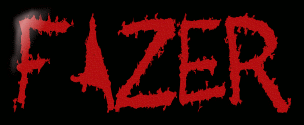
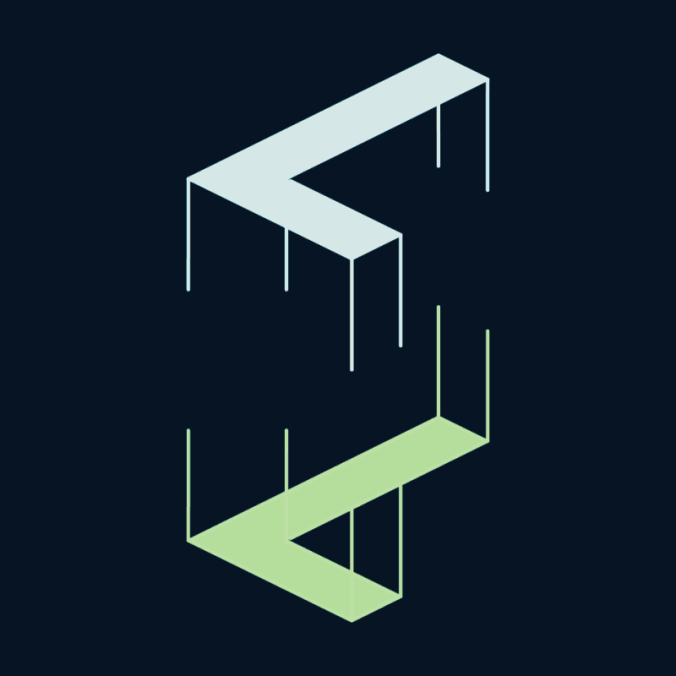





Recommended Posts
Please sign in to comment
You will be able to leave a comment after signing in
Sign In Now