Similar Content
-
Similar Content
-
Similar Content
-
Tags
-
Activity
-
7
Found a bug with resolution for AMD players
m_fDistance = std::fmax(0, D3DXVec3Length(&m_v3View)) ; assert(m_fDistance >= D3DXVec3Length(&m_v3View)); to be more precise, like this -
2
System Wiki Kory
Yes thanks,the problem file tga i have put inside the file tga and work fine,thanks -
17
M2Dev Conference
If this is supposed to be an actual conference and not a friend circle meetup... it'd need to be streamed lived and archived for later vieweing. Honestly this is a multi-national online community and I think this event should be kept online also since the community is so small (but its ok cause quality over quantity :)) -
2
System Wiki Kory
Do you have an 8270.tga file in icon/item/? -
46
official Conquerors of Yohara Official Server Level System and Point System Update.
Hi men, good evening, can you tell me what the Yohara bonus code is? I need the code to add it to navicat to see if it's working -
1
Anticheat system
SaaS solutions somewhere in between 25-100 USD monthly. And developing your own isn't worth it if you can't do it yourself most likely -
0
Problem with system “pet in slot”
Hello, dear users. Tell me, please. Putting on a pet seal, it appears and immediately disappears without giving bonuses. If you re-enter the character, it appears with bonuses. I've gone through everything, I can't figure out what the reason is. Use this system: -
1
Sanii switchbot db compile problem!
Solved!! common/length.h in enum: the 'switchbot' without ifdef and then good! -
0
How does mob drop item actually work?
So lets say I have this mob drop for 8027, lvl 90 stone Group 전운석 { Mob 8027 Type drop 1 151 1 3 2 152 1 12 3 153 1 8 4 5091 1 5 5 5092 1 15 6 5093 1 10 7 141 1 5 8 142 1 15 9 143 1 10 10 3131 1 10 11 3132 1 15 12 3133 1 20 13 1101 1 10 14 1102 1 15 15 1103 1 20 16 7131 1 10 17 7132 1 15 18 7133 1 20 19 2141 1 10 20 2142 1 15 21 2143 1 20 22 11681 1 10 23 11682 1 15 24 11683 1 20 25 11881 1 10 26 11882 1 15 27 11883 1 20 28 11481 1 10 29 11482 1 15 30 11483 1 20 31 11281 1 10 32 11282 1 15 33 11283 1 20 34 17164 1 9 35 17165 1 24 36 17166 1 14 37 11490 1 3 38 11492 1 8 39 11493 1 10 40 11290 1 3 41 11292 1 8 42 11293 1 10 43 11690 1 3 44 11692 1 8 45 11693 1 10 46 11890 1 3 47 11892 1 8 48 11893 1 10 49 27992 1 3 50 27993 1 3 51 27994 1 3 52 14201 1 5 53 14202 1 10 54 14203 1 15 55 16201 1 5 56 16202 1 10 57 16203 1 15 58 17201 1 5 59 17202 1 10 60 17203 1 15 61 15201 1 5 62 15202 1 10 63 15203 1 15 64 13060 1 5 65 13061 1 10 66 13063 1 15 67 13080 1 5 68 13081 1 10 69 13083 1 15 70 13100 1 5 71 13101 1 10 72 13102 1 15 73 13120 1 5 74 13121 1 10 75 13122 1 15 76 17107 1 5 77 17108 1 10 78 17109 1 15 79 101 1 100 } For this drop settings, it drops 1-2 items, sometimes none, very rare 4-5 items, but ~never more Whats the logic here, how does this work, why isn't like 79 always given when the stone dies?
-
-
Recently Browsing
- No registered users viewing this page.




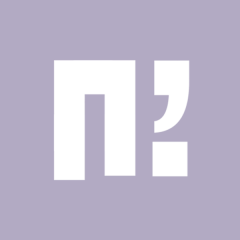







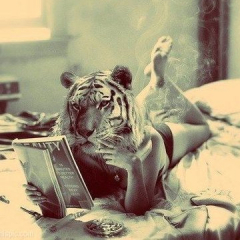







Recommended Posts