-
Posts
1112 -
Joined
-
Last visited
-
Days Won
20 -
Feedback
100%
Content Type
Forums
Store
Third Party - Providers Directory
Feature Plan
Release Notes
Docs
Events
Posts posted by TMP4
-
-
1 hour ago, granpa123 said:
anyone know a fix for when you click the open button client disappears as checked everything and seems correct
Granpa123
Maybe you missing some image file, the tutorial does not include the images. It's in your syserr.txt if that the case.
Take them from here:(Otherwise still check syserr.txt, it will still writes what your error is)
-
 45
45
-
 1
1
-
 1
1
-
 1
1
-
 8
8
-
 14
14
-
-
12 minutes ago, Ceettosa said:
@ TMP4 I build in the 4th inventory but now i have that weired bug: Do you know what went wrong?
https://metin2.download/picture/6Pm6X5SikzoWUHBS8qdPtYK9Phpcg1rG/.png
Please send me your edited char_item.cpp (you can use pastebin.com)
-
20 minutes ago, avertusss said:
How to delete this fucking debug info shit? https://metin2.download/picture/eE31ppLs2Bi2ppGbw7i8Tgg76DcelRyo/.png
It's disabled by default and It's in game.py def UpdateDebugInfo(self).
You probably compiled the binary in debug mode. Use distrubute instead.
(Visual studio, select the solution in the right, then change from "debug" to "distribute in the top left.)-
 1
1
-
-
28 minutes ago, theblabil said:
@FBSD_1.6 means FreeBSD13.0 (where you compiled the game & db) and your vps have FreeBSD12.2.
You have 2 option:
- Upgrade your vps to FreeBSD13
-
Since you are using a x32 FreeBSD at your vps, you can compile there too.
SpoilerBtw I made a FreeBSD12.2 vm too, but as I said you can compile in your vps too.
-
 2
2
-
9 minutes ago, theblabil said:
i dont use PROXY_IP because i have public ip
there is my connection to server, i have no clue thats its bad but interesting thing is that the connection (succes) is double if it changes something?
Dec 2 12:49:28 :: SYSTEM: new connection from [x] fd: 19 handshake 2125037047 output input_len 0, ptr 0x314d2f80
Dec 2 12:49:28 :: Handshake: client_time 0 server_time 42541
Dec 2 12:49:28 :: LOGIN_BY_KEY: admin key 371389398
Dec 2 12:49:29 :: LoginSuccess
Dec 2 12:49:29 :: player([SA]Admin).job(0)
Dec 2 12:49:29 :: player(dsfdsfsdf).job(1)
Dec 2 12:49:29 :: player().job(0)
Dec 2 12:49:29 :: player().job(0)
Dec 2 12:49:29 :: success to 176.xxx.xxx.xxx:13002
Dec 2 12:49:29 :: success to 176.xxx.xxx.xxx:13002
Dec 2 12:49:29 :: InputDB::login_success: admin
I have just 1x so yes that maybe a clue.
Dec 2 14:13:14 :: SYSTEM: new connection from [192.168.0.117] fd: 19 handshake 2814155594 output input_len 0, ptr 0x315e4700 Dec 2 14:13:15 :: Handshake: client_time 0 server_time 29308 Dec 2 14:13:15 :: LOGIN_BY_KEY: admin key 617818769 Dec 2 14:13:15 :: LoginSuccess Dec 2 14:13:15 :: player([SA]Admin).job(0) Dec 2 14:13:15 :: player().job(0) Dec 2 14:13:15 :: player().job(0) Dec 2 14:13:15 :: player().job(0) Dec 2 14:13:15 :: success to 192.168.0.169:13002 Dec 2 14:13:15 :: InputDB::login_success: adminPlease try to comment out ENABLE_PROXY_IP from common/service.h then recompile, I'm not saying it's bad because it's ok for me, just to make sure.
(since I have no other idea)-
 1
1
-
-
14 minutes ago, theblabil said:
client error is empty
there are sysserr from server side, they look similar to each other
SYSERR: Dec 1 20:26:25 :: pid_init:
Start of pid: 29793SYSERR: Dec 1 20:26:37 :: hupsig: SIGHUP, SIGINT, SIGTERM signal has been received. shutting down.
SYSERR: Dec 1 20:26:42 :: pid_deinit:
End of pidSYSERR: Dec 1 21:25:56 :: pid_init:
Start of pid: 30425SYSERR: Dec 1 21:55:37 :: hupsig: SIGHUP, SIGINT, SIGTERM signal has been received. shutting down.
SYSERR: Dec 1 21:55:38 :: pid_deinit:
End of pidSYSERR: Dec 1 22:16:49 :: pid_init:
Start of pid: 927SYSERR: Dec 1 23:20:44 :: hupsig: SIGHUP, SIGINT, SIGTERM signal has been received. shutting down.
SYSERR: Dec 1 23:20:45 :: pid_deinit:
End of pid
btw i have vps server
That is the channel1/game2 syserr? Blue map1 is in game2.
Interesting because you made your way in-game then it drops you out.
Maybe you used the PROXY_IP when you shouldn't? Only use that feature when your machine have a private/internal ip address and you want to proxy players to the public ip. (virtualbox, aws, google cloud)
(Pid init and deinit and shutting down syserrs are normal, it writes there every time you start or close your server so we can consider the upper syserr empty too)
-
 1
1
-
-
-
On 11/30/2021 at 10:28 PM, VinceMacKenzie said:
the new server files says: metin2 sm-mta[8129]: My unqualified host name (metin2) unknown; sleeping for retry
and still kicked me out after added firewall files with IP's...
i opened 13000, 13010, 13061, 13099, 11000 ports (only one CH i want to use)Change the host name from metin2 to metin2.com or metin2.anything so it will be qualified for the sendmail function.
Edit: I changed the hostname to metin2.code in the mega folder vm. The serverfile itself has not changed.Ch1 have 3 cores, open them all, not just the first. (Check the CONFIG files for port numbers) Admin character is in blue map1 what is in game2 and thats surely unopened at you.
-
 1
1
-
-
On 11/23/2021 at 8:41 AM, Sierra said:
But why FreeBSD13?
FreeBSD12 is better and everybody use 12... not 13
On 11/29/2021 at 9:21 PM, TioGreat said:But why did you choose FreeBSD13.0 over FreeBSD12.2?
Nobody uses FreeBSD13.0 because the hostings usually list the current version months later.
It was a bad decision. If we are talking about FreeBSD, you should alaways choose a little older version then the current.
Regards.
On 11/30/2021 at 6:32 PM, CsanMag said:@ TMP4 I tried to update my vps FreeBSD to 13.0 RELEASE but it just won't... Like trying it for days. It is 12.2. I downloaded the new update and it not run on my vps. I really need a 12.0/12.2 vdi with the update because i can't work with 13 please and there is no FreeBSD 13 option in my provider.

VM with FreeBSD 12.2:
Readme.txtSpoilerThis FreeBSD 12.2 x32 VM is made for people who don't want / can't use the FreeBSD 13.0 VM. This VM will not be maintained. Only the VM in the main Mega.nz folder with FreeBSD 13.0 will be maintained for future updates. SSH for VM: root/123456789 MySQL: root/123456789 Ingame: admin/123456789 Mega.nz folder: https://mega.nz/folder/pexwmTqa#w8fm44e-GXmj4mZXRbNI_g Main topic: https://metin2.dev/topic/27610-40250-reference-serverfile-client-src-15-available-languages/ If you need libs for your x64 VPS, extract them from /usr/local/lib. If your VPS is x32 too, install these packages instead: -mysql55-server -mysql55-client -python27 -devil (1.7.8) -boost-all (1.72.0) -llvm-devel -cmake -gmake -makedepend -gdb Date: 2021.12.01.Only use this if you really can't use the FreeBSD 13 VM!
-
 8
8
-
 1
1
-
 3
3
-
 7
7
-
-
5 hours ago, Ceettosa said:
is it possible to make a video on how to set this up on an vps server and where to host it for cheap for testing purposes? I would really appreciate it!
I'm not planning to make a video but the steps are:
- Buy a VPS with FreeBSD13.0
- Enable root login in etc/ssh/sshd_config edit "#PermitRootLogin no" to "PermitRootLogin yes", then reboot or /etc/rc.d/sshd restart
- pkg install mysql55-server python27 (it will ask to install tke pkg itself too, type yes)
- add mysql_enable="yes" to /etc/rc.conf then reboot or start mysql via service mysql-server start
- Upload the metin2_server+src.tar.gz to /usr and cd /usr then tar -xf metin2_server+src.tar.gz
- Stop mysql via service mysql-server stop, delete the empty var/db/mysql folder and upload the metin2_mysql.tar.gz to /var/db and cd /var/db then tar -xf metin2_mysql.tar.gz then start mysql via service mysql-server start or you can reboot too (You can install the database via the provided mysql_dump_too and run queries if you prefer that way)
- If you have 32bit system then install the packages mentioned in Libs.txt via pkg, if you have 64 bit system then upload libs to /usr/lib32 from Libs.zip
- Start your server via cd /usr/metin2/server && sh start.sh
Notes:
- Compiling only possible in a x32 system, but the server can run on a x64 system too.
- The game & db compiled in FreeBSD13 will not run on older FreeBSD like 12 or 11.
-
 1
1
-
7 minutes ago, VinceMacKenzie said:
i edited every file and run gamecompile but not i also got kicked out
 btw in this server version i dont have service.h only local_service.h any advice?
btw in this server version i dont have service.h only local_service.h any advice? 
It's /usr/metin2/src/common/service.h.
-
22 minutes ago, VinceMacKenzie said:
i opened port range 13000-13040 but my friend cannot connect to the server. When he wants choose character it disconnect him. Any Suggest?
Btw can i add comment in hungarian or do you have any DC contact?Please read the topic we were just talking about that today
 (And ports to 13000 to 13040 is not enough, what about auth for example or game99)?
6 hours ago, BloodSky said:
(And ports to 13000 to 13040 is not enough, what about auth for example or game99)?
6 hours ago, BloodSky said:Can someone help me?
I'm using the .VDI server files ok?
.. So
When I enter at game with 192.168.1.4 (local) its fine, but When I enter in another PC with my IP, when Character select, games down.
I was open 13000, 13010, 13020, 13030, 13061, 13099 11000 TCP ports on my router.
Can someone help's me? Thank you so much!
6 hours ago, TMP4 said:You are looking for this modification:
I should add this with today's update
 3 hours ago, TMP4 said:
3 hours ago, TMP4 said:Little update:
2021.11.28: - Added ENABLE_PROXY_IP. It is for when you have an internal IP and you try to connect with an external IP, you will be kicked after charselect. If you want to use it then set BIND_IP: internal & PROXY_IP: external in the CONFIG files (and uncomment!) + open ports in your router. https://metin2.dev/topic/28293-fixselect-character-on-40k-for-local-server-and-vps/ - Fixed some empiredesc_*.txt & jobdesc_*.txt in some locale files.About the ENABLE_PROXY_IP: Use that feature when your server have an internal/private IP address like Virtualbox, AWS, Google Cloud. It will solve the "kick after charselect" issue when you or your friend tries to connect from outside of your local network. For an avarage VPS what does not have internal/private IP, you don't need to use this feature.
And no, I suppose you can't comment here in hungarian, it is an english board.
And no, I can't provide private help to anyone (in dc or in anywhere). You may want just 15-30mins but that multiplied by everyone (because If I accept your request, I should accept everyone's) would be hella lot time, which I can't afford. Don't forget it's a free release. But you can ask your question in questions & answers or even here if it's closely related to this release and me or someone will probably answer.-
 2
2
-
-
41 minutes ago, mtak44 said:
I want ask a question. Server run on virtualbox but how to open root server?
It depends what you consider as a root server.
Like you can open the ports in your router and set the newly added PROXY_IP, then players can join your server run under Virtualbox. However I don't consider that as a root server, better to call it as home-root.
If you use a dedicated machine for the server and run it in your home I would still call it as home-root. Also the PROXY_IP still needed to let players join because your server still have an internal/private ip from your router, and not an external/public ip directly. Lots of people thinks that it's only needed in Virtualbox, but that is wrong and Virtualbox have nothing to do with it, it just about the internal/private ip vs external/public ip..
If you buy a VPS or even dedicated machine from a hosting, then I would call it as a root server. PROXY_IP usually not needed there because the vps gets an external/public ip by default. However there are some platform and service when you still need PROXY_IP like AWS Cloud and Google Cloud platform because there your vms gets an internal/private ip. (Those are very similar as home-root, just your home are actually in the "cloud"
 ) But again, for an avarage vps you don't need PROXY_IP or any trick with the networking.
) But again, for an avarage vps you don't need PROXY_IP or any trick with the networking.
-
 2
2
-
-
Just now, ASIKOO said:
@ TMP4 "UNDER_UPLOAD_PLEAE_WAIT.txt" ==> It's okay or not ?
It's ok sorry, I finished the upload like 2 hours ago but forgot to delete that txt

-
 3
3
-
-
1 hour ago, josehdelaro said:
One question, I am installing multi language, but curiously it does not update the language column in account and therefore I cannot enter the game, but every 30 minutes or so it lets me enter the game and use the selected language... the question is If you have any kind of protection or delay of packets that does not allow updating at the moment?
my system works, I just have that problem that it does not update me instantly when I change language
1 hour for that image xd
There is no extra protection or so for packets. If that multi lang system is free then I suggest you to open a topic in questions & answers providing the code to check, otherwise ask help from the author.
-----------------------------------------------------
Little update:
2021.11.28: - Added ENABLE_PROXY_IP. It is for when you have an internal IP and you try to connect with an external IP, you will be kicked after charselect. If you want to use it then set BIND_IP: internal & PROXY_IP: external in the CONFIG files (and uncomment!) + open ports in your router. https://metin2.dev/topic/28293-fixselect-character-on-40k-for-local-server-and-vps/ - Fixed some empiredesc_*.txt & jobdesc_*.txt in some locale files.About the ENABLE_PROXY_IP: Use that feature when your server have an internal/private IP address like Virtualbox, AWS, Google Cloud. It will solve the "kick after charselect" issue when you or your friend tries to connect from outside of your local network. For an avarage VPS what does not have internal/private IP, you don't need to use this feature.
About the empiredesc & jobdesc: Some locales had those files in a newer format (for newer charselect) that's why it glitched when you clicked the "next" button (see some comments above). Basicly the 4 base languages were good (en/de/hu/fr) other were in the newer format, so if you use those, then redownload the client and get the fixed empiredesc & jobdesc files.
-
 1
1
-
 4
4
-
-
6 minutes ago, BloodSky said:
Can someone help me?
I'm using the .VDI server files ok?
.. So
When I enter at game with 192.168.1.4 (local) its fine, but When I enter in another PC with my IP, when Character select, games down.
I was open 13000, 13010, 13020, 13030, 13061, 13099 11000 TCP ports on my router.
Can someone help's me? Thank you so much!
You are looking for this modification:
I should add this with today's update

-
 1
1
-
-
10 hours ago, Avrack said:
Yes, I'm on VPS but I dont have FreeBSD 13.0 but FreeBSD 12.2 (x64)
I get this error even when I kill some monsters (example: I kill "wolf" = OK, but if I kill "old wolf" it crash server with this error)
EDIT: My bad, it works fine after compiling source on vps.
Yes basicly things you compile in FreeBSD13 are not compatible with older FreeBSD. There is forward compatibility only.
(But I wonder how did you compile in x64 system but anyway, glad you managed it)3 hours ago, Pavel123 said:Some locales have the jobdescs and probably empiredesc txts for the newer select design, I wonder why it has only been reported now

Anyway I'll fix it today and update the Mega drive, thank you that you reported

-
 1
1
-
-
18 minutes ago, Avrack said:
Hello, when I try to log as admin I get this error (language switched to czech):
ld-elf32.so.1: /server/share/bin/game: Undefined symbol "rand@FBSD_1.6"
(If I create new account or just new character under admin it works)
Hello, FBSD_1.6 refers to FreeBSD 13.0. I suppose you are in a vps since I'm 100% sure admin character works in the VM.
Does your VPS have FreeBSD13 installed?
On 11/22/2021 at 11:35 PM, TMP4 said:The game & db compiled in FreeBSD13 may not run in FreeBSD12.
If you don't want to update your VPS to FreeBSD13, I suggest you to compile the source in FreeBSD12.2 x32.
If you install these packages via pkg the source should compile without an issue in FreeBSD12.2 x32 too: -
8 minutes ago, VinceMacKenzie said:
Hey. Somehow could i upload the vdi as converted for run on VPS? If yes, how?
That's not how it's works.
- Install FreeBSD13 (if you can't choose 13, then install 12 and upgrade)
- Then install mysql55-server, python27 via pkg.
- Upload metin2_server+src.tar.gz to /usr and metin2_mysql.tar.gz to /var/db then extract both on vps via tar -xf name.tar.gz command
- If you choose 32bit FreeBSD then install the packages mentioned in Libs.txt to install libs, if you choose 64bit FreeBSD then use the libs in Libs.zip
Many people make the mistake of choosing a hosting where they are not able to select FreeBSD as OS or install a custom iso file for their VPS.
I'm not saying it's not possible to install FreeBSD even there, but definitely not a beginner level:
https://unix.stackexchange.com/questions/410597/installing-freebsd-on-a-vps-using-kvm-
 1
1
-
-
12 minutes ago, MarcoJorge said:
how to solve this i get when doing razador
0413 01:57:52791 :: CRaceManager::RegisterRacePath : RACE[20387] LOAD MSMFILE[d:/ymir work/npc/flame_bridge_block_chain/bridge_block_chain.msm] ERROR. Vai encontrar outro caminho.
0413 01:57:54062 :: CRaceManager::RegisterRacePath : RACE[20385] LOAD MSMFILE[d:/ymir work/npc/flame_dungeon_npc/flame_npc.msm] ERROR. Vai encontrar outro caminho.
0413 01:57:54063 :: CEffectManager::RegisterEffect - LoadScript(D:\Ymir Work\effect\monster2\yellowred1_big.mse) Erro
0413 01:57:05060 :: CRaceManager::RegisterRacePath : RACE[20388] LOAD MSMFILE[d:/ymir work/npc/flame_door_npc/flame_door_npc.msm] ERROR. Vai encontrar outro caminho.
So first of all only the 3rd line is a real 'error':
1126 22:25:14406 :: CEffectManager::RegisterEffect - LoadScript(D:\Ymir Work\effect\monster2\yellowred1_big.mse) ErrorThat effect file is missing in every client, Ymir/Webzen forgot to include it.
The 1st, 2nd and 4th line is not an error. It is just a notice that it will try to find in another path ("Will Find Another Path." in english). And it actually finds.
If you are bothered with that syserrs I suggest you to either comment out from the source or move to logs.txt what are only presents in debug mode.
I'm not gonna remove that syserr because it is a reference release.About that effect file, since Ymir/Webzen forgot to include it, I can't really conjure it up for you

You have 2 option:- Remove it from flame_npc.msm: https://pastebin.com/0hbbAyvW
- Use yellowred1_great.mse because that is exists, but maybe different.
-
 1
1
-
 4
4
-
1 hour ago, CjMt2 said:
Sorry, but channels (game) not start because special_item_group.txt have mising objects.
TEST_SERVER bypass this problem but in real server this is big problem.
Not exist for example vnum 110120 on server or client.
Hi,
It does exists:
110100~110199 ÇĎ±Ţ ŔĎąÝ ąé·ćĽ® ITEM_DS DS_SLOT1 1 ANTI_SAFEBOX | ANTI_SELL NONE NONE NONE 0 0 0 0 0 TIMER_BASED_ON_WEAR 86400 LIMIT_NONE 0 APPLY_NONE 0 APPLY_NONE 0 APPLY_NONE 0 0 0 0 0 0 0 0 0 0Didn't you mess up your vnum range in item_proto.txt or if you installed a notxt tutorial forgot to set your vnum range in sql?
If you use this tutorial:
QuoteDROP TABLE IF EXISTS `item_proto`; CREATE TABLE `item_proto` ( `vnum` int(11) unsigned NOT NULL DEFAULT '0', `vnum_range` int(11) unsigned NOT NULL DEFAULT '0',.........
You have to set your vnum range to that new vnum_range column, it's not automatic since originally there is no vnum_range column in the item_proto table, just in txt.
-
40 minutes ago, kisvagen said:
Hello, why i cannot write the password in VM? it didnt recognize any character...
Hi, your typing is there, it is just hidden for security reason.
Don't ask why FreeBSD don't use * characters like other system do (maybe to hide the length), it is a normal behavior for FreeBSD.Keyboard set to hungarian by default (as I see you are hungarina too) so just type 123456789 then press enter, it should work.
(Btw anyone can change they keyboard layout with the kbdmap command)And make sure to use the new release (download it from Mega until M2DL gets updated), I need feedback for the FreeBSD13 migration

-
28 minutes ago, Sierra said:
But why FreeBSD13?
FreeBSD12 is better and everybody use 12... not 13
If you don't like the newer FreeBSD13.0 then download a FreeBSD12.2 x32 iso from here and install it to your vbox or even dedicated machine.
And as I said above, install these packages via pkg:
-mysql55-server -mysql55-client -python27 -devil (1.7.8) -boost-all (1.72.0) -llvm-devel -cmake -gmake -makedepend -gdbAnd after that you can compile the sources and start your server.
-
 2
2
-
 2
2
-
 5
5
-









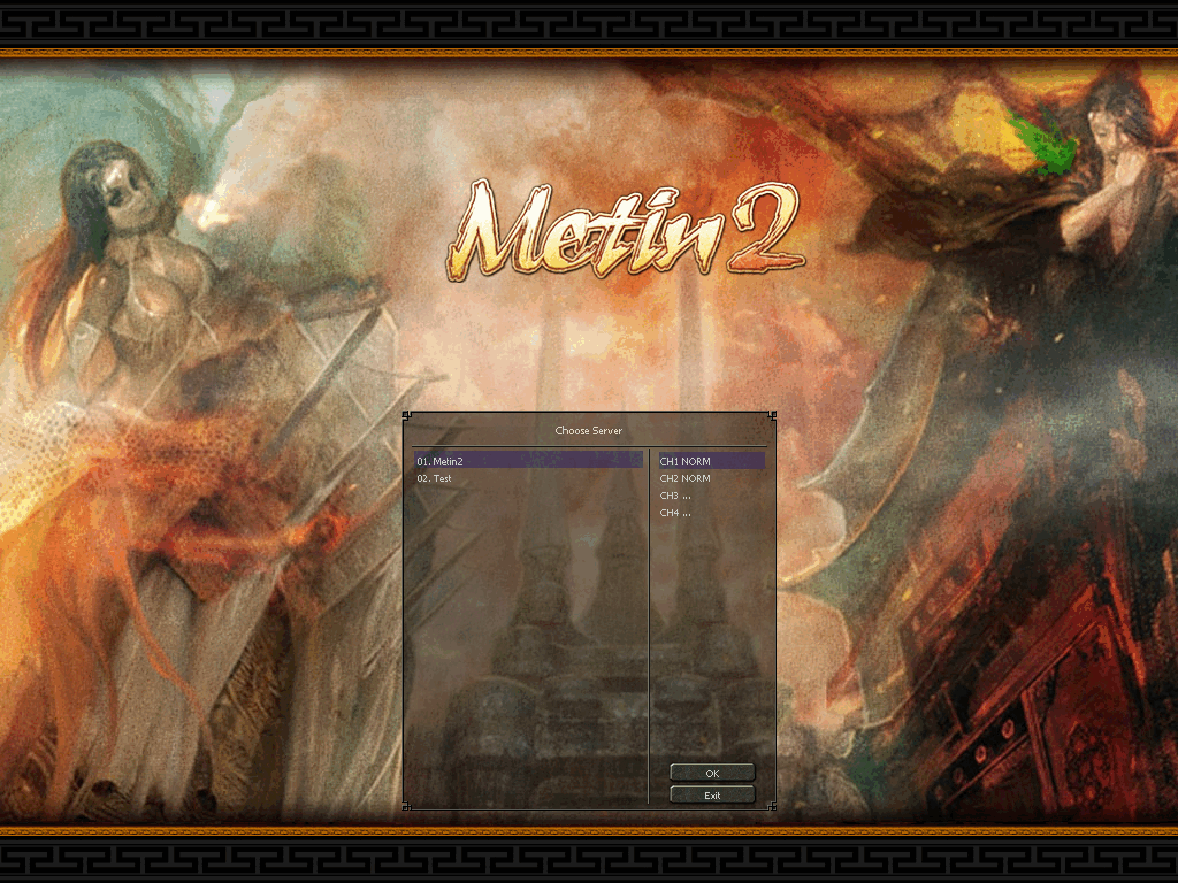


[40250] Reference Serverfile + Client + Src [15 Available Languages]
in Binaries
Posted
Hi, there is absolutely no way that I sign a contract for you.
I don't think you even understand the situation about Metin2 servers.
It's not like Minecraft or so when you are allowed to run your own private server.
Having (or providing in your case) a Metin2 server infringes copyright.
The copyright owner of Metin2 is Webzen currently, and Gameforge is the official european distributor who can enforce their rights over unofficial servers in the EU.
So if you start selling Metin2 servers then getting in trouble, even If I sign a contract with you, that won't help you out because I'm not the copyright owner of Metin2.
Hostings in Hungary used to provide a paid service for 'Gameserver configuring'. In that way they did not sell Metin2 servers, just vps, I'm not saying it's totally okey but in that case only the customer infringes copyright in paper, gray zone...