-
Posts
916 -
Joined
-
Days Won
867 -
Feedback
100%
Content Type
Forums
Store
Third Party - Providers Directory
Feature Plan
Release Notes
Docs
Events
Posts posted by Mali
-
-
-
-
-
-
-
-
 98
98
-
 1
1
-
 1
1
-
 1
1
-
 1
1
-
 21
21
-
 3
3
-
 48
48
-
-
2 minutes ago, Amun said:
ResetFrame:
This is used in the 2018 root to reset animations. It's already implemented in the source, but wasn't included in the module.If anyone needs it:
PythonWindowManagerModule.cpp
PyObject* wndMgrAniResetFrame(PyObject* poSelf, PyObject* poArgs) { UI::CWindow* pWindow; if (!PyTuple_GetWindow(poArgs, 0, &pWindow)) return Py_BuildException(); if (!pWindow) return Py_BuildException(); ((UI::CAniImageBox*)pWindow)->ResetFrame(); return Py_BuildNone(); } { "ResetFrame", wndMgrAniResetFrame, METH_VARARGS },
root, ui.py:
# find class AniImageBox(Window): # find def SetEndFrameEvent # add def ResetFrame(self): wndMgr.ResetFrame(self.hWnd)
-
-
-
3 minutes ago, TMP4 said:
I understand what you're saying, but that's how businesses works in capitalism, and it's called free market.
Better than communism I guess , where government forbid such actions and controls the market.
, where government forbid such actions and controls the market.
https://ec.europa.eu/commission/presscorner/detail/es/MEMO_17_1785
-
Details are important, thanks G.
-
 1
1
-
 1
1
-
-
-
-
9 hours ago, JeeX said:
Cool ! - Btw a question.
Yesterday i changed the old struct With the New one (1 instead of 1 << 0 and so on) on Server and dumper ...
On serverside there are alot of IS_BIT Codes With aiflags.
Need to Change also 1 << (flagtype & 0x1F) ? (Sorry im on phone its a Bit hard to explain Here
Later i can edit With an example or Like on IsAggressive Codes With the Return of such Bits, need to Change Them too?
just make same bit operations and change EAIFlags for indexes 0,1,23,4(like this topic), it will be fine
-
-
-
On 3/4/2018 at 10:09 PM, Tasho said:
Already YMIR did that just for codePage (locale.cfg) as 949 < locale/ymir.
- ../root/uiMiniMap.py
# Search for: def SetMapName(self, mapName): if 949==app.GetDefaultCodePage(): try: self.board.SetTitleName(localeInfo.MINIMAP_ZONE_NAME_DICT[mapName]) except: pass # Replace with: def SetMapName(self, mapName): self.board.SetTitleName(localeInfo.MINIMAP_ZONE_NAME_DICT.get(mapName, uiScriptLocale.ZONE_MAP))
If you want to add more maps there exist a dictionary MINIMAP_ZONE_NAME_DICT on localeInfo,the key should be name of map (atlasInfo.txt) and value is your map name.
MINIMAP_ZONE_NAME_DICT = \ { "metin2_map_n_flame_dragon" : MAP_FLAME_DUNGEON, # ..locale/en/locale_game.txt }
After 2020, official game uses it.

@ ASIKOOthis topic can be moved to releases
-
 1
1
-
-
-
 3
3
-
 1
1
-
 4
4
-
-
Alastor Screen Effect:
-
 2
2
-
 3
3
-
-
10 hours ago, m2mandi said:
Thanks for release, as always a wonderful work

I have this problem, i don t know how to explain it, but here is a gif https://metin2.download/picture/iXaXaBjXVcEa69kbPqlmOnGA3d1KV8ZP/.gif
Is there any way to make the small window inside the main window work with clipping mask? If a cancel the clipping mask for the main window, the small window work with no problem, here is a another gif https://metin2.download/picture/Lha1RPc5nAbgGnl6wU9GYJ26uE09HP73/.gif
So.. this is how it should work? Or am I using it wrong?
This system do not support what you are trying to do. You need to make some changes
-
 1
1
-
-
checked again, there is no problem.
-
#Update:
I've combined sanii187's SubSlicer tool with my tool
- SubSlicer normally can't load dds files, uses png. Now If the dds file is wanted to be loaded with SubSlicer, it is firstly converted to png via my tool then loaded.
- Now SubSlicer can export sub files via my tool.(Files and tools must be in same dir)
Preview
-
 8
8
-
 4
4
-
#Update:
Alternative Gui

Requirements
Spoiler-
 24
24
-
 7
7
-
 1
1
-
 14
14
-






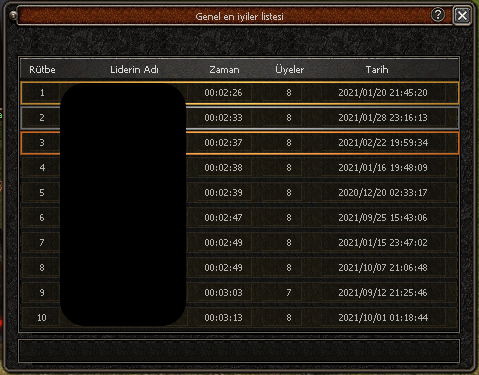

 , here is official reversed code for pets and shops:
, here is official reversed code for pets and shops:

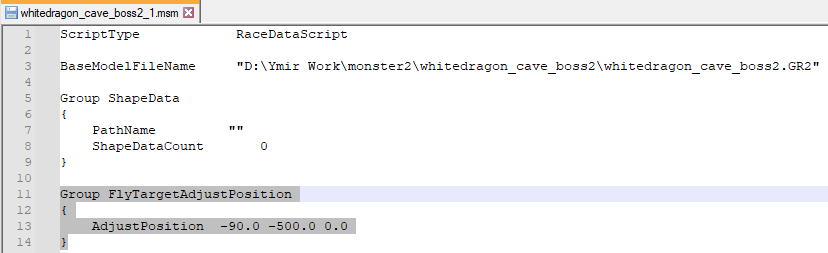
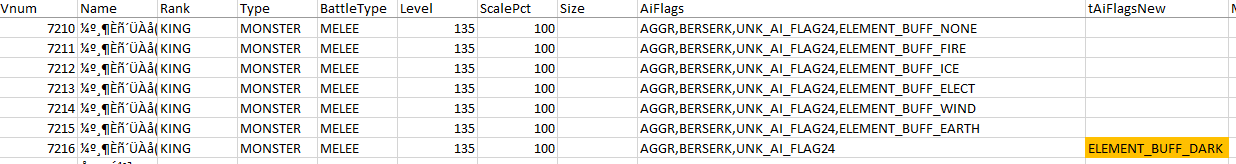






Official Environment Effect Options [REVERSED]
in Features & Metin2 Systems
Posted
Reversed from 22.2.7.0 Official Binary
Client part is from 2018 Official Root