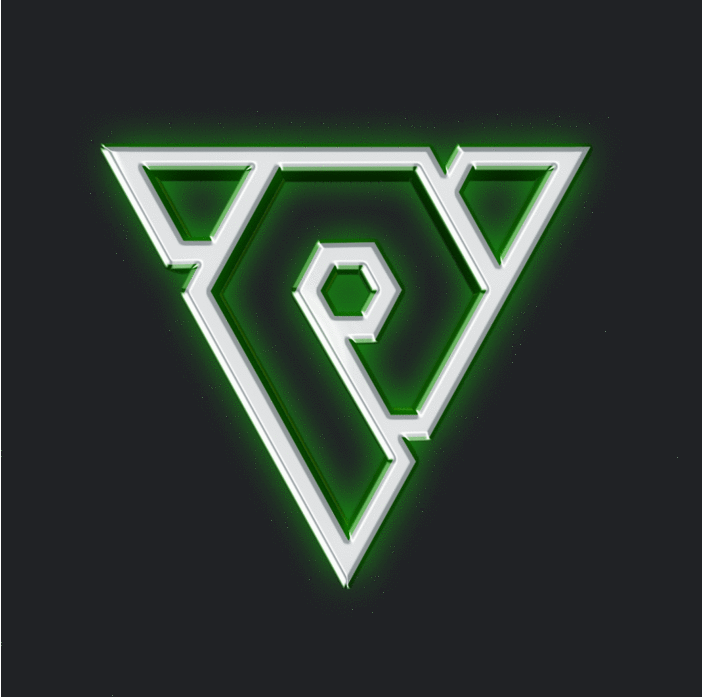Search the Community
Showing results for tags 'python'.
-
M2 Download Center Download Here ( Internal ) Hello everyone, is my first release and it is something that many people already have, but for those who do not have it, I share it. Then, let's start. root/contsinfo.py root/interfacemodule.py root/uiinventory.py: root/uitaskbar.py: locale_xx/locale/xx/ui/taskbar.py locale_xx/locale/xx/locale_interface.txt uiscript ---> Create a new file with this name expandedmoneytaskbar.py and paste this: One extra step: locale_xx/locale/xx/ui/inventorywindow.py or uiscript/inventorywindow.py or uiscript/inventorywindowex.py If you have this error: InventoryWindow.LoadWindow.BindObject - <type 'exceptions.AttributeError'>:'ImageBox' object has no attribute 'SetEvent' Then: open root/ui.py: If you do not have ENABLE_CHEQUE_SYSTEM and ENABLE_GEM_SYSTEM in your src client, then delete those parts of the code or open: UserInterface/PythonApplicationModule.cpp: I recommend putting this as long as you have cheque_system and gem_system (otherwise the interface is a little ugly) I hope it serves some people, greetings!!
- 77 replies
-
- 219
-

-

-

-

-

-

-

-

-

-

-

-
[Hidden Content] [Hidden Content] You must add these: Reversed from 22.2.7.0 Official Binary. Thanks to @ Owsap You can disable the premium requirement. Edit the CanPickUpItem function according to your server.
- 42 replies
-
- 299
-

-

-

-

-

-

-

-

-

-
M2 Download Center Download Here ( Internal ) Download Here ( GitHub )
- 25 replies
-
- 183
-

-

-

-

-

-
M2 Download Center Download Here ( Internal ) Download Here ( GitHub ) This is the Level System and Point's for Yohara 1. The maps are empty, in essence it's the system, (without mobs). 2. If you want to add the monsters on the maps you can contact me and, I add the monsters and put your credits, the truth was I was lazy :'(. 3. I can upload updates if you need it. 4. In essence if you are level 1 or higher, you become "Conqueror", otherwise you are a normal player, your job is simply to add that after Hydra, though, I'll add it later. 5. At the moment it calls the normal experience table, since I have not reviewed the officer's experience tables, but if you indicate the tables, I can modify the code and add that part. Images: In GitHub REAMDE. Link: [Hidden Content] You will need a some visual parts, you can with: [Hidden Content] I will continue making updates with information by Official Servers . The system is working properly.
- 46 replies
-
- 784
-

-

-

-

-

-

-

-

-

-

-

-

-

-

-

-

-
M2 Download Center Download Here ( Internal ) Hy, below you will see that "amazing" system for Pet. Actually is not a system but, Merry Christmas. [Hidden Content] Download: [Hidden Content]
- 11 replies
-
- 261
-

-

-

-

-

-

-

-

-

-

-

-
M2 Download Center Download Here ( Internal ) Download Here ( GitHub ) Hello, came by to share something simple yet helpful for players, someone requested me this feature that allows you to input money with k format on the pick money dialog window, this will enable you to input “1kk” instead of “1000000” Hope it comes in handy for who is planning to use it.
- 25 replies
-
- 228
-

-

-

-

-

-

-

-

-

-

-
M2 Download Center Download Here ( Internal ) Hello, This little thing is marks your pet seal into your inventory like the autopotion. This arrives with the v17.5 patch. Open PetSystem.cpp and replace or make it fit for you: void CPetActor::SetSummonItem(LPITEM pItem) { if (NULL == pItem) { LPITEM pSummonItem = ITEM_MANAGER::instance().FindByVID(m_dwSummonItemVID); if (NULL != pSummonItem) pSummonItem->SetSocket(1, FALSE); m_dwSummonItemVID = 0; m_dwSummonItemVnum = 0; return; } pItem->SetSocket(1, TRUE); m_dwSummonItemVID = pItem->GetVID(); m_dwSummonItemVnum = pItem->GetVnum(); } After that open the uiInventory.py and paste this code below the autopotion if-statement in the RefreshBagSlotWindow function. elif itemVnum >= 53001 and itemVnum <= 53256: metinSocket = [player.GetItemMetinSocket(globalSlotNumber, j) for j in xrange(player.METIN_SOCKET_MAX_NUM)]# <!> globalSlotNumber may be different <!> isActivated = 0 != metinSocket[1] if isActivated: self.wndItem.ActivateSlot(i) else: self.wndItem.DeactivateSlot(i)
- 55 replies
-
- 131
-

-

-

-

-

-
M2 Download Center Download Here ( Internal ) open game/char.h Add: void CostumeBonusTransfer(DWORD cell1, DWORD cell2); open game/char.cpp Add: void CHARACTER::CostumeBonusTransfer(DWORD cell1, DWORD cell2) { int CostumeTransferBonusItemVnum = 76025; // costume bonus transfer item vnum if ((GetExchange() || IsOpenSafebox() || GetShopOwner()) || IsCubeOpen() || IsDead()) { ChatPacket(CHAT_TYPE_INFO, "Alisveris durumunda kostum bonusu aktarilamaz !"); return; } LPITEM costume1 = GetInventoryItem(cell1); LPITEM costume2 = GetInventoryItem(cell2); if (!costume1){ ChatPacket(CHAT_TYPE_INFO, "Kostum bulunamadi hata !"); return; } if (costume1->GetType() != ITEM_COSTUME || costume1->GetType() == ITEM_COSTUME && costume1->GetSubType() != ARMOR_BODY) { ChatPacket(CHAT_TYPE_INFO, "Bu islem sadece zirh kostumune yapilabilir!"); return; } if (!costume2){ ChatPacket(CHAT_TYPE_INFO, "Kostum bulunamadi hata!"); return; } if (costume2->GetType() != ITEM_COSTUME || costume2->GetType() == ITEM_COSTUME && costume2->GetSubType() != ARMOR_BODY) { ChatPacket(CHAT_TYPE_INFO, "Sadece kostumun bonusu aktarilabilir !"); return; } if (CountSpecifyItem(CostumeTransferBonusItemVnum) < 1){ ChatPacket(CHAT_TYPE_INFO, "Bonus transfer esyasi bulunamadi"); return; } if (costume2->GetAttributeCount() < 1){ ChatPacket(CHAT_TYPE_INFO, "Bonusu olmayan bir kostumun efsunu aktarilamaz!"); return; } RemoveSpecifyItem(CostumeTransferBonusItemVnum, 1); costume1->ClearAttribute(); for (int i = 0; i < costume2->GetAttributeCount(); i++){ costume1->SetForceAttribute(i, costume2->GetAttributeType(i), costume2->GetAttributeValue(i)); } costume2->RemoveFromCharacter(); ChatPacket(CHAT_TYPE_INFO, "Kostum bonus aktarimi basarili"); } open cmd.cpp: Search: ACMD(do_block_chat); Add: ACMD(do_costume_bonus_transfer); open cmd_gm.cpp Search: ACMD(do_block_chat) { // GM이 아니거나 block_chat_privilege가 없는 사람은 명령어 사용 불가 if (ch && (ch->GetGMLevel() < GM_HIGH_WIZARD && ch->GetQuestFlag("chat_privilege.block") <= 0)) { ch->ChatPacket(CHAT_TYPE_INFO, LC_TEXT("그런 명령어는 없습니다")); return; } char arg1[256]; argument = one_argument(argument, arg1, sizeof(arg1)); if (!*arg1) { if (ch) ch->ChatPacket(CHAT_TYPE_INFO, "Usage: block_chat <name> <time> (0 to off)"); return; } const char* name = arg1; long lBlockDuration = parse_time_str(argument); if (lBlockDuration < 0) { if (ch) { ch->ChatPacket(CHAT_TYPE_INFO, "잘못된 형식의 시간입니다. h, m, s를 붙여서 지정해 주십시오."); ch->ChatPacket(CHAT_TYPE_INFO, "예) 10s, 10m, 1m 30s"); } return; } sys_log(0, "BLOCK CHAT %s %d", name, lBlockDuration); LPCHARACTER tch = CHARACTER_MANAGER::instance().FindPC(name); if (!tch) { CCI * pkCCI = P2P_MANAGER::instance().Find(name); if (pkCCI) { TPacketGGBlockChat p; p.bHeader = HEADER_GG_BLOCK_CHAT; strlcpy(p.szName, name, sizeof(p.szName)); p.lBlockDuration = lBlockDuration; P2P_MANAGER::instance().Send(&p, sizeof(TPacketGGBlockChat)); } else { TPacketBlockChat p; strlcpy(p.szName, name, sizeof(p.szName)); p.lDuration = lBlockDuration; db_clientdesc->DBPacket(HEADER_GD_BLOCK_CHAT, ch ? ch->GetDesc()->GetHandle() : 0, &p, sizeof(p)); } if (ch) ch->ChatPacket(CHAT_TYPE_INFO, "Chat block requested."); return; } if (tch && ch != tch) tch->AddAffect(AFFECT_BLOCK_CHAT, POINT_NONE, 0, AFF_NONE, lBlockDuration, 0, true); } Add: ACMD(do_costume_bonus_transfer) { char arg1[256], arg2[256]; DWORD cell1, cell2; two_arguments(argument, arg1, sizeof(arg1), arg2, sizeof(arg2)); if (!*arg1 || !*arg2) return; str_to_number(cell1, arg1); str_to_number(cell2, arg2); if (cell1 < 0 || cell1 > INVENTORY_MAX_NUM || cell2 < 0 || cell2 > INVENTORY_MAX_NUM || cell1 == cell2) return; ch->CostumeBonusTransfer(cell1, cell2); } open root create uibonustransfer.py add: import ui import player import event import uiToolTip import exception import item import uiCommon import mouseModule import chat import net class BonusTransfer(ui.ScriptWindow): def __init__(self): ui.ScriptWindow.__init__(self) self.buttons, self.grids, self.costumes = {}, {}, {300 : {},303 : {},} self.__Load() self.tooltipItem = uiToolTip.ItemToolTip() self.tooltipItem.Hide() def __del__(self): ui.ScriptWindow.__del__(self) self.Close() def __Load_LoadScript(self, fileName): try: pyScriptLoader = ui.PythonScriptLoader() pyScriptLoader.LoadScriptFile(self, fileName) except: import exception exception.Abort("BonusTransfer.__Load_LoadScript") def __Load_BindObject(self): try: self.titleBar = self.GetChild("TitleBar") self.grids[300] = self.GetChild("Costume1") self.grids[303] = self.GetChild("Costume2") self.grids[2] = self.GetChild("Costume3") self.grids[3] = self.GetChild("Item") self.buttons[0] = self.GetChild("Button1") self.buttons[1] = self.GetChild("Button2") except: import exception exception.Abort("BonusTransfer.__Load_BindObject") self.titleBar.SetCloseEvent(ui.__mem_func__(self.Close)) self.grids[300].SetOverInItemEvent(ui.__mem_func__(self.OverInItem)) self.grids[300].SetOverOutItemEvent(ui.__mem_func__(self.OverOutItem)) self.grids[300].SetSelectEmptySlotEvent(ui.__mem_func__(self.SelectEmptySlot)) self.grids[300].SetUnselectItemSlotEvent(ui.__mem_func__(self.UnselectItemSlot)) self.grids[303].SetOverInItemEvent(ui.__mem_func__(self.OverInItem)) self.grids[303].SetOverOutItemEvent(ui.__mem_func__(self.OverOutItem)) self.grids[303].SetSelectEmptySlotEvent(ui.__mem_func__(self.SelectEmptySlot)) self.grids[303].SetUnselectItemSlotEvent(ui.__mem_func__(self.UnselectItemSlot)) self.grids[2].SetOverInItemEvent(ui.__mem_func__(self.OverInItem)) self.grids[2].SetOverOutItemEvent(ui.__mem_func__(self.OverOutItem)) self.grids[3].SetOverInItemEvent(ui.__mem_func__(self.OverInItem)) self.grids[3].SetOverOutItemEvent(ui.__mem_func__(self.OverOutItem)) self.grids[3].SetSelectEmptySlotEvent(ui.__mem_func__(self.SelectEmptySlot)) self.grids[3].SetUnselectItemSlotEvent(ui.__mem_func__(self.UnselectItemSlot)) self.buttons[0].SetEvent(self.TransferDialog) self.buttons[1].SetEvent(self.Close) def __Load(self): self.__Load_LoadScript("uiscript/bonustransfer.py") self.__Load_BindObject() def OnPressEscapeKey(self): self.Close() return TRUE def Shows(self): ui.ScriptWindow.Show(self) def Close(self): self.Hide() return TRUE def TransferDialog(self): self.ConfirmEkran = uiCommon.QuestionDialog() self.ConfirmEkran.SetText("Kostüm bonusu aktarılsın mı ?") self.ConfirmEkran.SetAcceptEvent(self.Transfer) self.ConfirmEkran.SetCancelEvent(self.NoTransfer) self.ConfirmEkran.Open() def Transfer(self): self.ConfirmEkran.Close() if self.costumes[300][0] is None or self.costumes[303][0] is None: return self.grids[3].ClearSlot(3) self.grids[3].RefreshSlot() self.grids[303].ClearSlot(303) self.grids[303].RefreshSlot() net.SendChatPacket("/costume_bonus_transfer "+str(self.costumes[300][0])+" "+str(self.costumes[303][0])) self.Close() def NoTransfer(self): self.ConfirmEkran.Close() def OverInItem(self, index): target = 303 if index == 400: itemVnum = player.GetItemIndex(self.costumes[300][0]) if self.costumes[303][0] is None: target = 300 stones = [player.GetItemMetinSocket(self.costumes[target][0], i) for i in xrange(player.METIN_SOCKET_MAX_NUM)] attr = [player.GetItemAttribute(self.costumes[target][0], i) for i in xrange(player.ATTRIBUTE_SLOT_MAX_NUM)] self.tooltipItem.SetControledToolTip(itemVnum, stones, attr) else: if self.costumes[index] is None: return self.tooltipItem.SetInventoryItem(self.costumes[index][0]) def OverOutItem(self): if self.tooltipItem: self.tooltipItem.HideToolTip() def SelectEmptySlot(self, selectedSlotPos): if mouseModule.mouseController.isAttached(): attachedSlotType = mouseModule.mouseController.GetAttachedType() attachedSlotPos = mouseModule.mouseController.GetAttachedSlotNumber() itemVnum = player.GetItemIndex(attachedSlotPos) itemCount = player.GetItemCount(attachedSlotPos) item.SelectItem(itemVnum) itemType = item.GetItemType() itemSubType = item.GetItemSubType() if selectedSlotPos == 301: selectedSlotPos = 300 if selectedSlotPos == 304: selectedSlotPos = 303 if selectedSlotPos == 403: if itemVnum == 76025: # costume bonus transfer item kod self.grids[3].SetItemSlot(403, itemVnum, itemCount) else: return mouseModule.mouseController.DeattachObject() if player.SLOT_TYPE_INVENTORY == attachedSlotType: if itemType != item.ITEM_TYPE_COSTUME: mouseModule.mouseController.DeattachObject() return elif itemType == item.ITEM_TYPE_COSTUME and itemSubType == 0: pass if attachedSlotPos in self.costumes: mouseModule.mouseController.DeattachObject() return self.grids[selectedSlotPos].SetItemSlot(selectedSlotPos, itemVnum) self.grids[selectedSlotPos].RefreshSlot() self.costumes[selectedSlotPos][0] = attachedSlotPos if selectedSlotPos == 300: self.grids[2].SetItemSlot(400, itemVnum) mouseModule.mouseController.DeattachObject() self.OverOutItem() def UnselectItemSlot(self, selectedSlotPos): isAttached = mouseModule.mouseController.isAttached() if not isAttached: self.costumes[selectedSlotPos][0] = 0 self.grids[selectedSlotPos].ClearSlot(selectedSlotPos) self.grids[selectedSlotPos].RefreshSlot() if selectedSlotPos == 300: self.grids[2].ClearSlot(400) self.grids[2].RefreshSlot() open game.py Search: "MyShopPriceList" : self.__PrivateShop_PriceList, Add: "kostumekran" : self.OpenBonusTransferWindow, game.py endline add: def OpenBonusTransferWindow(self): import uibonustransfer self.BonusTransfers = uibonustransfer.BonusTransfer() self.BonusTransfers.Show() open uiscript create bonustransfer.py Add: window = { "name" : "Bonusessssssss", "style" : ("movable", "float",), "x":(SCREEN_WIDTH - 188+8+8) / 2, "y":(SCREEN_HEIGHT - 335) / 2, "width" : 188+8+8, "height" : 335+42, "children" : ( { "name" : "Board", "type" : "board", "style" : ("attach",), "x" : 0, "y" : 0, "width" : 188+8+8, "height" : 335+42, "children" : ( { "name" : "TitleBar", "type" : "titlebar", "style" : ("attach",), "x" : 8, "y" : 8, "width" : 188+8+8-16, "color" : "gray", "children" : ( { "name":"TitleName", "type":"text", "x":0, "y":4, "text" : "Bonus Transfer", "horizontal_align":"center", "text_horizontal_align":"center" }, ), }, { "name" : "Background", "type" : "image", "x" : 8, "y" : 28, "image" : "comb1.tga", "children" : ( { "name" : "Costume1", "type" : "grid_table", "x" : 28, "y" : 67, "x_count" : 1, "y_count" : 3, "x_step" : 32, "y_step" : 32, "start_index" : 300, }, { "name" : "Costume2", "type" : "grid_table", "x" : 128, "y" : 67, "x_count" : 1, "y_count" : 3, "x_step" : 32, "y_step" : 32, "start_index" : 303, }, { "name" : "Costume3", "type" : "grid_table", "x" : 80, "y" : 185, "x_count" : 1, "y_count" : 3, "x_step" : 32, "y_step" : 32, "start_index" : 400, }, { "name" : "Item", "type" : "grid_table", "x" : 80, "y" : 14, "x_count" : 1, "y_count" : 1, "x_step" : 32, "y_step" : 32, "start_index" : 403, }, ), }, { "name" : "Button1", "type" : "button", "x" : 34, "y" : 342, "text" : "Aktar", "default_image" : "d:/ymir work/ui/public/middle_button_01.sub", "over_image" : "d:/ymir work/ui/public/middle_button_02.sub", "down_image" : "d:/ymir work/ui/public/middle_button_03.sub", }, { "name" : "Button2", "type" : "button", "x" : 34+70, "y" : 342, "text" : "İptal", "default_image" : "d:/ymir work/ui/public/middle_button_01.sub", "over_image" : "d:/ymir work/ui/public/middle_button_02.sub", "down_image" : "d:/ymir work/ui/public/middle_button_03.sub", }, ), }, ), } Lua: quest costumbonus begin state start begin when 20087.chat."Bonus Transfer" begin cmdchat("kostumekran") setskin(NOWINDOW) end end end uiscript add: comb1.tga [Hidden Content]
- 25 replies
-
- 51
-

-

-

-

-

-
M2 Download Center Download Here ( Internal )
-
M2 Download Center Download Here ( Internal ) [Hidden Content] Reversed from 22.2.7.0 Official Binary. Client part is from 2018 Official Root. You can set different colors:
- 66 replies
-
- 748
-

-

-

-

-

-

-

-

-

-

-

-

-

-

-

-
M2 Download Center Download Here ( Internal ) Download Here ( GitHub ) Everything works fine, just add a part of "python" client, so that users change language with a button, i was lazy to do it. [Hidden Content] - The system saves one language per account. - It's capable of translating quest, client, etc. - The system takes the language from the client's mylang.cfg file and save on DB of this account in the client. The guide simply focuses on looking for DEFINE: ENABLE_MULTILANGUAGE So you can see how I placed it.
- 13 replies
-
- 601
-

-

-

-

-

-

-

-

-

-

-

-

-

-

-
Download Metin2 Download or Mega Dear Devs. Today I going to share it with you. I searched a lot on this forum, but i didnt found a working max yang increase. I downloaded it many months ago from a really old forum :D. !!!IMPORTANT!!! The "system" is NOT mine! VT link Proof image: Here you go. For the mysql part, change them like this:
- 12 replies
-
- 363
-

-

-

-

-

-

-

-

-

-

-

-

-
Download GitHub Repository Synchronizes the character's position with the server and can be used to free them if they get stuck. If there is no available position within the available distance, the character will be warped to the village. .
-
M2 Download Center Download Here ( Internal ) Hello , tonight i feel good and i will share this system for free. Is one of my first systems made for my server , i know that isn't made by a pro (coding stuff i mean) but it works w/o problems. I don't force anyone to use it, if you don't like the way it is made, make yourself the one you want. You need to have Emoji Texline stuff implemented: [Hidden Content] edit: change PythonTextTail.cpp: TTextTail * pTextTail = RegisterTextTail(VirtualID, c_szChat, pCharacterInstance->GetGraphicThingInstancePtr(), pCharacterInstance->GetGraphicThingInstanceRef().GetHeight() + 10.0f, c_TextTail_Chat_Color); to: TTextTail * pTextTail = RegisterTextTail(VirtualID, strContent.c_str(), pCharacterInstance->GetGraphicThingInstancePtr(), pCharacterInstance->GetGraphicThingInstanceRef().GetHeight() + 10.0f, c_TextTail_Chat_Color);
- 19 replies
-
- 226
-

-

-

-

-

-

-

-

-

-

-

-

-

-

-
M2 Download Center Download Here ( Internal ) Hi, I don't think I have to tell much about this. It'll look like the official one, some code is c&p from the official root files. Most of the own written code is NOT like the offical one. I added a new python module ("renderTarget"), so you don't need methods which officials use, like this: "playerm2g2.MyShopDecoShow( True )" You are able to display more than one render target at the same time. If you want to know more, take a look at the code. If there are any bugs, just message me. Download: [Hidden Content] Password: Cxl.Services
- 181 replies
-
- 774
-

-

-

-

-

-

-

-

-

-

-

-

-

-

-

-

-
M2 Download Center Download Here ( Internal ) Download Here ( GitHub ) Renewal Version:
- 44 replies
-
- 657
-

-

-

-

-

-

-

-

-

-

-

-

-

-

-
Download Alternative download links → MEGA or Github Renewal of the quest page, now with categories for each quest. Here are some previous below, Before implementing, please continue reading the topic. In order to make the quest page renewal work properly you will need to implement the following features below released by @ Mali. Required Dependencies You can skip the feature below as I have already included it in the tutorial. .
- 43 replies
-
- 447
-

-

-

-

-

-

-
Hello, here's a item list generator, for them lazy people (or with really tired eyes) Adds at eof, new item upgrades and respective location for icon/textures Req python 3.11 import re def generate_item_code(items): item_codes = [] for item in items: icon_location = item["icon_location"] texture_location = item["texture_location"] vnums = item["vnums"] for item_id in vnums: for i in range(10): item_code = f"{item_id + i}\tWEAPON\t{icon_location.replace('*', str(item_id))}\t{texture_location.replace('*', str(item_id))}" item_codes.append(item_code) return item_codes def write_to_txt(item_codes, file_path): with open(file_path, "r+") as file: existing_lines = file.readlines() for item_code in item_codes: if item_code + "\n" in existing_lines: item_vnum = re.split(r'\t+', item_code)[0] print(f"SKIPPED - Item code {item_vnum} already exists in item list") else: file.write(item_code + "\n") print(item_code) if __name__ == "__main__": # In order to use the locations params # If ur file requires any prefix "0*.tga", before * include ur prefix, also ur desired extension .tga in my case location_dict = [ { "icon_location": "icon/item/0*.tga", "texture_location": "d:/ymir work/item/weapon/0*.gr2", "vnums": [8190, 8290] } ] item_codes = generate_item_code(location_dict) txt_file_path = r"client_location\item_list.txt" write_to_txt(item_codes, txt_file_path)
-
Download For who want this and don't know how to make it and who don't have those effects:
-
M2 Download Center Download Here ( Internal ) Download Here ( Github ) Helloo! Someone asked if there's a way to scale buttons and since Metin2 doesn't support this by default, I decided to make this small tutorial. How to use? your_button.SetScale(scaleWidth, scaleHeight) E.g: self.costumeButton.SetScale(0.7, 0.7) Sincerly, Finnis.
-
M2 Download Center Download Here ( Internal ) Download Here ( GitHub ) Hi guys, I leave the system of PENDANT, It's basically like the official system, If you see something is missing, you can tell me.
- 20 replies
-
- 428
-

-

-

-

-

-

-

-

-

-

-

-

-

-
Hello, one month ago made first version for renewal affectshower but was only for skills. Now i got some time to rework them all cause i want to start a project for myself and want to share with you these new icons. You have my uiaffectshower.py and you can compare if you fail the tutorial. If something is missing please contact me and i will upload immediatly or creating new one. Good luck & Happy halloween !
-
M2 Download Center Download Here ( Internal ) So, someone asked me to do this some time ago, I know some servers have already thought of this idea and have been present for some time but anyway I will share it since I haven’t seen nothing similar shared elsewhere and this has been sitting around my hard drive. Although it's something very simple, it’s a good feeling to see from the inventory the status of the dragon soul. Instead of adding the tutorial here I will link a repository to the guidelines. Git Repository [Hidden Content]
-
Download Alternative download links → Github Someone asked me if it was possible to attach an effect to the text-tail so I will share it for free. It can be customized and adjusted to personal preference. .
-
[Hidden Content] [Hidden Content] Reversed from 22.2.7.0 Official Binary. Client part is from 2018 Official Root.
- 10 replies
-
- 396
-

-

-

-

-

-

-

-

-