-
Posts
8 -
Joined
-
Last visited
-
Feedback
0%
About Muska
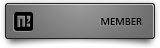
- Birthday 05/05/2000
Informations
-
Gender
Male
-
Country
Czech Republic
-
Nationality
Czech
Social Networks
-
Discord
muskadev
- Website
Muska's Achievements
-
Muska started following Metin2 Closed Beta Content (2003-2004)
-
Muska changed their profile photo
-
Muska started following Distraught
-
Yeah, that was the issue! There was lack of memory to support it. Everything now works as expected, lovely. What would I do without you TMP4 - thank you so much, you are the best.
-
Oh, right, I'm so dumb - forgot I used that without starting it. Correct PS output - Looks like DB is running for a few seconds and then when the connection error occurs, it crashes.
-
Thanks for the response! So, I have tried 5 and then 10 seconds delay for the database start - it just delayed the connection error by a few seconds. I also checked the process list, db is most likely not running? NOTE - As I mentioned above, I can't seem to find my.cnf file (not even /usr/local/etc/mysql folder at all) to check the settings. Screenshots - Correction: db delay, not the database EDIT(1): I found it in the /etc/rc.conf directory
-
I have attached the screenshot link in the second you sent your response, so you can check it out if you didn't notice. Is that the error you asked for? It says something about overly sized packet. I guess I can increase the size of packets that the client & server accept, but I'm not sure if this error isn't an underlying issue of something else, since this shouldn't happen in normal circumstances, right? EDIT(1): So I increased the size of acceptable packets and managed to upload it successfully. I also eliminated like 99% of the connection refuse errors, however, there is still 1 or 2 going around. Currently checking any other potential issues. EDIT(2): So, the issue with missing table seems to be fixed, however, the auth still can't connect. AUTH SYSSER: SYSERR: Dec 15 17:08:15 :: socket_connect: HOST 127.0.0.1:15000, could not connect. DB SYSSER: SYSERR: Dec 15 17:08:13 :: Start: TABLE_POSTFIX not configured use default SYSERR: Dec 15 17:08:55 :: Process: FDWATCH: peer null in event: ident 23 (found on the forum that this is not exactly the error) EDIT(3): So, I tried to check the my.cnf file to see if there is everything alright in the Mysql settings, but I can't seem to even locate it in my files? That might be the reason why it can't connect to 127.0.0.1 I guess? The thing is, Mysql seems to run fine, so it's pretty confusing.
-
Thanks for the tips! So, as far as I understand, auth is returning an error that it can't connect to the database - I checked the database syserr and found out, that Table "player.mob_proto" doesn't exist, so the query keeps failing. I went to check the Mysql Player Table and found out, that there has been an error while executing the SQL dumps from your files - other tables seems to be fine though. So... I am not sure why there is any error while trying to use the Player Dump (player.sql). There is the error -
-
I guess that was it! I did delete the packages before and it still didn't work, so now I did fresh reinstall of the whole VPS and the error is gone! However, now "connect: Connection refused" keeps appearing when starting the server. I might have made some small mistake somewhere since I haven't slept for 27h straight now trying to understand and figure out what's going on ? I will check everything tomorrow for any mistakes I might have made during the creating, can't seem to focus anymore due to the lack of sleep. Attaching the screenshot in case you want to check it out - Thank you so much for the help you provided, it really means a lot for me, you are great ?
-
Alright, I see - just wanted to make sure. Unfortunately, I am still having the same issue with "unsupported file layout" despite our little talk. I followed the instructions, but still it doesn't seem to work. Screenshot:
-
Hi TMP4! Quick question - does it have any impact whether I use mysql80 or mysql55? Thanks!









