Similar Content
-
Activity
-
2
Quest text bug
can you tell me how added gameforge[get_lang()].welcome_quest.letter this in translate.lua ? can you please share -
60
Faster loading
0519 18:43:08712 :: playerSettingModule.py(line:361) LoadGameData playerSettingModule.py(line:206) __LoadGameNPC LoadGameData - <type 'exceptions.KeyError'>:'srcFileName' 0519 18:43:08713 :: ============================================================================================================ 0519 18:43:08713 :: Abort!!!! 0519 18:43:08713 :: !!! Failed to load game data : STEP [97] ma poate ajuta cineva? -
16
Multi-Language Quest 3.0
is that possible like that system but load translate_en.lua or translate_de.lua depend on users account database lang column ? -
1
QuickSell in SpecialInventory Problem
I solved. I made a separate function for the sale slot in the special inventory. By default, the slot from the normal inventory was also used. Solved -
6
How To Directx9 Device Creation with Multiple Thread Support
No, it just adds a global mutex, so may decreases it. You did something really wrong if it fixes your crashes. -
8
-
0
EmpireOfMetin2 EoM2 - Opening 24/05/2024 - NewSchool - International
EmpireOfMetin2 EoM2 - Opening 24/05/2024 - NewSchool - International Site: https://eom2.eu/ Hello everyone, the server that has originally been found in 2024 is now offering a new remastered version with the most updated and recent content. Our mission is to provide the best MMORPG experience! Join us now and experience the real fun! Short video presentation: -
15
official Skill Book Combination System
Hello everyone, first of all, thank you very much for someone taking the trouble to create such a system to share it with everyone I tried to install the system, but unfortunately I get this error. Did anyone have a solution?? I would be very grateful for that -
1
-
-
Recently Browsing
- No registered users viewing this page.


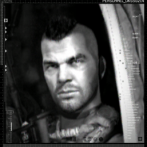









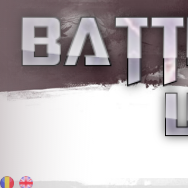


Recommended Posts
Please sign in to comment
You will be able to leave a comment after signing in
Sign In Now