vanilla gold max
Similar Content
-
Activity
-
1
How does mob drop item actually work?
Because the number you see represents a quarter of the real drop percent. If you want an item to always drop, its drop pct should be 400, not 100. -
7
Found a bug with resolution for AMD players
m_fDistance = std::fmax(0, D3DXVec3Length(&m_v3View)) ; assert(m_fDistance >= D3DXVec3Length(&m_v3View)); to be more precise, like this -
2
System Wiki Kory
Yes thanks,the problem file tga i have put inside the file tga and work fine,thanks -
17
M2Dev Conference
If this is supposed to be an actual conference and not a friend circle meetup... it'd need to be streamed lived and archived for later vieweing. Honestly this is a multi-national online community and I think this event should be kept online also since the community is so small (but its ok cause quality over quantity :)) -
2
System Wiki Kory
Do you have an 8270.tga file in icon/item/? -
46
official Conquerors of Yohara Official Server Level System and Point System Update.
Hi men, good evening, can you tell me what the Yohara bonus code is? I need the code to add it to navicat to see if it's working -
1
Anticheat system
SaaS solutions somewhere in between 25-100 USD monthly. And developing your own isn't worth it if you can't do it yourself most likely -
0
Problem with system “pet in slot”
Hello, dear users. Tell me, please. Putting on a pet seal, it appears and immediately disappears without giving bonuses. If you re-enter the character, it appears with bonuses. I've gone through everything, I can't figure out what the reason is. Use this system: -
1
Sanii switchbot db compile problem!
Solved!! common/length.h in enum: the 'switchbot' without ifdef and then good!
-
-
Recently Browsing
- No registered users viewing this page.




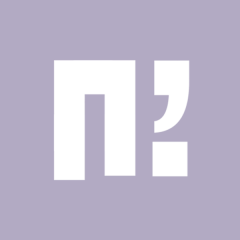











Recommended Posts
Please sign in to comment
You will be able to leave a comment after signing in
Sign In Now