Input: no quest running for pc, cannot process input : (char ID)
Go to solution
Solved by Pepineitor,
Similar Content
-
Activity
-
0
EmpireOfMetin2 EoM2 - Opening 24/05/2024 - NewSchool - International
EmpireOfMetin2 EoM2 - Opening 24/05/2024 - NewSchool - International Site: https://eom2.eu/ Hello everyone, the server that has originally been found in 2024 is now offering a new remastered version with the most updated and recent content. Our mission is to provide the best MMORPG experience! Join us now and experience the real fun! Short video presentation: -
16
official Skill Book Combination System
Hello everyone, first of all, thank you very much for someone taking the trouble to create such a system to share it with everyone I tried to install the system, but unfortunately I get this error. Did anyone have a solution?? I would be very grateful for that -
-
1
-
23
official Official Graphic On Off [REVERSED]
who have this bug on marty ? -
2
Stripe payments
Thanks for answer, well... I need to store and pass the session to another server (stripe) -
2
Stripe payments
Not quite sure if i understood what you meant, however you could store the session from your CMS and pass onto your itemshop if that is what you mean. Would be easier this way. [Hidden Content] -
144
Shop Ex Renewal
It works fine but have an issue with cheque system. I can buy the item for 250 yang but it shows won too. Anyone have a solution? -
0
Sort By Last Play Time problem
Hi everyone, I added this: However, I see that the slot of the last used character only updates when I log in again, but when I change the character it doesn't seem to update. How can I solve this? Thank you.
-
-
Recently Browsing
- No registered users viewing this page.



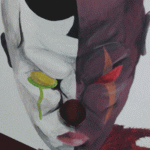






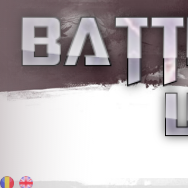



.thumb.png.a6270d9335d46b15b74ca8726aa2f602.png)


Recommended Posts
Please sign in to comment
You will be able to leave a comment after signing in
Sign In Now