Similar Content
-
Activity
-
3
-
0
UI types and attributes
Hello Metin2Devs, are there any references of the available types and attributes for UIScript files? I looked at the Docs but I did not found anything. I am not sure if I've been made clear so this is an example of what I am looking for: window = { "name" : "CubeWindow", "x" : 430, "y" : 230, "style" : ("movable", "float",), "width" : 400, "height" : 300, "children" : ( { "name" : "board", "type" : "board", "style" : ("attach",), "x" : 0, "y" : 0, "width" : 400, "height" : 300, "children" : ( ## Title { "name" : "TitleBar", "type" : "titlebar", "style" : ("attach",), "x" : 8, "y" : 7, "width" : 378, "color" : "yellow", "children" : ( { "name":"TitleName", "type":"text", "x":200, "y":3, "text":"synthesis results", "text_horizontal_align":"center"}, ), }, Most of them are self explanatory but I would like to know what is it available for any of those types UI Elements. Thanks in advance. -
12
Shaman Skills Problem
Are you running on debugging mode? And what serverfiles are you using? -
19
Mount like Horse
Will the mounts need to be fed like the horse is it possible to have the menu on them as well? Or even better to disable the need to feed them? Thanks -
0
System yohara
Does anyone have the Yohara bonus system working? -
5
Voooxy aka m2core.tech scammer
Aswell wanted to work with him, he is weird a little bit cause is requesting me money out of no where and he doesnt know how to solve some simple things. -
1
How do I change the chance of reading a skill book?
Take a look at this function from char_skill.cpp bool CHARACTER::LearnSkillByBook(DWORD dwSkillVnum, BYTE bProb) It's called by the server whenever you read a standard skill book (VNUM 50300). Regarding your question: success chance is often retrieved from value0 column belonging to a given skillbook but this isn't always the case so you can use "Find all references" on LearnSkillByBook func to see how it's called. In case of a standard skill book it seems like there's no bProb argument provided so it's hardcoded to 65%, search for this bit int need_bookcount = GetSkillLevel(dwSkillVnum) - 20; and you'll see int percent = 65; if (FindAffect(AFFECT_SKILL_BOOK_BONUS)) { percent = 0; RemoveAffect(AFFECT_SKILL_BOOK_BONUS); } if (number(1, 100) > percent) { (...) But like I said before sometimes this function is also sometimes called with the second argument (bProb) provided and this is our success chance. It's often modified by special items and whatnot. Grand master skills obviously have a separate routine (LearnGrandMasterSkill) dedicated to chance calculation. -
5
Voooxy aka m2core.tech scammer
I have been working with him for a long time, communication with him is extremely complicated and it happens that as soon as I send money (even if 50%) then he stops working, stops communicating and it drags on for a very long time. For example, I am currently working with him on the Guild system and solving teleportation to CH99 from all cores, and as a result, I have been working on it for 2 days without any activity. He often "falls asleep on Anydesk" out of nowhere or stops responding out of nowhere or writes "Wait the minute" and the minute becomes 6 hours. I will be happy to change my review once it starts communicating and working again. my recommendation - don't pay until everything is 100% done and completely tested. -
-
-
Recently Browsing
- No registered users viewing this page.








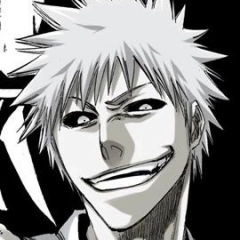





Recommended Posts
Please sign in to comment
You will be able to leave a comment after signing in
Sign In Now