aeldra button on inventory
Similar Content
-
Activity
-
1
Two separate items that do the same job can be used at the same time
It's because you're using a stupid extended system from some "dev" I think. -
1
Two separate items that do the same job can be used at the same time
Hello, I have two Dragon God Attacks on my server. One drops from metin stones and is limited, single use. The other one can be obtained by craft from the blacksmith. The problem is that these two items can be used at the same time and their buffs can be stacked. How can I prevent this, one of the two can only be used once. Note: I don't have the source code of my files. -
3
-
1
(Looking for ) Cleaning dlls from Client
+1 I'm also interested -
1
RunState: LUA_ERROR:
Sorted out... The problem was with Mysql, my server.conf had the wrong configuration. -
-
1
(Looking for ) Cleaning dlls from Client
Hello, i see this post: but this didnt work for me . Someone knows other method? -
-
0
Achievement points
Good afternoon guys, I have this quest for achievement points, where you exchange points for a certain item, but it's not working. Can someone help me quest point_change begin state start begin when 20082.chat."Exchange Points" with pc.getqf("exchange_access") == 1 begin -- Simulating that there is a mysql_query function that queries the database. local result_achievement = mysql_query("SELECT ranking_of_boss FROM player WHERE id = "..pc.get_player_id()) local points_achievement = result_achievement[1] -- Assuming that the result is a table where the first element is the desired value. local result_kills = mysql_query("SELECT ranking_kills FROM player WHERE id = "..pc.get_player_id()) local points_kills = result_kills[1] say("Welcome to the points exchange system!") say("You can exchange your achievement points and kills for valuable items here.") local s = select("Exchange achievement points", "Exchange kill points", "Cancel") if s == 1 then say("You have " .. conquest_points .. " conquest points.") say("Every 10 points can be exchanged for 1 Big Red Potion.") if achievement_points >= 10 then local choice = select("Exchange 10 points for 1 Potion", "Cancel") if choice == 1 then -- Assuming the item can be added directly to the player's inventory. pc.give_item2("ITEM_ID_POT_GREEN", 1) -- Updating the database directly mysql_query("UPDATE player SET ranking_of_boss = ranking_of_boss - 10 WHERE id = "..pc.get_player_id()) say("Exchange successful!") end else else say("You don't have enough points.") end else elseif s == 2 then say("You have " .. points_kills .. " kill points.") say("Every 15 points can be exchanged for 1 War Armor.") if points_kills >= 15 then local choice = select("Exchange 15 points for 1 Armor", "Cancel") if choice == 1 then pc.give_item2("ITEM_ID_ARMADURA_GUERRA", 1) mysql_query("UPDATE player SET ranking_of_kills = ranking_of_kills - 15 WHERE id = "..pc.get_player_id()) say("Exchange successful!") end else else say("You don't have enough points.") end end end end end
-
-
Recently Browsing
- No registered users viewing this page.





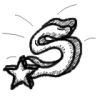








Recommended Posts
Please sign in to comment
You will be able to leave a comment after signing in
Sign In Now