Similar Content
-
Activity
-
2
Daily Quest Based On Level
I think I did that. I tried this thing earlier but for some reason if I set a character's level (not GM) to a level that is not 30-40 it does not show up, which is what I wanted. But then, if I set the level 30-40, then 40+ it still shows up. But then... I tried on GM account. In the end, I believe you just have to do the mission even you are higher than level 40 then it will not show up anymore regarding if you are level 41 or higher after completion. I thought you can skip the mission if you ignore it and after you would have leveled up to 41 it would have disappeard by itself. Does that make sense? Anyway, thanks for replying. -
-
2
Daily Quest Based On Level
Good morning, create a limitatiom for your level.- 1
-

-
2
Daily Quest Based On Level
Hello, I was trying to make a daily quest based on the character's level. I found one here, except that when I want the quest to show when you have level 30-40 it shows up even at max level. I tried to make it so it only shows up to level 30, but it still shows up at any level. What can I do? -
1418
[40250] Reference Serverfile + Client + Src [15 Available Languages]
Hello i have a little problem i dont know if it might be from FreeBSD 13.0 or 13.1 but when i want start server then server doesnt start and show error with libs. So can someone please help me? error is “ld-elf32.so.1: Shared object “libcxxrt.so.1” Not found, required by “game” -
1
-
2
-
4
-
41
-
-
Recently Browsing
- No registered users viewing this page.






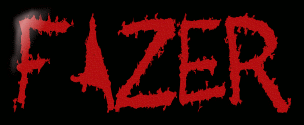







Recommended Posts
Please sign in to comment
You will be able to leave a comment after signing in
Sign In Now