Similar Content
-
Activity
-
41
-
0
EXP MAP AND DUNGEONS
Hello, I'd love to buy some maps for EXP. ONLY complete. With regens, mobs and other entries. I will also buy dungeons. ONLY complete. With regens, mobs and other entries. Please contact me at: Leave me your DC -
8
-
27
-
0
Exp bonus
Good afternoon guys, I have a question, how do I put those 30-day exp, gold bonuses that are fixed in the top right corner? Like I would like to put a package in place for people to buy and activate these bonuses for 30 days. -
7
GR2/DDS encryption
If any client is able to load your "encrypted" files then granny preprocessor would also load them and that means you can reexport those models without whatever encryption you're adding to those files.- 1
-

-
0
Anticheat system
Hello, my and my team plan to buy OWSAP serverfiles next month, but I want to ask how much it costs for a good anticheating system and his implementation in this server? Thank you! -
0
Hallo Mt2DEV PLS HELP
when killed, the system shuts itself down and you have to reactivate the cloak can you help me please VIDEO: -
-
-
Recently Browsing
- No registered users viewing this page.







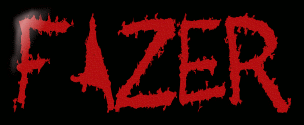









Recommended Posts
Please sign in to comment
You will be able to leave a comment after signing in
Sign In Now