Tooltip say_item
Similar Content
-
Activity
-
2
I don't see quest on the left side
i have the same problem, up -
0
Item proto decrypt error
[Hidden Content] gur.com/a/uVBaV0u Hi ! i tried decrypt with zonearchiver and epack32 and same problem can someone help me? ty -
0
Client stops working after C++20
I updated based on the tutorials here on the forum, to compile clientsource in visual studio 2022 and C++20, the compilation was error-free and the game works well, however, after 15/20h with the client open, if you are running items in switchbot or macro (automatically populate potions id 70020), the client crashes (stops working), allocates memory until it reaches approximately 4GB and ends with the error "Microsoft Visual C++ Runtime Libray - Runtime Error!" No other errors were detected, there are no errors in the syserr or in the compilation, in debug mode there are no warnings either. Anyone who has experienced something similar or has any idea what could be causing this problem, I have already checked by comparing all the files individually with other sources and no discrepancies were found. I thank you for your attention. -
314
-
27
[SRC] Metin2 on LINUX - The Old Metin2 Project
Thanks sir! I implemented that with no issue. -
27
[SRC] Metin2 on LINUX - The Old Metin2 Project
There should be no issue implementing that. The changes are related to the networking layer. The package transport should be untouched. -
1
LUA Questions
Adapt your qc's sourcecode to support functions within trigger chat strings. -
1
LUA Questions
Hello i have a couple of questions regarding LUA scripting for a quest. 1. Can i use the npc.chat."some text" function with a function that returns a string? I tried but it didn't work. Example: ```lua npcVNUM.chat.someFuncReturningString() ``` 2. by using the 'define' keyword can i define an array on the top of the lua script? Because although i tried, when i compile my code, i get error when trying to iterate this array. When Im using the same array as a local variable there it's no problem, it compiles. Thanks for your time. -
-
-
Recently Browsing
- No registered users viewing this page.








.thumb.jpg.5263e77f551ee8199876c690b4dd607e.jpg)
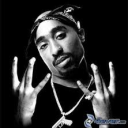




Recommended Posts
Please sign in to comment
You will be able to leave a comment after signing in
Sign In Now