New login interface how to make channel switcher working?
Similar Content
-
Activity
-
317
-
1
Reached System Previews
Continuation of the guild donation system, Attendance System for Guild. Everyday player can take attendance reward once. Attendance rewards will be reset at every 05:00 A.M. When the day changes, you can receive rewards based on your participation on that day. -
52
official Official Transmutation / Change Look
Hey, i did everything what it says in the files but at compiling client source i get the following error: Fehler LNK2001 Nicht aufgelöstes externes Symbol ""public: unsigned long __thiscall CItemData::GetAntiFlags(void)const " (?GetAntiFlags@CItemData@@QBEKXZ)". UserInterface I hope someone can help me to fix that. -
12
Biologist Manager (C++ & LUA)
Oh, that function was private? Gotta check on marty's, but from mines, it was already public (considering the guild quests we had 10 years ago, I guess that's why) The rest correct. In the files I think I left a quest example- 1
-

-
12
Biologist Manager (C++ & LUA)
I have just this error now ! And i think we need to remove public ReminderProcessor too ! Update1: I removed ",public ReminderProcessor " from BIOLOGIST_MANAGER.H ! Update2: I made in "questpc.h" DoQuestStateChange a public member! I don't know if is the right way, but at the end i compiled succesfully src game. Do you have a ready-made quest model? Thanks ! -
12
Biologist Manager (C++ & LUA)
I am not sure [Hidden Content] this link is updated, otherwise: [Hidden Content]- 1
-

-
12
Biologist Manager (C++ & LUA)
Ok, yes i forgot to include #include "biologist_manager.h" in questlua_global.cpp. Now i removed #include "reminder_processor.h" and "public ReminderProcessor" from biologist_manager.h and i have these errors. -
12
Biologist Manager (C++ & LUA)
Just remove that line, it's part of the timer notification, which is not in the download files (not even in my files yet, but that's another discussion lol) It seems like you miss the include to biologist_manager in questlua_global though (I really have to check the files as soon as I am at the PC) -
12
Biologist Manager (C++ & LUA)
[Hidden Content] I have this error when i compile src game? I don't have reminder_processor.h.. any solution please?
-
-
Recently Browsing
- No registered users viewing this page.



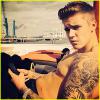






2_00009.thumb.png.cd048e46068998e771c31fd7868fc66b.png)


Recommended Posts
Please sign in to comment
You will be able to leave a comment after signing in
Sign In Now