Is here someone who can make this feature?
Similar Content
-
Activity
-
-
19
-
1
-
-
-
3
characters from another kingdom in the same guild
By changing kingdom. -
5
-
-
5
official Official Turbo-Surfboard
Schizophrenia, I’m waiting for them to release a dragon that you can “fly” on, and then a car.
-
-
Recently Browsing
- No registered users viewing this page.



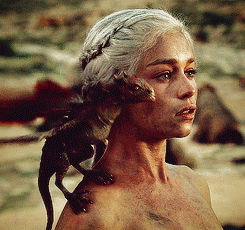












Recommended Posts
Please sign in to comment
You will be able to leave a comment after signing in
Sign In Now