Similar Content
-
Activity
-
0
common_drop_item request and questions.
Hello dear forum mates! I would ask you the experienced ones about how the common item drop works. Since im only seen empty file, and also after hours of seraching im not find normal answer. I would really appraciate that if you can attach a sample here with instructions. Idk it is depends which src im using or not. Currently im working with martysama and surahead. Regards. -
0
[FREE RELEASE] 3X3 Levant Bay
Hi guys, many years ago, I did a set of 4 maps for a server that never opened. This is one of the 4, Levant Bay. I thought it would've been better to share it instead of having it collecting dusk on my hard drive. It might miss a few bits of refinement, I did it 5/6 years ago, if not more. Here's the download link, I hope you'll like it. Download - Levant Bay Enjoy Levant Bay, Shitenno. -
59
Multiple Login Saver System
0602 13:55:00358 :: Traceback (most recent call last): 0602 13:55:00358 :: File "introLogo.py", line 60, in OnUpdate 0602 13:55:00358 :: File "networkModule.py", line 177, in SetLoginPhase 0602 13:55:00358 :: File "system.py", line 130, in __pack_import 0602 13:55:00358 :: File "system.py", line 110, in _process_result 0602 13:55:00358 :: File "introLogin.py", line 1, in <module> 0602 13:55:00358 :: File "system.py", line 137, in __pack_import 0602 13:55:00360 :: ImportError 0602 13:55:00360 :: : 0602 13:55:00360 :: Bad magic number in C:\Users\User\Desktop\Client\lib\string.pyc 0602 13:55:00360 :: It was not saving the username and password, I read from the comments that import string was required and added it. Now it stays on a black screen and gives this error. -
13
Biologist Manager (C++ & LUA)
Hi, again! Can you give me please these files? "default_image" : TASKBAR + "pageup.sub", "over_image" : TASKBAR + "pageup_over.sub", "down_image" : TASKBAR + "pageup_click.sub", "default_image" : TASKBAR + "pagedown.sub", "over_image" : TASKBAR + "pagedown_over.sub", "down_image" : TASKBAR + "pagedown_click.sub", "image" : "d:/ymir work/ui/game/mailbox/mailbox_icon_cd.sub", -
-
0
Problem with quest
my quest have some problem dungeon start but dont spawn the mobs .... -
1
Reached System Previews
Continuation of the guild donation system, Attendance System for Guild. Everyday player can take attendance reward once. Attendance rewards will be reset at every 05:00 A.M. When the day changes, you can receive rewards based on your participation on that day. -
52
official Official Transmutation / Change Look
Hey, i did everything what it says in the files but at compiling client source i get the following error: Fehler LNK2001 Nicht aufgelöstes externes Symbol ""public: unsigned long __thiscall CItemData::GetAntiFlags(void)const " (?GetAntiFlags@CItemData@@QBEKXZ)". UserInterface I hope someone can help me to fix that. -
13
Biologist Manager (C++ & LUA)
Oh, that function was private? Gotta check on marty's, but from mines, it was already public (considering the guild quests we had 10 years ago, I guess that's why) The rest correct. In the files I think I left a quest example- 1
-

-
-
Recently Browsing
- No registered users viewing this page.


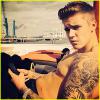



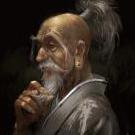

2_00009.thumb.png.cd048e46068998e771c31fd7868fc66b.png)




Recommended Posts
Please sign in to comment
You will be able to leave a comment after signing in
Sign In Now