Installing server files to remote server
Similar Content
-
Activity
-
-
0
Country Flag
I want to know how to remove flags from general chat and next to the player's name -
24
Compare Item ToolTIP System
Hahaha official used this idea. Since they aim to make money from every feature, you need an premium item for comparison.- 1
-

-
0
SQL Data Fliege Files V3
Hello together, I got Fliege V3 files. Installed my Root with FreeBSD, installed a Mysql server. Now I am at the SQL things. But I dont get the username and password. Can somebody help me? Already tried with usernames: Fliege, Root, Admin Passwort: 123, admin, root, fliege -
-
-
0
Problem with Alchemy
Hello, I have a little problem with alchemy. I can give class and level, both work perfectly, but Clarity Grade doesn't work for me. It doesn't work for me in any alchemy class, when I click on refining, nothing happens and I don't have anything in sysser either What could it be from? [Hidden Content] -
1
How does mob drop item actually work?
Because the number you see represents a quarter of the real drop percent. If you want an item to always drop, its drop pct should be 400, not 100. -
7
Found a bug with resolution for AMD players
m_fDistance = std::fmax(0, D3DXVec3Length(&m_v3View)) ; assert(m_fDistance >= D3DXVec3Length(&m_v3View)); to be more precise, like this
-
-
Recently Browsing
- No registered users viewing this page.





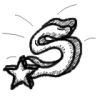



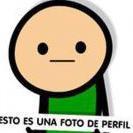








Recommended Posts
Please sign in to comment
You will be able to leave a comment after signing in
Sign In Now