Compile client source on vs2012 error
Similar Content
-
Activity
-
1
Auto Bravery Cape
I did this quest a while ago item_proto.txt vnum 70038 item_type ITEM_QUEST or 18 auto_cape.quest define VNUM_CAPE 70038 quest auto_cape begin state start begin function capeAction() pc.aggregate_monster() pc.changegold(-1000) end when VNUM_CAPE.use begin if pc.getqf("wait_time") < get_time() then if item.get_socket(0) == 0 then item.set_socket(0, 1) pc.setqf("wait_time", get_time()+3) pc.setqf("cell_item", item.get_cell()) auto_cape.capeAction() loop_timer("lt_autocape", 3) else item.set_socket(0, 0) cleartimer("lt_autocape") end else syschat("Espera un momento") end end when lt_autocape.timer begin auto_cape.capeAction() end when login begin if item.select_cell(pc.getqf("cell_item")) then if item.vnum == VNUM_CAPE and item.get_socket(0) == 1 then auto_cape.capeAction() loop_timer("lt_autocape", 3) end end end when die begin if item.select_cell(pc.getqf("cell_item")) then if item.vnum == VNUM_CAPE and item.get_socket(0) == 1 then item.set_socket(0, 0) cleartimer("lt_autocape") end end end end end Activate/Deactivate slot: root/constInfo.py def IS_AUTO_POTION_HP(itemVnum): if 72723 <= itemVnum and 72726 >= itemVnum: return 1 elif itemVnum >= 76021 and itemVnum <= 76022: return 1 elif itemVnum == 79012: return 1 #ADD THIS elif itemVnum == 70038: return 1 # return 0 -
18
Metin2 Closed Beta Content (2003-2004)
As far as I know, the reason why metin was pulled from korea was exactly this: it wasn't profitable enough. -
1425
[40250] Reference Serverfile + Client + Src [15 Available Languages]
This Tutorial is really Good. I have set it up perfectly like in the video shown. But if i want to use different serverfiles like the trinity files. How do i do that? I am bit new in this scene, just wanted to try make an server for my self and some of my colleagues. -
-
6
-
0
-
25
-
-
1
Auto Bravery Cape
i would like to have a quest for auto bravery cape. i test one but the mobs was stuck (visual) on the place, but i still take dmg.. So? have some1 a quest for bravery?
-
-
Recently Browsing
- No registered users viewing this page.






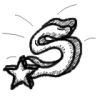








Recommended Posts
Please sign in to comment
You will be able to leave a comment after signing in
Sign In Now