-
Posts
729 -
Joined
-
Last visited
-
Days Won
7 -
Feedback
0%
Content Type
Forums
Store
Third Party - Providers Directory
Feature Plan
Release Notes
Docs
Events
Posts posted by flygun
-
-
28 minutes ago, Aurora said:
I read that yes. I hope you will finish it.
Succes with your project!
- Aurora
Me too i hope hahahaha ...thanks<3
23 minutes ago, charparodar said:With eternexus we can add many packs to a "list" to extract them automatically, you can do something like this to extract and pack?
Ohh you mean at the same time ...yes i cab do this ...every thing is possible
 But i need some time to test it
But i need some time to test it
-
Just now, masodikbela said:
This is in the property, some of its folders/files have Chinese chars in its names. Basically it won't cause any problem (for me) all of the packers can handle this things without problem.
This app will let you pack the whole folder and it's content without any xml files or txt files ...so i think it dosn't matter tge name Name of the folder or the file any way I renamed all my folders and files in my client and cleaned it i recommend everybody to do the same
-
4 minutes ago, ds_aim said:
And make him recognize these signs. https://metin2.download/picture/botvJVc57xTxJRxxVAj8oe3vassj1B33/.png
I do not understand you .,but i think that you tried my app and this is what you got after extracting!? Or what?
-
31 minutes ago, Aurora said:
Thanks for this program!
But we need a ProtoManager harder then a PackManager. Just saying.
- Aurora
On 5/23/2016 at 8:08 PM, flygun said:PS: In the future i'm gonna create an MFC ProtoManager to (Add,Remove,Edit,Import(client/server(sql/txt),export(client/server(sql/txt)) Item\Mob proto)

 i'm gonna create GUI ProtoManger will look like Ms-excel just for proto but it'll be static table not dynamic i think
i'm gonna create GUI ProtoManger will look like Ms-excel just for proto but it'll be static table not dynamic i think  ... i'm not expert though
... i'm not expert though
but i can't tell now without creating the main GUI
-
2 minutes ago, charparodar said:
Thanks for this packmanager

You can't do a program like eternexus that we are able to build a pack, and be able to pack more than 1 folder, like, packing one, and the program starts the other automatically...
Thanks
welcome
 ..can you explain is this a question or what???? .
..can you explain is this a question or what???? .
if you mean about making a (pack) I'm working on managing the packs now after that i'll add make pack tools

-
On 5/23/2016 at 1:21 AM, vladbos35 said:
Don't work download...
try mega link
1 hour ago, DexterSK said:good work m8
thanks <3
7 minutes ago, masodikbela said:Seems good, but if you accept a suggestion, I have one idea: I don't know if you used the ymir-made eterPack and eterBase projects, but if you did, then you should build a dll for the eterPack project, (instead of using it as lib) so anyone will be able to build their own dll and they will be able to use their own cipher/method.
yes i use the ymir-made eterPack .... it's a good idea but I have to read about the dll using .. I'm not expert .. also I 'm creating this app for fun

-
Thanks <3...i'll upload it on mega when i open my pc

-
Hello Guys I'm currently working on this program .... i've created this project because Metin2MakePack by ymir is in console mode and i made some python scripts to help me but it's a good idea to manage my packs with a GUI window now this is the program. currently only extract button works because I'm testing the GUI. i want to see your opinion
PS:to try this tool you have to click on (Browse) button first and select your pack folder to see the pack in the Pack Manager list box
PS:
In the futurei'm working on MFC ProtoManager to (Add,Remove,Edit,Import(client/server(sql/txt),export(client/server(sql/txt)) Item\Mob proto)
 i
i got too far about this and now i'm importing (itemdesc.txt / itemlist.txt /skillddesc.txt / skilltable.txt / item_proto / mob proto)
Download Link :
Spoiler



Update (5/3/2017) around 10:19PM
ProtoManager -> First of all let me say that I'm on a whole new level on this project from now on .. ProtoManager will be very dynamic a "config.json" file will be created to save your own custom table-like texts ..e.i
Spoiler"table_test": # this name is just for ProtoMangaer { "name" : "test" "disc" : "this is an optinal dicription", "ext":"txt", "path" : ".", "columns": { "Vnum" : ["0"], "Names" : ["WARRIOR" , "SURA" , "MAGE" ,"ASSASSIN" , "LYCAN"], "Disc" : ["0"] } }, "item_proto": #this name is just for ProtoMangaer { "name" : "test" "disc" : "this is an optinal dicription", "ext":"noext", "path" : ".", "columns": { "Vnum" : ["0"] }, "ItemProtoKey": [ 173217, 72619434, 408587239, 27973291 ] },
you don't have to write anything (unless you know what your doing)... there will be "Create/Edit Table" buttons to fully customize your tables...
sorry for my bad English
FlyGun

-
 10
10
-
 1
1
-
 1
1
-
 6
6
-
 2
2
-
 20
20
-
-
OpenLogFile(false); // false == uses syserr.txt only true== uses syserr.txt and log.txt
-
dafuck is this ?? ... first of all this is and english forum ....second thing the things that you asking for are not for free ... hope you understand
if not this is a translation
هذا منتدى اجنبي ... والاشياء الي انت طالبها مش ببلاش

-
i didn't understand you .. but i think it would be something like this
from game import <name of "def">
-
Hi dev,
i make simple pet level system . pet level is owner level
now ! search in char.cpp
if (IsPC() == true && (LC_IsEurope() == true || LC_IsCanada() == true || LC_IsSingapore() == true))
and change to
if ((IsPC() || IsPet()) == true) { addPacket.dwLevel = GetLevel(); } else { addPacket.dwLevel = 0; }
then, search in petsystem.cpp
m_pkChar->SetPet();
and add after line
m_pkChar->SetLevel(m_pkOwner->GetLevel());
You can work the way with rank points etc also wonderful ^^.
lol you can just add a column in player's table for the pet level and another one for experience and load them from database to game and use it
-
lol please try to be logical .. it'll work if you have only 4 attribute
he didn't do anything to the blessing marble ... you can delete it now or use it in another place
-
Is that all ? Exptable ?
in main.cpp
//pet table string temp_pet_line; char szpetTable[256];snprintf(szpetTable, sizeof(szpetTable), "%s/Pet_Exptable.txt", LocaleService_GetTablePath().c_str()); ifstream pet_exp_table_open(szpetTable); if (!pet_exp_table_open.is_open()) { sys_err("Failed to Load [%s]", szpetTable); return; } while (!pet_exp_table_open.eof()){ pet_exp_table_open >> temp_pet_line; str_to_number(exp_table_pet[exp_pet_counter], temp_pet_line.c_str()); exp_pet_counter++;} exp_table_counter = exp_table_counter - 1; exp_pet_counter = exp_pet_counter - 1;
constants.cpp
DWORD exp_table_pet[PET_EXP_TABLE_MAX + 1];
constants.h
extern DWORD exp_table_pet[PET_EXP_TABLE_MAX + 1];
.. this is how to load exptable
But how we can enable that the pet can get Level up ?
i make some Functions but i dont test it !
in length.h must add
PET_EXP_TABLE_MAX = 30, //"30 = (max pet level)"
in char.cpp
DWORD CHARACTER::GetNextExpPet() const { if (PET_EXP_TABLE_MAX < GetPetLevel()) return 2122000; else return exp_Pet_table[GetPetLevel()]; }
char.h
int GetPetLevel() const { return m_points.Petlevel; } DWORD GetNextExpPet() const;
you must add colon or add new table in the data base for the pet's exp and level

-
yeah i red about it ... i can't upgrade my freebsd at the moment so i i'll use something else for now thanks anyway for both of you
-
yeah i already did that and worked for me thanks all
i just need help with this error ... because i'm still new for this
[Composer\Downloader\TransportException] The "https://packagist.org/packages.json" file could not be downloaded: SSL operation failed with code 1. OpenSSL Error messages: error:14090086:SSL routines:SSL3_GET_SERVER_CERTIFICATE:certificate verify failed Failed to enable crypto failed to open stream: operation failed.
Try this command:
php -r "var_dump(openssl_get_cert_locations());"
didn't work :/ still same error
-
yeah i already did that and worked for me thanks all
i just need help with this error ... because i'm still new for this
[Composer\Downloader\TransportException] The "https://packagist.org/packages.json" file could not be downloaded: SSL operation failed with code 1. OpenSSL Error messages: error:14090086:SSL routines:SSL3_GET_SERVER_CERTIFICATE:certificate verify failed Failed to enable crypto failed to open stream: operation failed
-
any help ?
[Composer\Downloader\TransportException] The "https://packagist.org/packages.json" file could not be downloaded: SSL operation failed with code 1. OpenSSL Error messages: error:14090086:SSL routines:SSL3_GET_SERVER_CERTIFICATE:certificate verify failed Failed to enable crypto failed to open stream: operation failed
-
 1
1
-
-
hey dev
now i'm thinking of learning some website development so i decided to test this cms
now what should i do if i want to run it on FreeBSD like normal server ... and to open it for TEST with the same ip of the server
i think i have to install php first .. but i don't know what to do next
thanks in advance
-
Is that all ? Exptable ?
in main.cpp
//pet table string temp_pet_line; char szpetTable[256];snprintf(szpetTable, sizeof(szpetTable), "%s/Pet_Exptable.txt", LocaleService_GetTablePath().c_str()); ifstream pet_exp_table_open(szpetTable); if (!pet_exp_table_open.is_open()) { sys_err("Failed to Load [%s]", szpetTable); return; } while (!pet_exp_table_open.eof()){ pet_exp_table_open >> temp_pet_line; str_to_number(exp_table_pet[exp_pet_counter], temp_pet_line.c_str()); exp_pet_counter++;} exp_table_counter = exp_table_counter - 1; exp_pet_counter = exp_pet_counter - 1;constants.cpp
DWORD exp_table_pet[PET_EXP_TABLE_MAX + 1];
constants.h
extern DWORD exp_table_pet[PET_EXP_TABLE_MAX + 1];
.. this is how to load exptable
-
@flygun i have this error
0822 00:11:39668 :: File "networkModule.py", line 239, in SetGamePhase 0822 00:11:39668 :: File "game.py", line 111, in __init__ 0822 00:11:39668 :: File "interfaceModule.py", line 294, in MakeInterface 0822 00:11:39668 :: File "interfaceModule.py", line 229, in __MakeDialogs 0822 00:11:39668 :: File "uiSystem.py", line 33, in LoadDialog 0822 00:11:39669 :: File "uiSystem.py", line 48, in __LoadSystemMenu_Default 0822 00:11:39669 :: File "ui.py", line 2742, in GetChild 0822 00:11:39669 :: KeyError 0822 00:11:39669 :: : 0822 00:11:39669 :: 'Change_Channel' 0822 00:11:39669 ::
make sure you did the third step
3: change systemdialog.py in uiscript with this
import uiScriptLocale ROOT = "d:/ymir work/ui/public/" window = { "name" : "SystemDialog", "style" : ("float",), "x" : SCREEN_WIDTH/2 - 100, "y" : SCREEN_HEIGHT/2 - 114, "width" : 200, "height" : 298, "children" : ( { "name" : "board", "type" : "thinboard", "x" : 0, "y" : 0, "width" : 200, "height" : 298, "children" : ( { "name" : "Change_Channel", "type" : "button", "x" : 10, "y" : 17, "text" : uiScriptLocale.SYSTEM_CHANGE_CH, "default_image" : ROOT + "XLarge_Button_01.sub", "over_image" : ROOT + "XLarge_Button_02.sub", "down_image" : ROOT + "XLarge_Button_03.sub", }, { "name" : "help_button", "type" : "button", "x" : 10, "y" : 47, "text" : uiScriptLocale.SYSTEM_HELP, "default_image" : ROOT + "XLarge_Button_01.sub", "over_image" : ROOT + "XLarge_Button_02.sub", "down_image" : ROOT + "XLarge_Button_03.sub", }, { "name" : "system_option_button", "type" : "button", "x" : 10, "y" : 97, "text" : uiScriptLocale.SYSTEMOPTION_TITLE, "default_image" : ROOT + "XLarge_Button_01.sub", "over_image" : ROOT + "XLarge_Button_02.sub", "down_image" : ROOT + "XLarge_Button_03.sub", }, { "name" : "game_option_button", "type" : "button", "x" : 10, "y" : 127, "text" : uiScriptLocale.GAMEOPTION_TITLE, "default_image" : ROOT + "XLarge_Button_01.sub", "over_image" : ROOT + "XLarge_Button_02.sub", "down_image" : ROOT + "XLarge_Button_03.sub", }, { "name" : "change_button", "type" : "button", "x" : 10, "y" : 157, "text" : uiScriptLocale.SYSTEM_CHANGE, "default_image" : ROOT + "XLarge_Button_01.sub", "over_image" : ROOT + "XLarge_Button_02.sub", "down_image" : ROOT + "XLarge_Button_03.sub", }, { "name" : "logout_button", "type" : "button", "x" : 10, "y" : 187, "text" : uiScriptLocale.SYSTEM_LOGOUT, "default_image" : ROOT + "XLarge_Button_01.sub", "over_image" : ROOT + "XLarge_Button_02.sub", "down_image" : ROOT + "XLarge_Button_03.sub", }, { "name" : "exit_button", "type" : "button", "x" : 10, "y" : 217, "text" : uiScriptLocale.SYSTEM_EXIT, "default_image" : ROOT + "XLarge_Button_01.sub", "over_image" : ROOT + "XLarge_Button_02.sub", "down_image" : ROOT + "XLarge_Button_03.sub", }, { "name" : "cancel_button", "type" : "button", "x" : 10, "y" : 257, "text" : uiScriptLocale.CANCEL, "default_image" : ROOT + "XLarge_Button_01.sub", "over_image" : ROOT + "XLarge_Button_02.sub", "down_image" : ROOT + "XLarge_Button_03.sub", }, ), }, ), }
[\spoiler]
-
i didn't change any thing in the inventory i just copied some code to uiauction.py ... i 'm sure 100% i didn't change any thing in the uinventory
plus this problem too
https://metin2.download/picture/DUIaOGXCH6cbBTOVXys8P24YkCp695WQ/.jpg
look at the character window
-
hey guys i got serious weird problem
https://metin2.download/picture/gu94956TNuBp14eV7vY8DI60eDTpt12x/.gif
-
O.o ?? you mean for backup ?? ... i just saw backup.bat from torenzo's source and I've created this code to help backpacking the source on windows





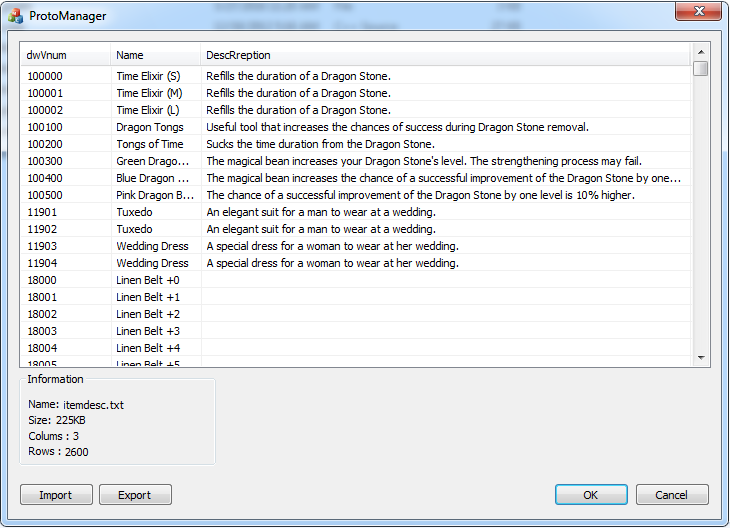

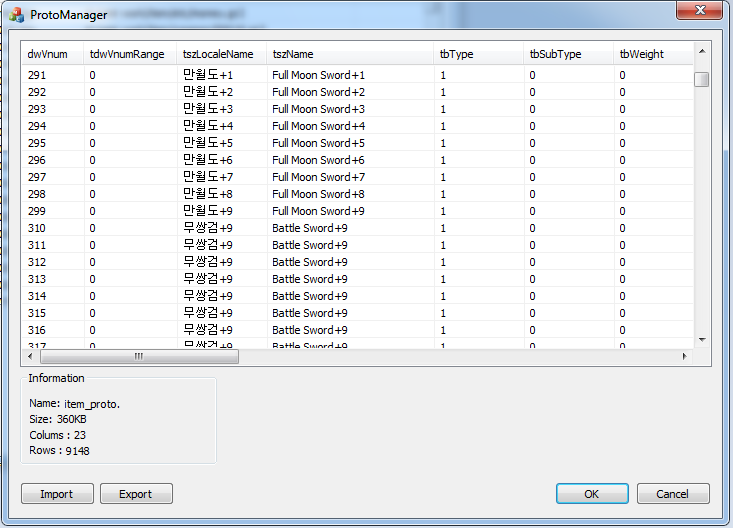


MFC PackManager & ProtoManager
in Tools & Programs
Posted
Yes i got it..,
Example : want to pack locale and pc ..select the folders and pack locale then after finishing pack pc