-
Posts
465 -
Joined
-
Last visited
-
Days Won
10 -
Feedback
0%
Content Type
Forums
Store
Third Party - Providers Directory
Feature Plan
Release Notes
Docs
Events
Posts posted by North
-
-
32 minutes ago, lolloso5 said:
i'm not nice with asm, i could pay who try to help me also with team viewer..
Why would you need that? If they changed something is both client and server side so renaming again the old packet into the launcher won`t fix shit.
The solution is capture again the packets and analyze them and update your damage hack, but since you didn`t do it you can`t fix this.And it is fair, a simple solution to block simple newbies.
-
You are exceeding the maximum of 100% for that bonus.
It`s like having 120% crit rate, you will crit 100% anyway. (example)
-
If changing the packet name and size blocks you, then you should consider studying what you are actually doing.
-
>yasuo and master yi main
-
good fight guys i like it
-
Dude you just have to import the module and run it when the button is clicked, if you can`t do that then im sorry but go back to the basics.
I`ll help you with an example:
filename autopotions.py
class sampleclass: @staticmethod def sampledef(): print("Imported successfully")
file importer.py
from autopotions import sampleclass as f def start(): f.sampledef() start()
or without class/static methods:
class sampleclass: def sampledef(self): print("Imported successfully")
from autopotions import sampleclass def start(): Sampleclass = sampleclass() Sampleclass.sampledef() start()
-
35 minutes ago, AndyOpris said:
My bad this time, i`ve misread. It wasn`t packet mismatching but sequence, and in this case it`s not so important but it gives you a hint probably.
The main problem is that the socket (the client-server comunication) gets fucked somehow, you have to dig more to find the real issue.
Hint: Using a debugger would help.
-
It`s a patch not a problem solved probably (or you just have a messed up sash package) but gj
-
The packets in your launcher and server aren't matched.
Post in pastebin your packet.cpp launcher and server for further help.-
 1
1
-
-
2 hours ago, Seryov said:
If someone can extract it full for me I pay to it

for a bunch of stupid stuff you really want to use other people code? jeez...
-
10 hours ago, Weles said:
I do not use the original dump_proto. I have other program. If not, it would not work at all. There is no problem with the costume of weapons. The only mistake is the bad showing of the bonus value in the eqpiament. Using item the character receives the same bonuses as shown in the absorption window. I think this problem lies somewhere on the uitooltip side because half of it was fixed after changing the code from TekkForCe.
Don`t be a fool. @ManiacRobert just gave you the correct solution.
You have a mismatch somewhere, and it`s like 99% the subtype indexing.
-
21 hours ago, JeeX said:
re-tipe it - he was only copying it from another Bonus and forgot to change resistance into Strong against.
This Tutorial should be work - Take: "Strong Against X: %d%%" & btw - cmd_general part isnt so important.
Regards.
I know very well what he did and it`s just a copy/paste from the previous existing bonuses but it wasn`t about that.
The point was to use the correct words for that part.
-
case POINT_ATTBONUS_BELL: return LC_TEXT("Bell resistance: %d%%");? ATT and the text is resistance?
-
![[IMG]](//metin2.dev/board/applications/core/interface/js/spacer.png)
## Start of Pet/Mount System Bonus info ## elif itemVnum >= 53001 and itemVnum <= 53999 or item.GetItemSubType() == item.COSTUME_TYPE_MOUNT: self.AppendSpace(5) for g in xrange(item.ITEM_APPLY_MAX_NUM): (affectType, affectValue) = item.GetAffect(g) affectString = self.__GetAffectString(affectType, affectValue) if affectString: affectColor = grp.GenerateColor(0.3824, 0.5804, 0.9824, 1.0) # You can play here for the text color. self.AppendTextLine(affectString, affectColor) self.__AppendAttributeInformation(attrSlot) bHasRealtimeFlag = 0 for i in xrange(item.LIMIT_MAX_NUM): (limitType, limitValue) = item.GetLimit(i) if item.LIMIT_REAL_TIME == limitType: bHasRealtimeFlag = 1 if bHasRealtimeFlag == 1: self.AppendMallItemLastTime(metinSlot[0]) ## End of Pet/Mount System Bonus info ##
Sorry, reupdated with the mount in the check aswell, i didn`t have any limits on that seal but if you have any they will apply as for the pets.-
 1
1
-
-
Snippet updated to show the LIMIT information in the proto if there are any.
## Start of Pet System Bonus info ## elif itemVnum >= 53001 and itemVnum <= 53999: self.AppendSpace(5) for g in xrange(item.ITEM_APPLY_MAX_NUM): (affectType, affectValue) = item.GetAffect(g) affectString = self.__GetAffectString(affectType, affectValue) if affectString: affectColor = grp.GenerateColor(0.3824, 0.5804, 0.9824, 1.0) # You can play here for the text color. self.AppendTextLine(affectString, affectColor) self.__AppendAttributeInformation(attrSlot) bHasRealtimeFlag = 0 for i in xrange(item.LIMIT_MAX_NUM): (limitType, limitValue) = item.GetLimit(i) if item.LIMIT_REAL_TIME == limitType: bHasRealtimeFlag = 1 if bHasRealtimeFlag == 1: self.AppendMallItemLastTime(metinSlot[0]) ## End of Pet System Bonus info ##
Result:

-
13 hours ago, daffyy said:
Fixed,
New problem - When i go to map start coordinates = 0x0, but in Town.txt are typed correct. When i use /go map_name = 0x0, but second use /go coordinates_in_Town.txt transfers to correct coordinates, I changed server_attr because the default was the limit of monsters, and now something like this ...
Did you setup the atlasinfo to gather the coordinates from the shortcut that you are using?
-
Code updated, that one posted wasn`t complete on my client (wasn`t appending the info to the space).
## Start of Pet System Bonus info ## elif itemVnum >= 53001 and itemVnum <= 53999: self.AppendSpace(5) for g in xrange(item.ITEM_APPLY_MAX_NUM): (affectType, affectValue) = item.GetAffect(g) affectString = self.__GetAffectString(affectType, affectValue) if affectString: affectColor = grp.GenerateColor(0.3824, 0.5804, 0.9824, 1.0) # You can play here for the text color. self.AppendTextLine(affectString, affectColor) self.__AppendAttributeInformation(attrSlot) ## End of Pet System Bonus info ##
Some screenshots:
For who doesn`t have a brain, here is the tabulation:

Hope it will be useful to someone. -
Thanks for the fix.
Message attacks are really a plague on Metin2. -
Just study python, or look up on stackoverflow, this thing is super trivial.
-
 1
1
-
-
12 hours ago, EnKor said:
How?
in test_server mode, it work... but i will like to make by quest. But i dont know how.
just use questflags or the cmd, then you check if it`s 1 then print the info, if it`s 0 then don`t
-
Thats not an error but a suggestion.
-
STOP MAKING REQUESTS HERE,
THIS SECTION OF THE FORUM IS FOR TECHNICAL PROBLEMS NOT TO OPEN YOUR SHITTY SERVER, THANKS
not sourceee , SERVERFILES GAME AND MYSQL AND CLIENT
Arrogant prick
-
18 hours ago, xsonic said:
search for
def ClickMallButton(self):
under >>
def en_ac(self): pass
-
4 hours ago, Diamondz said:
i need good solution full
then code it yourself ._.
-
 1
1
-





![[IMG]](https://metin2.download/picture/6mjG28G96Ys5m93Zp3jnSM1Lfq461M1x/.jpg)


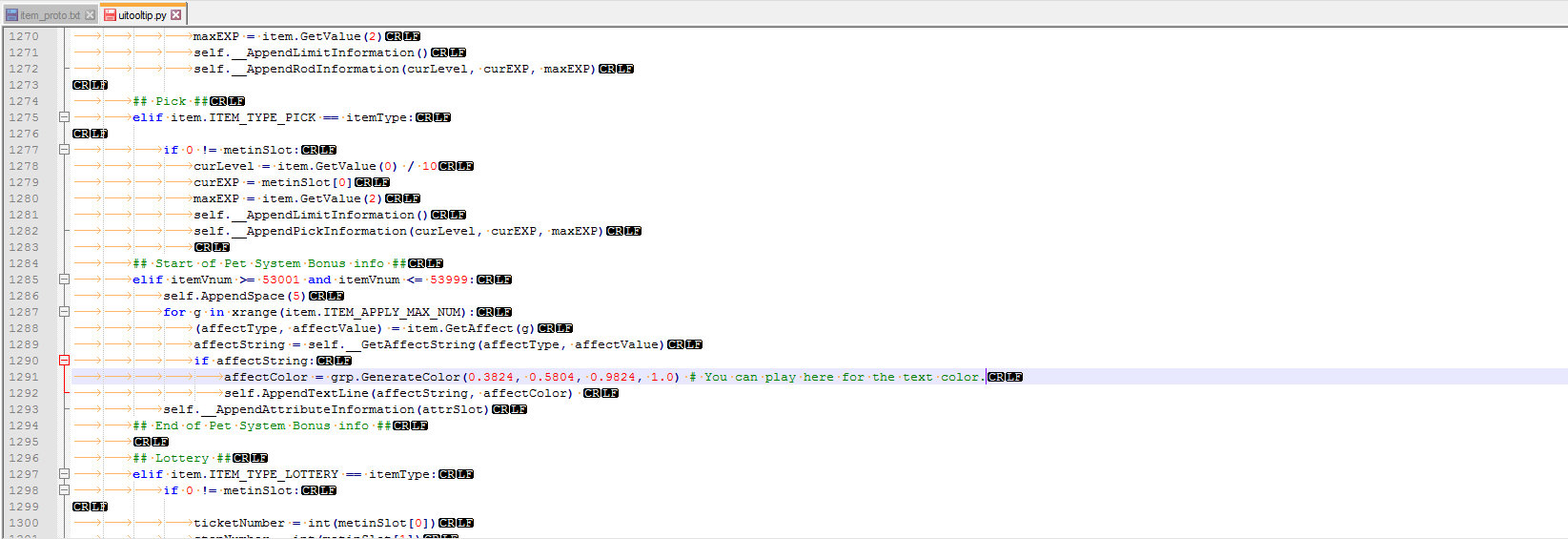

Anti inject
in Community Support - Questions & Answers
Posted
You can`t, the best way is to fix your problem serverside.