-
Posts
340 -
Joined
-
Last visited
-
Days Won
10 -
Feedback
0%
Content Type
Forums
Store
Third Party - Providers Directory
Feature Plan
Release Notes
Docs
Events
Posts posted by ѕeмa™
-
-
40 minutes ago, al3xz3t said:
Please help me...
you may have to buy the system.... who knows..
-
 3
3
-
-
-
Version of Files : XXX
Hi everyone,
A few days ago my brother told me that he need a hack to do some shit in the gameforge server to make money esily, so i started to code some shit, but the problem begins when u start the client, so....
There are 2 ways to start the client, with gameforge launcher or just clicking the .exe button.
If you click the .exe button and you load the .py file in the login window everything works, but u can not log in because it says that u have to open it with gameforge shit launcher.
So.... if you launch the game with gayforge launcher when u inject the .py file the module names are different, so I think they are using some kind of dinamic module name or something like that.
Any of you know any way to bypass the gameforge launcher or just the new module names?
This is the error when u try to load something opening with gayforge launcher.
0512 21:10:39701 :: Traceback (most recent call last): 0512 21:10:39702 :: File "<string>", line 3, in <module> 0512 21:10:39702 :: File "system.py", line 160, in system.__hybrid_import (system.c:3609) 0512 21:10:39702 :: ImportError 0512 21:10:39702 :: : 0512 21:10:39702 :: No module named playerm2g2 0512 21:10:39702 ::
Ive been away for a while, so there are a few new things for me here.
Thanks and hope any of you can help me

-
 1
1
-
-
def __HideStatToolTip(self): if selt.toolTip != None: self.toolTip.Hide()
Try with that inside uicharacter.py
-
 1
1
-
-
I will explain you how can you watch 3D models in a browser, for example, metin2 models.
Moderators please fix the fucking problem with the spoilers. Thanks


- You need the tool grnreader.exe (Dont know who made it, but the src is in the attachment)
- Drag the granny model to the grnreader.exe and new file will be created.
- Open that object with 3DMax and export it to (.obj and .mtl)
- Now you just need to copy the texture dds and transfor to .png.
- Open .mtl file and replace the texture path (example above) *
-
Use in the browser the next js files:
- webgl extension.
- *Picture of the texture path and files
- ** Example code
* Picture of the path and files.

** Code
<script src="vendors/js/webgl/three.js"></script> <script src="vendors/js/webgl/Detector.js"></script> <script src="vendors/js/webgl/OrbitControls.js"></script> <script src="vendors/js/webgl/OBJLoader.js"></script> <script src="vendors/js/webgl/MTLLoader.js"></script> <script> if (!Detector.webgl) { Detector.addGetWebGLMessage(); } var container; var camera, controls, scene, renderer; var lighting, ambient, keyLight, fillLight, backLight; var windowHalfX = document.getElementById("content").offsetWidth-100; // carefull here, use your OWN getElementById. var windowHalfY = document.getElementById("content").offsetHeight; // carefull here, use your OWN getElementById. init(); animate(); function init() { container = document.createElement('div'); document.getElementById("3dmodel").appendChild(container); // carefull here, use your OWN getElementById. camera = new THREE.PerspectiveCamera(3000, window.innerWidth / window.innerHeight, 1, 1000); camera.position.z = 200; // can be 150 /* Scene */ scene = new THREE.Scene(); lighting = false; ambient = new THREE.AmbientLight(0xffffff, 1.0); scene.add(ambient); keyLight = new THREE.DirectionalLight(new THREE.Color('hsl(30, 100%, 75%)'), 1.0); keyLight.position.set(100, 0, 100); fillLight = new THREE.DirectionalLight(new THREE.Color('hsl(240, 100%, 75%)'), 0.75); fillLight.position.set(100, 0, 100); backLight = new THREE.DirectionalLight(0xffffff, 1.0); backLight.position.set(100, 0, -100).normalize(); /* Model */ var mtlLoader = new THREE.MTLLoader(); mtlLoader.setBaseUrl('vendors/mobs/stray_dog/'); mtlLoader.setPath('vendors/mobs/stray_dog/'); mtlLoader.load('stray_dog.mtl', function (materials) { materials.preload(); // materials.materials.default.map.magFilter = THREE.NearestFilter; // materials.materials.default.map.minFilter = THREE.LinearFilter; var objLoader = new THREE.OBJLoader(); objLoader.setMaterials(materials); objLoader.setPath('vendors/mobs/stray_dog/'); objLoader.load('stray_dog.obj', function (object) { scene.add(object); }); }); /* Renderer */ renderer = new THREE.WebGLRenderer({ alpha: true }); renderer.setPixelRatio(window.devicePixelRatio); renderer.setSize(windowHalfX, window.innerHeight); //renderer.setClearColor(new THREE.Color("hsl(0, 0%, 0%)")); // 100% = background blanco, 10% = gris, 0% = negro //renderer.setClearColorHex( 0xffffff, 0 ); container.appendChild(renderer.domElement); /* Controls */ controls = new THREE.OrbitControls(camera, renderer.domElement); controls.enableDamping = true; controls.dampingFactor = 0.25; controls.enableZoom = true; /* Events */ window.addEventListener('resize', onWindowResize, false); window.addEventListener('keydown', onKeyboardEvent, false); } function onWindowResize() { var windowHalfX = document.getElementById("content").offsetWidth-35; // carefull here, use your OWN getElementById. windowHalfY = window.innerHeight / 2; camera.aspect = window.innerWidth / window.innerHeight; camera.updateProjectionMatrix(); renderer.setSize(windowHalfX, window.innerHeight); } function onKeyboardEvent(e) { if (e.code === 'KeyL') { lighting = !lighting; if (lighting) { ambient.intensity = 0.25; scene.add(keyLight); scene.add(fillLight); scene.add(backLight); } else { ambient.intensity = 1.0; scene.remove(keyLight); scene.remove(fillLight); scene.remove(backLight); } } } function animate() { requestAnimationFrame(animate); controls.update(); render(); } function render() { renderer.render(scene, camera); } </script>
-
 4
4
-
 1
1
-
 7
7
-
 1
1
-
 10
10
-
hace 27 minutos, iMeleys dijo:
I Actually looking on "syserr" on channel1 and found this here..
SYSERR: Jul 22 20:29:24 :: locale_find: LOCALE_ERROR: "������ �������� 3�� �� �������ϴ�."; SYSERR: Jul 22 20:29:24 :: locale_find: LOCALE_ERROR: "������ ȹ��: %s"; SYSERR: Jul 22 20:42:51 :: locale_find: LOCALE_ERROR: "������ ȹ��: %s"; SYSERR: Jul 22 20:42:51 :: locale_find: LOCALE_ERROR: "������ ȹ��: %s"; SYSERR: Jul 22 20:42:51 :: locale_find: LOCALE_ERROR: "������ ȹ��: %s"; SYSERR: Jul 22 20:42:51 :: locale_find: LOCALE_ERROR: "������ ȹ��: %s"; SYSERR: Jul 22 20:42:51 :: locale_find: LOCALE_ERROR: "������ ȹ��: %s"; SYSERR: Jul 22 20:42:51 :: locale_find: LOCALE_ERROR: "������ ȹ��: %s"; SYSERR: Jul 22 20:42:51 :: locale_find: LOCALE_ERROR: "������ ȹ��: %s"; SYSERR: Jul 22 20:42:51 :: locale_find: LOCALE_ERROR: "������ ȹ��: %s"; SYSERR: Jul 22 20:42:51 :: locale_find: LOCALE_ERROR: "������ ȹ��: %s"; SYSERR: Jul 22 20:42:51 :: locale_find: LOCALE_ERROR: "������ ȹ��: %s"; SYSERR: Jul 22 20:42:51 :: locale_find: LOCALE_ERROR: "������ ȹ��: %s"; SYSERR: Jul 22 20:42:51 :: locale_find: LOCALE_ERROR: "������ ȹ��: %s"; SYSERR: Jul 22 20:42:51 :: locale_find: LOCALE_ERROR: "������ ȹ��: %s"; SYSERR: Jul 22 20:44:39 :: locale_find: LOCALE_ERROR: "���� �������½��ϴ�."; SYSERR: Jul 22 20:45:52 :: Process: SEQUENCE 29730180 mismatch 0xa3 != 0x0 header 254 SYSERR: Jul 22 20:45:52 :: Process: SEQUENCE_LOG [UNKNOWN]------------- [254 : 0xa3]
how i can solve that? ( u can ignore the sequence error)
i found nothing to it on google hope someone know whats the problem here.
Sincerly
MeleysProbably in one .cpp file is that string encoding problem.
Search the file and replace the string with a kr one and should work.-
 1
1
-
-
hace 4 horas, cjunior2011 dijo:
I have a problem to show the rendering only seals of mounts and pets please
i try this:
elif item.ITEM_TYPE_COSTUME == itemType: if itemSubType == item.COSTUME_TYPE_MOUNT: MountVnum = item.GetValue(4) if MountVnum != 0: self.__ModelPreview(MountVnum)
and this:
elif item.GetItemType() == item.ITEM_COSTUME: if item.GetItemSubType() == item.COSTUME_TYPE_MOUNT: MountVnum = item.GetValue(4) if MountVnum != 0: self.__ModelPreview(MountVnum)
but nothing happen:

You must send the vnum of the mount.
I dont know if you save that value in Value4 but as i see in your gif is not working.
Maybe you should try to make a dictionary with the vnum of the seals and the mount vnum, i know is not the best solution, but it could work.
Example:
PetsAndMounts = { 53001 : 34001, 53002 : 34002, 53003 : 34003, 53005 : 34004, }if PetsAndMounts.has_key(itemVnum): renderTarget.SelectModel(2, PetsAndMounts[itemVnum])I hope this can help you.
-
 1
1
-
-
its really soo hard try to fix this armor shit?
Come one guys try yourself and stop ask me.
I wont help anymore with this, u should be able to finish yourself.

-
 2
2
-
-
Justo ahora, ReFresh dijo:
I mean the selected "item" is player name from uimessenger list.
Oh fuck i did not read all your message


-
 1
1
-
-
hace 31 minutos, ReFresh dijo:
Hey guys,
is here someone who know how to get name of selected item in this function?
I mean like % (name) so I can use it in locale_game as %s
self.questionDialog.SetText(localeInfo.MESSENGER_DO_YOU_DELETE % (name))
def OnPressRemoveButton(self): if self.selectedItem: if self.selectedItem.CanRemove(): self.questionDialog = uiCommon.QuestionDialogOneLine() self.questionDialog.SetText(localeInfo.MESSENGER_DO_YOU_DELETE) self.questionDialog.SetAcceptEvent(ui.__mem_func__(self.OnRemove)) self.questionDialog.SetCancelEvent(ui.__mem_func__(self.OnCloseQuestionDialog)) self.questionDialog.Open()
Thanks for answers!
Sincerely,
ReFresh
First of all,
item.SelectItem(vnum)
and then
item.GetItemName()
-
hace 30 minutos, Kori dijo:
I have 2 questions
The system works really good but:
first can i add here hair or armor ?
https://metin2.download/picture/114whVK37v0GyPoafz2ig9GBn0YmkL1E/.gifsecound can i make this for armors and weapons too not only for mobs ?
Yes u can, just add something like this:


-
 1
1
-
-
hace 1 hora, Kori dijo:
Thats right but we know all the new users cant make this and i cant post im online with my phone now xD
Oh sorry i thought it was easy to understand, anyway its already explained by Mario.
Thanks again to all of you
-
 1
1
-
-
hace 5 horas, Sumnix dijo:
PythonApplication.cpp
find -> void CPythonApplication::UpdateGame()
find -> DWORD t3=ELTimer_GetMSec();
add before -> m_kRenderTargetManager.UpdateModels();
Solved.
The problem was updatemodels after a return inif (!PERF_CHECKER_RENDER_GAME)
{i didnt saw that .... anyway thanks all of you.
-
 1
1
-
-
hace 2 minutos, CxL'Mufuku dijo:
hmm. PERF_CHECKER_RENDER_GAME is set to false? You could check it with TraceError("test..."); after RenderModels();
(Idk, if debug mode will change something on this var)
Yes it is false, and i use distribute mode

-
Yep
 hace 1 minuto, CxL'Mufuku dijo:
hace 1 minuto, CxL'Mufuku dijo:Seems like its not calling RenderModels, did you add it correctly?

-
hace 1 minuto, CxL'Mufuku dijo:
Great that you got it working by yourself.
I don't have time to test, but you shoud be able to remove the {} After that it should compile without the hotfix. (The bracets are some "magic" of resharper)
Yes it works but the animation doesnt work for me idk why, still searching...
-
hace 25 minutos, ѕeмa™ dijo:
Solved using this:
-
 3
3
-
 1
1
-
 1
1
-
 1
1
-
 6
6
-
-
-
Well your gift look the same as aeldra, so... you could code a new one or "steal" it and sell it, who knows...
And yes, other people maybe want to buy it because they dont know how to get it for free
Anyway, i wont keep going with this, good luck both of you.
-
 1
1
-
-
hace 30 minutos, Legend dijo:
I coded it so if someone wanted he can buy . Otherwise i can't share my code because "you can extract it from aeldra".
Well if u are the owner you could said it before...
-
hace 14 minutos, Legend dijo:
You mean this right? https://metin2.download/picture/r3F9504x09DVmF8K988YXgTtGTP6KMUj/.gif
If u are interesting you can buy it from me contact me at skype for more informations.
Are u really going to sell that????
You can extract from aeldra client....-
 2
2
-
-
Yeah i already know what do u mean, when u get damaged another gauge orange appear with the amount of damage while the red hp decrease.
Its cool but right now i dont know how do it srry.
-
Im im not wrong, the "effect" is just another gauge image red with the last 2 pixel in orange and when the hp is moving the gauge change the color and when it stops, change again to the red, so with my code you shoul be able to do it.
Will be something like this but instead green orange red only red and when is decreasing red+orange and then just red
https://metin2.download/picture/DCT0k1uNI7yBVoifsrCK0sfKJr4u6fW9/.gif
-
 1
1
-
-
Oh yes its true i didnt see that, its like orange right? well if i have time later i will try to do it.
-
 2
2
-





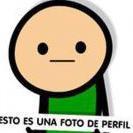



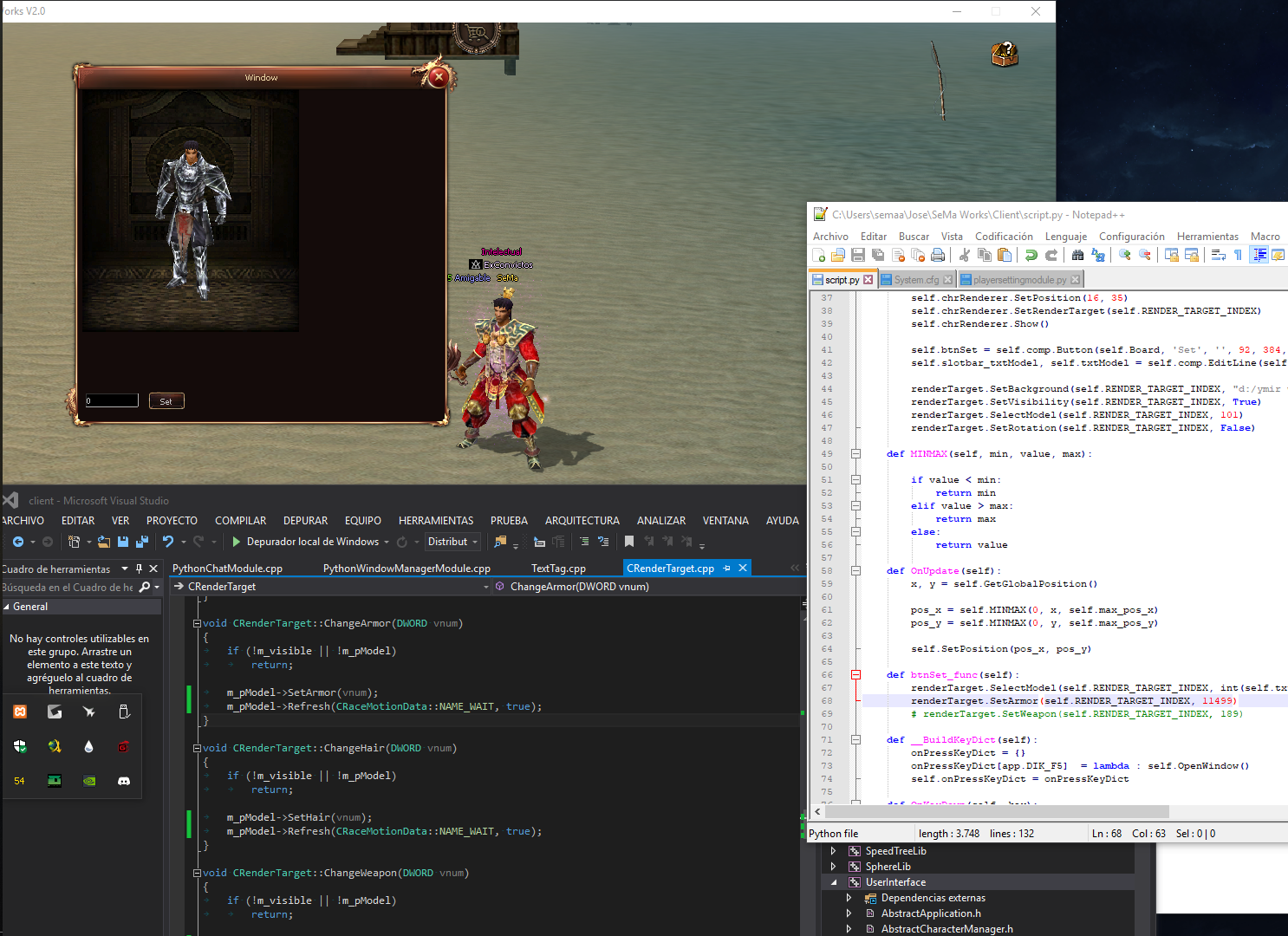
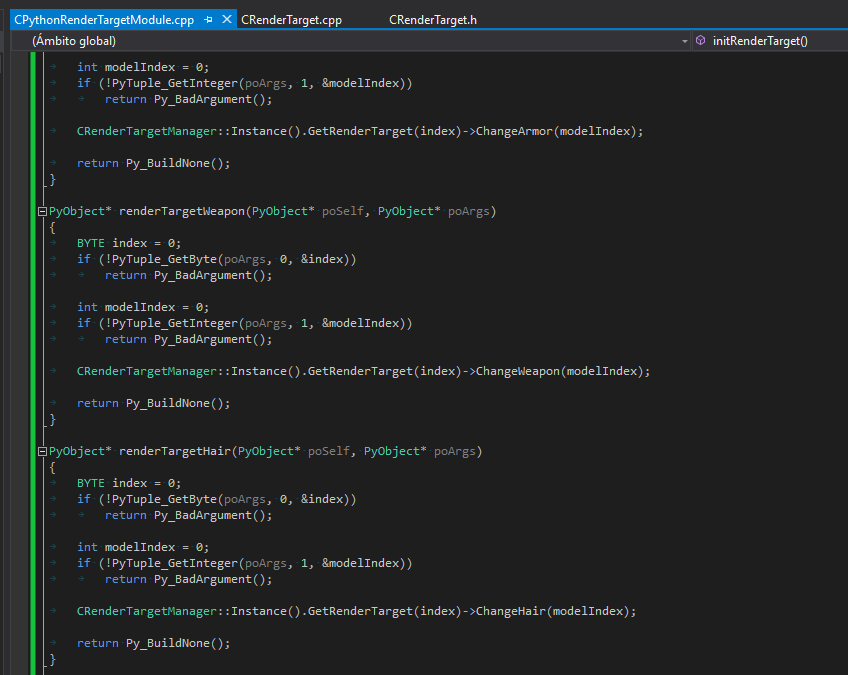
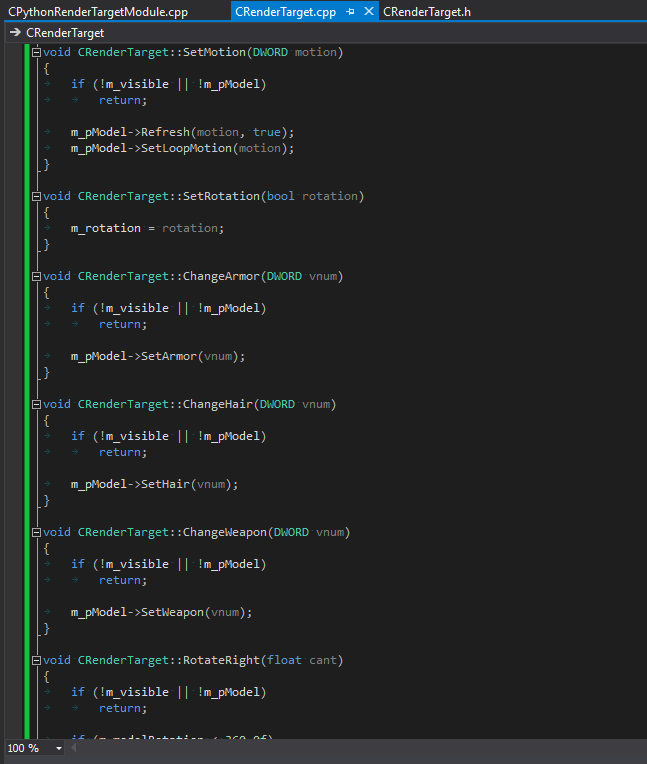
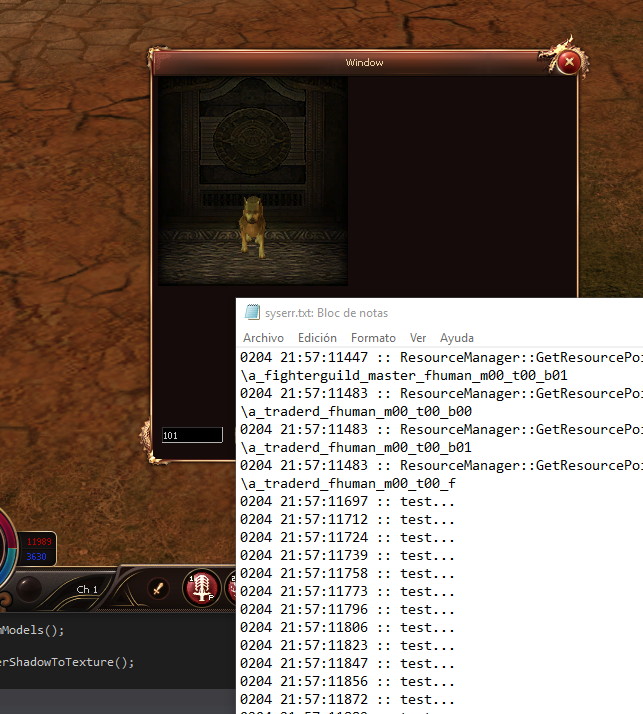
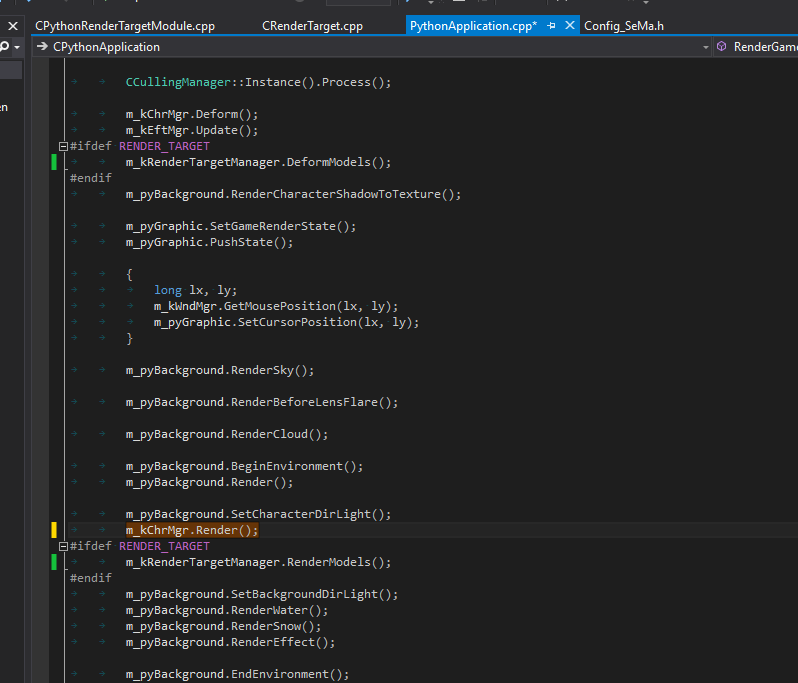


M2DEV profile-background image
in Community Support - Questions & Answers
Posted · Edited by Metin2 Dev
Core X - External 2 Internal
I dont know why u dont have the cover photo button