-
Posts
340 -
Joined
-
Last visited
-
Days Won
10 -
Feedback
0%
Content Type
Forums
Store
Third Party - Providers Directory
Feature Plan
Release Notes
Docs
Events
Posts posted by ѕeмa™
-
-
I go to release a simple system , to see the coins in the inventory.
REMEMBER: localeInfo is from binary r28k locale is from binary r36k
First, go to uiinventory.py and now search:
self.wndMoneySlot = self.GetChild("Money_Slot")
And down put:
self.wndMds = self.GetChild("Mds") self.wndMdsSlot = self.GetChild("Mds_Slot")
Now, search
def Destroy(self): self.ClearDictionary() .... .... self.wndMoney = 0 self.wndMoneySlot = 0
And down put:
self.wndMds = 0 self.wndMdsSlot = 0
Now, Search:
def RefreshStatus(self):
And change to:
def RefreshStatus(self): money = player.GetElk() self.wndMoney.SetText(localeInfo.NumberToMoneyString(money)) import constInfo self.wndMds.SetText(str(constInfo.mds) + " Md's")
And down Put:
def OnUpdate(self): import constInfo self.wndMds.SetText(str(constInfo.mds) + " Md's")
The uiinventory is finished, save and close, now go to locale/xx/ui/inventorywindow.py.
Search:
## Print { "name":"Money_Slot", "type":"button", "x":-68, "y":28, "horizontal_align":"center", "vertical_align":"bottom", "default_image" : "d:/ymir work/ui/public/parameter_slot_05.sub", "over_image" : "d:/ymir work/ui/public/parameter_slot_05.sub", "down_image" : "d:/ymir work/ui/public/parameter_slot_05.sub", "children" : ( { "name":"Money_Icon", "type":"image", "x":-21, "y":2, "image":"d:/ymir work/ui/game/windows/money_icon.sub", }, { "name" : "Money", "type" : "text", "x" : 5, "y" : 3, "horizontal_align" : "right", "text_horizontal_align" : "right", "text" : "123456789", }, ), },
And Down Put:
{ "name":"Mds_Slot", "type":"button", "x":-68, "y":48, "horizontal_align":"center", "vertical_align":"bottom", "default_image" : "d:/ymir work/ui/public/parameter_slot_05.sub", "over_image" : "d:/ymir work/ui/public/parameter_slot_05.sub", "down_image" : "d:/ymir work/ui/public/parameter_slot_05.sub", "children" : ( { "name":"Mds_Icon", "type":"image", "x":-21, "y":2, "image":"d:/ymir work/ui/game/windows/money_icon.sub", }, { "name" : "Mds", "type" : "text", "x" : 5, "y" : 3, "horizontal_align" : "right", "text_horizontal_align" : "right", "text" : "123456789 Md's", }, ), },
Remember change the "x" and "y".
Now, go to game.py in root.
Search:
def __ServerCommand_Build(self): serverCommandList={
And down put:
#Carga Mds Start "Mds" : self.__Mds, #Carga Mds End
and now, go to the end and put:
def __Mds(self, coins): import constInfo constInfo.mds = int(coins)
Save and close.
Now go to constinfo.py and put
mds = 0
And Here the quest:
quest mds begin state start begin when login begin loop_timer("carga_mds", 10) end when carga_mds.timer begin local coins = mysql_query("SELECT coins from account.account WHERE id="..pc.get_account_id().." LIMIT 1;")[1][1] cmdchat("Mds "..coins) end end end
This is my release in this forum.
Sorry my bad english.. I'm Spanish.
-
 30
30
-
 1
1
-
 1
1
-
 1
1
-
 7
7
-
 2
2
-
 52
52
-
-
Vanilla you can agrege in you'r db config:
Querys_Sql : 0/10 = item/mob _proto txt
1 = item/mob _proto .sql
And the system in you'r db core.?
Thanks.
-
I deleted al sysser and syslog, and i create new account and select new empire, only create syslog in db folder .
Feb 23 15:01:06 :: [ 18100] return 0/0/0 async 0/0/0 Feb 23 15:01:11 :: AUTH_LOGIN id(231321312) login(test) social_id() login_key(1831686121), client_key(377632999 1063637308 898357928 1891657486) Feb 23 15:01:11 :: [ 18150] return 0/0/0 async 0/0/0 Feb 23 15:01:12 :: LOGIN_BY_KEY success test 1831686121 25.187.228.86 Feb 23 15:01:12 :: RESULT_LOGIN: login success test rows: 0 Feb 23 15:01:16 :: [ 18200] return 0/0/0 async 0/0/0 Feb 23 15:01:21 :: [ 18250] return 0/0/0 async 0/0/0
Only this , nothing in sysser auth and game, and client.
-
Yes HaveBeen, but my problem no is start in a map when you select another empire, my problem is send the packet ( Number of empire ) to the game or db.
In the game 2089m i could send the empire 4, empire 5.... but in this game, only can send empire 1 2, and 3, when i send the empire packet 4, or 5 ... the client go to the loginwindow.
I can modified the map start with a trigger in the database but i can't put the number of empire in the player_index.
Thanks.
Sorry my bad english.
-
I have a problem , i send to the db empire 6, example:
net.SendSelectEmpirePacket(6)
I send to the player_index empire = 6, but when i send this, the client closed in the game revision r40250, but in the game r2089m function.
My problem is, how can change in the db core this , i need send another number no only 1 to 3.
it may be here?
db/ClientManager.cpp
void CClientManager::QUERY_EMPIRE_SELECT(CPeer * pkPeer, DWORD dwHandle, TEmpireSelectPacket * p) }
Sorry my bad english, i'm spanish xD
Thanks.




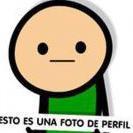
Coins in InventoryWindow
in Features & Metin2 Systems
Posted
you can only cheat visually that the coins are in the database